MIDI CONTROLLER HELP (HOW TO MOVE THE PITCH BEND AND MOD WHEEL)
-
I have not used the midi player.
Have you downloaded the izzy user manual?
A great resource...
http://troikatronix.com/download/isadora-download/Under related downloads.
-Best. -
It is great that you two understand each other.
But it is very difficult for me. Like what do you mean by"animation" move fluidly on the "Stage" and what this ”graphic” supposed to do/show?From your patch I see that you add a count when you move pitch wheel one way and subtract a count when you move other way. And not very consistently. Connected to Picture player you get pictures change accordingly. Is that what you want?Midi Player Actor is a midi file player. If you have a MIDI file you can play it and control some parameters with this actor.Have you figured the piano part already - how to play notes? -
Chizzer yes I have the manual
Vanakaru I've sent you a message better explaining myself. -
I think you should build your patch with Controls(under View) for everything - pitch, mod, notes. See my simple play with slider for PB. 3564b6-pitch-slider-sample.izz
-
Could you send me the sample patch so i can look at it. Curious to see if i can get the midi controller to control it.
-
I see it attached?!
-
This is all I can see. Is there a way to view the actual patch to see how this was created. Im very new to Isadora so my terminology may be wrong.
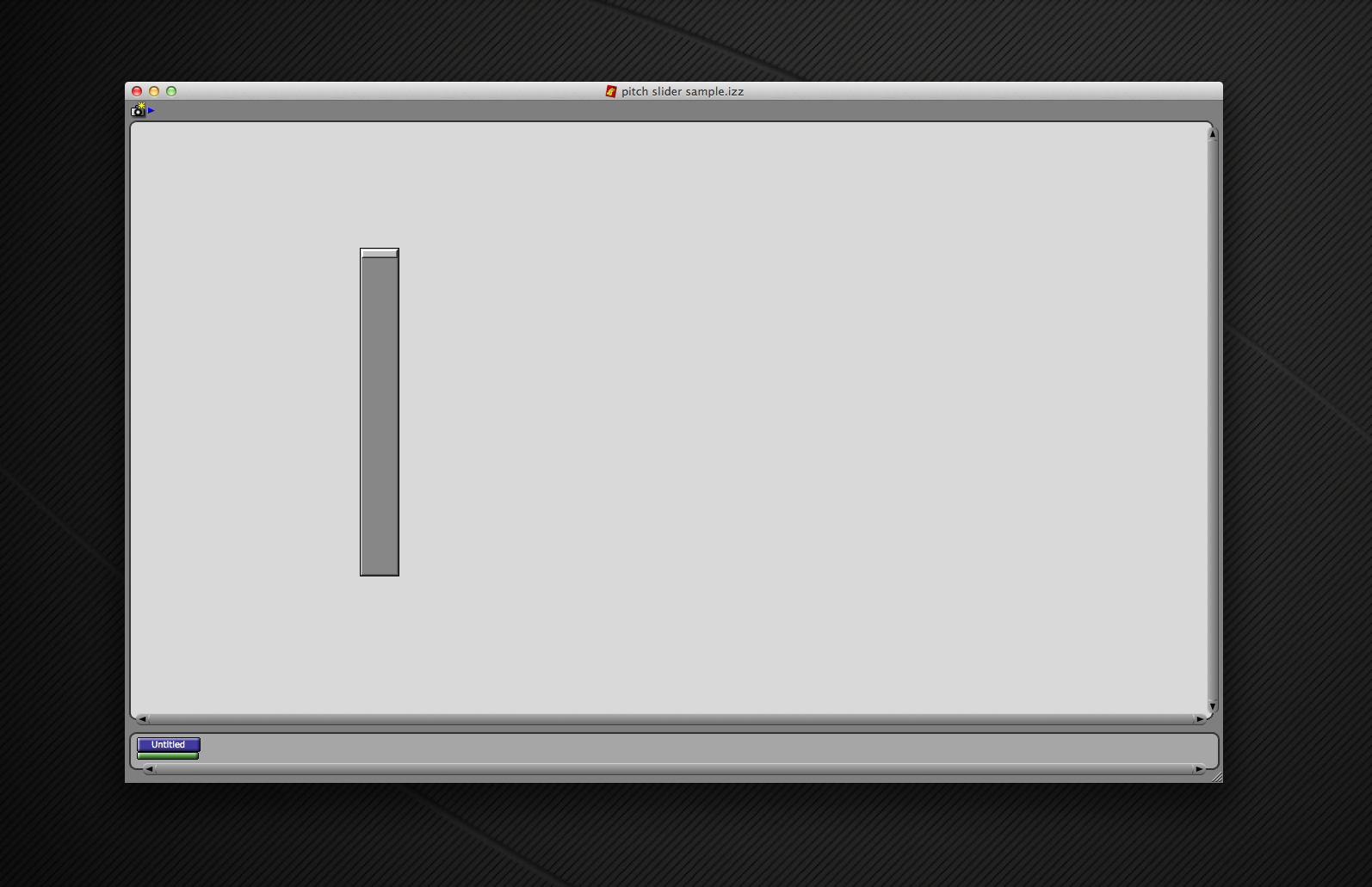
-
Im sorry for that last post i just figured it out. thanks
-
Vanakaru thanks so much for that information how do i reverse the function do the complete opposite of how it is set up.
For instance when I move the PB down how do I make the block move down instead of up.I know its something simple that I am not seeing.Also how do I adjust the blank space size? -
To reverse simply change the min and max in Controls Slider other way around.
You need to show controls>enable edit mode(Controls menu)>double click on slider>on popup widow under Control ID reverse min and max.To reverse the block connect the cord from first Calculator to value2 in second calculator instead.I think you mean stage size by blank space. But if you try to build an app like MIDIculous you better dig into using Controls and how to edit them(size, color, background color, text and so on). -
Thanks that worked.
Is there a way to make the vertical background longer (the place in which the blocks slides) in the stage? the parameters I've adjusted only adjust the block itself. -
How can I get this same function to work withe Mod wheel? I know to use the "control watcher" because it is a "Ctl Chg"
-
I got the PB block to work! so disregard the first post.
-
Is there a way to apply this to the Modulation wheel? but replace the shape with a picture?
-
Hey Deeroper.
I think I know what you are trying to do, but new enough myself to not really know how to succinctly explain it to you.
Just in case, have you seen all of the youtube tutorials? Mark covers the control panel in a two-parter here:
http://www.youtube.com/watch?v=HLkmL7XheQo&feature=plcpAnd don't forget to search the old forum - a wealth of info there too.
http://forum.troikatronix.com/Good luck!
-
Chizzer thanks I figured it out but only with shapes do you know how to replace the shapes with a picture and still have the same function?
Ill be checking out the old forum as well. -
@deeroper You can find the answer in the Isadora User Manual starting on page 436. Please take some time and watch the video tutorials and let the user manual be the first place to look at.
Best,
Michel