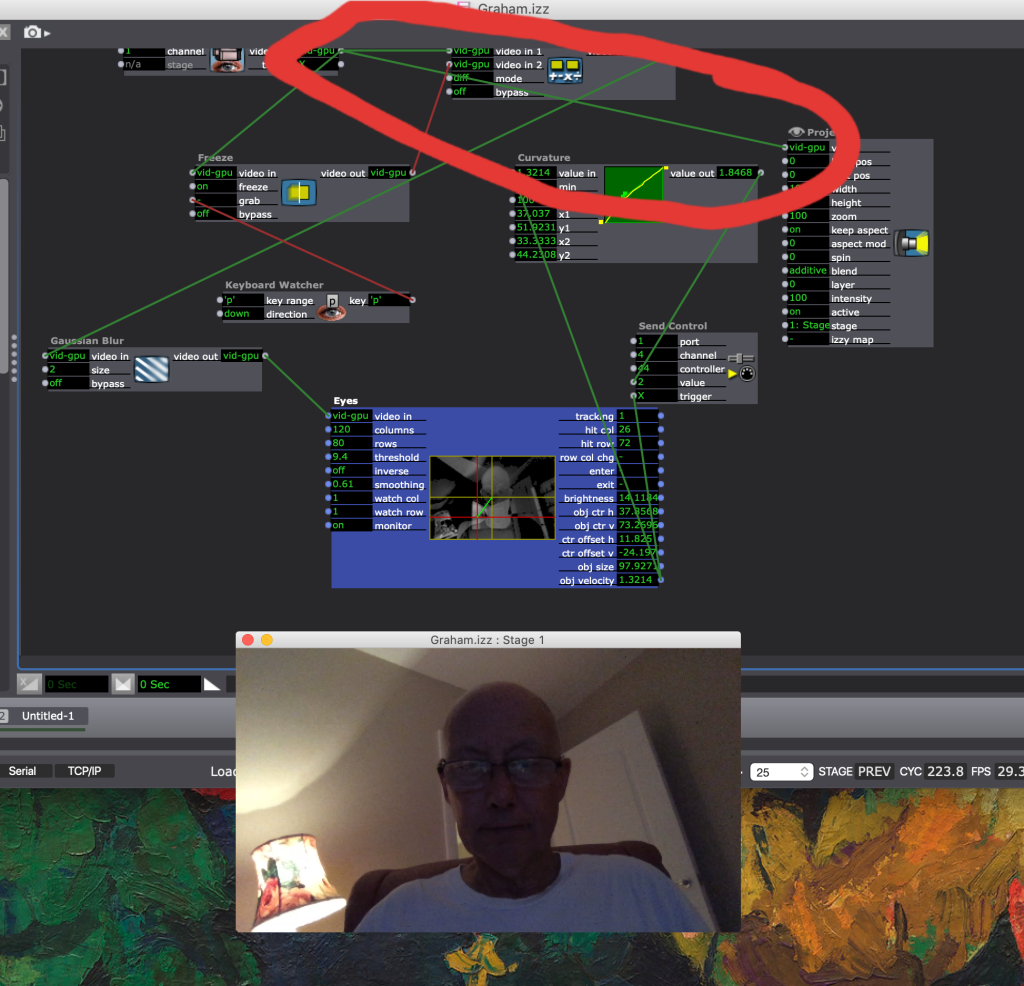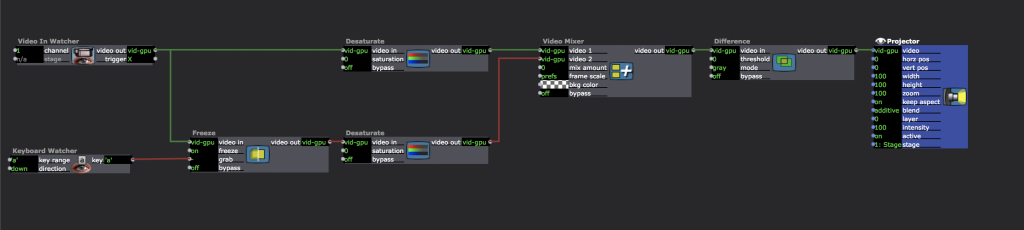[ANSWERED] Motion tracking
-
Hi.
Might sound obvious but you have to take the background image (by pressing P) with your body out of the live feed video.
Also remove the Live feed video out from the projector and connect it to the Effect Mixer Video out - you will see the result.
-
I just did this and this is the result!?
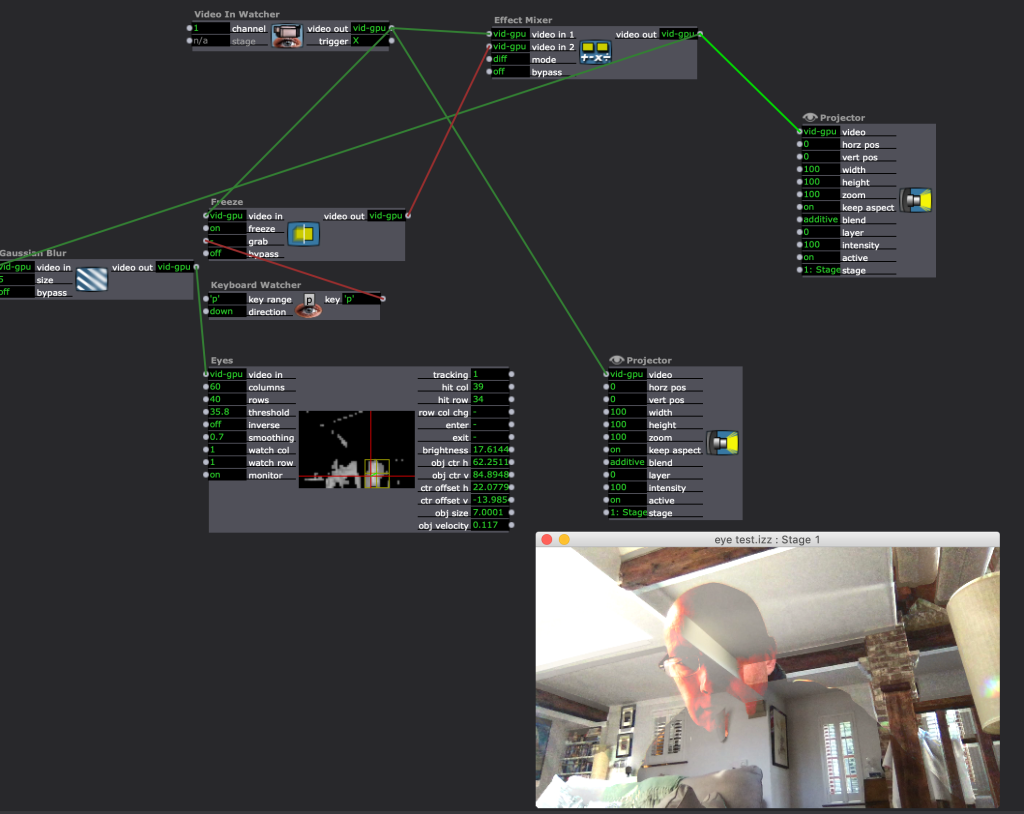
-
yes I've pressing 'p' after removing myself from the camera frame!
-
As I wrote in my post above I don't think you will get what you want this way. Next to that, if you leave the setting "additive" in the blend mode of the projector it will definitely not work as you want.
Best Michel
-
You may find you can clean away the background (somewhat) by adding a threshold actor.
Additionally, a Contrast actor, may allow you to 'tune out' the background shades as well.
Its possible (depends on what you really want) that the TT Edge Detect glsl shader (requires downloading the bundle from the Plugins section) may provide some of what you want. -
Cheers for that! Graham - you made it seem so easy!!!
-
-
Yes, but what he made 'seem' easy is, evidently, 'actually' impossible !
-
I don’t know about impossible. What aspect of what you’re trying to do haven’t you been able to accomplish yet? We’re here to help.
Best wishes,
Woland
-
I guess what he wants to do is isolate a person/dancer with a normal web camera and put him over a background video/picture. And to be honest with that setup it will be more a tinkery unsatisfying solution.
Best Michel
-
Working fine for me...
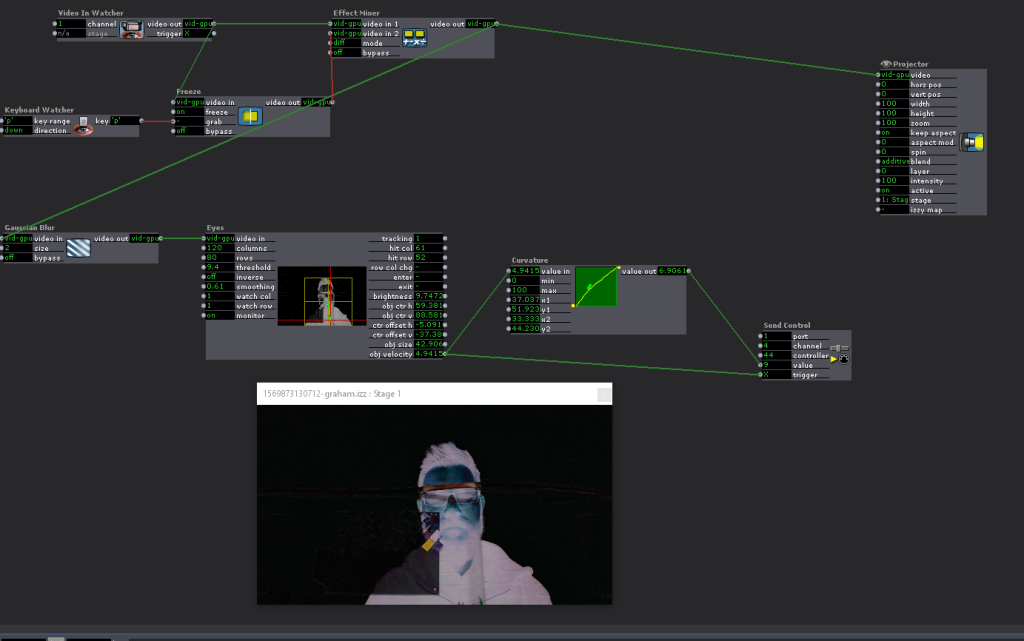
-
@vidasonik said:
I just did this and this is the result!?
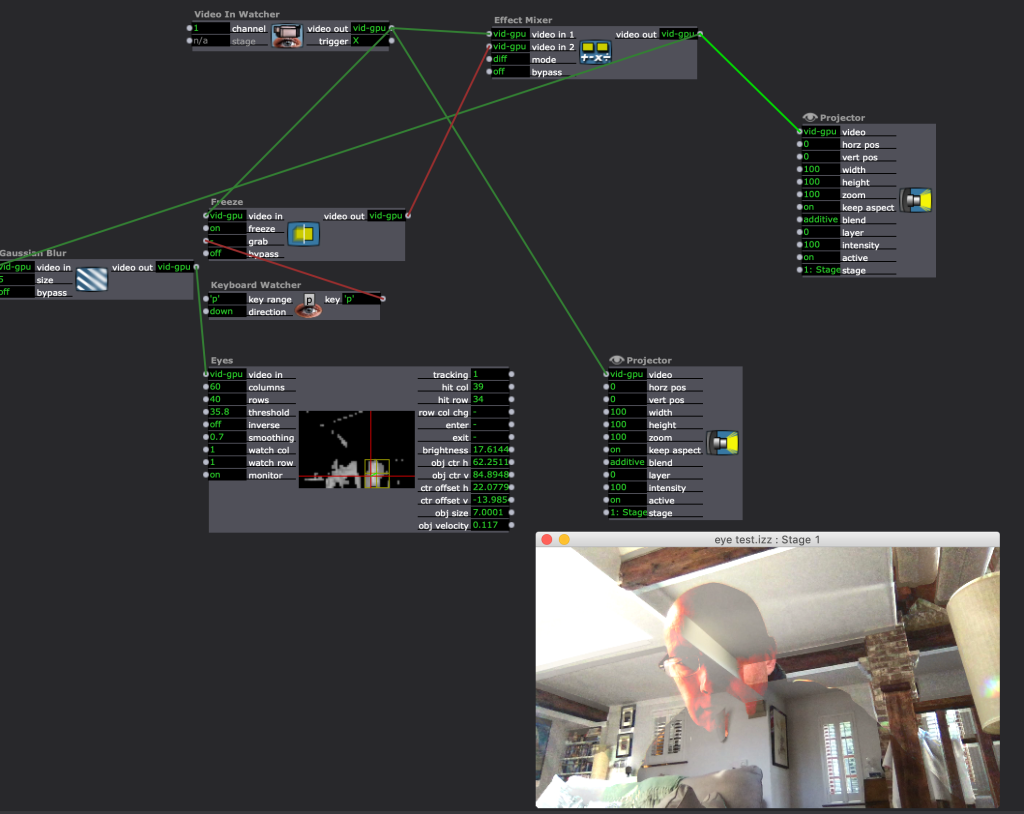
This isnt working because you have two projectors; one clean feed from the live feed and one from the background subtraction.
I have just opened your 'graham.izz' patch and it worked first time.
Open the patch - step out of the way of the camera - press P to take a still image. Then move into the frame.
-
Well its not a clear isolation from the background but some fancy difference effect on the person. But maybe this is what he is looking for.
And still to say with a camera set to automatic you will not have a clean cut out if it sets the blend to a different value.
Best Michel
-
@skulpture just did this - and again I just get a picture of me with background !!??
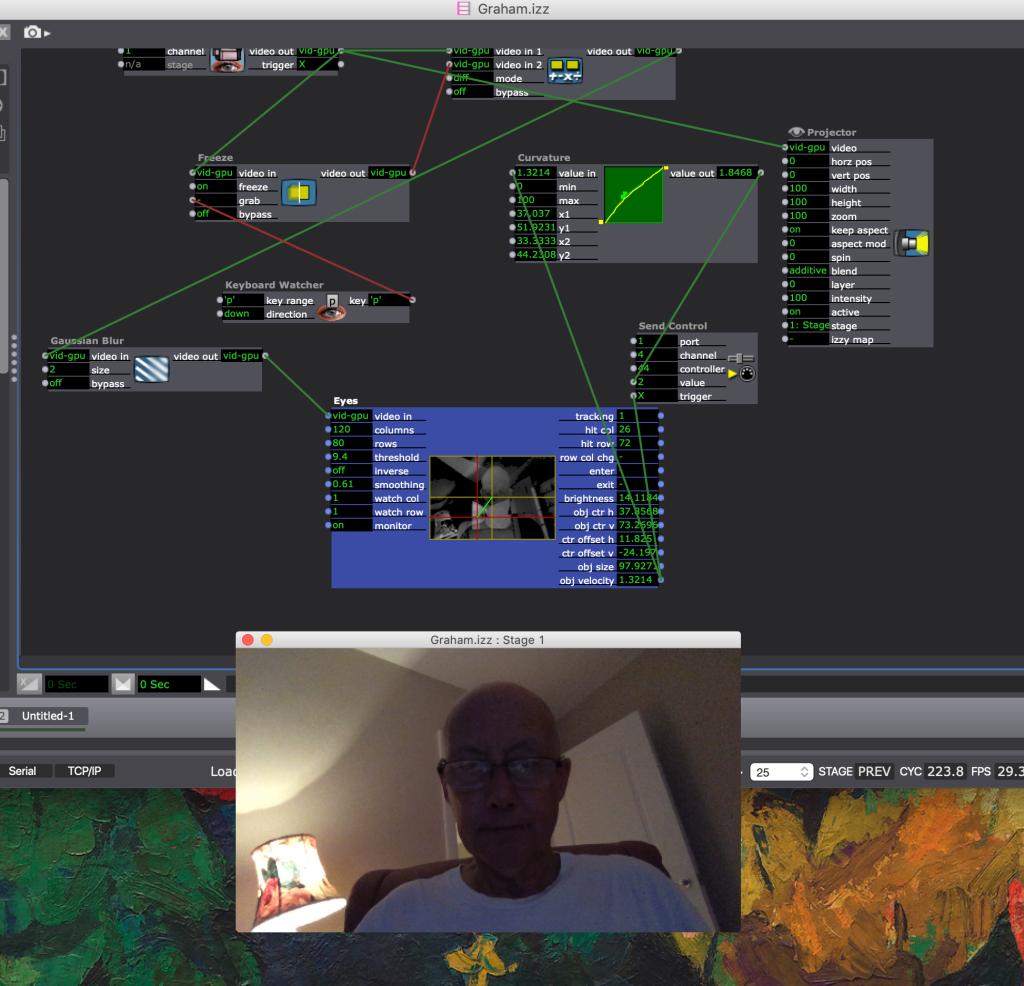
-
-
Hi Vidasonik, I am definitely not a pro, but what helps me is to create tidy patches. It helps seeing, what you are actually patching...In your case You would notice, that your VideoInWatcher is connected directly to the projector as sculpture earlier in this threat pointed out . Somehow your calculation "got lost"... Kind regards, Tom
-
@skulpture so nothing at all connected to projector?!
-
-
-
@tomthebom Great thanks everyone got there in the end!