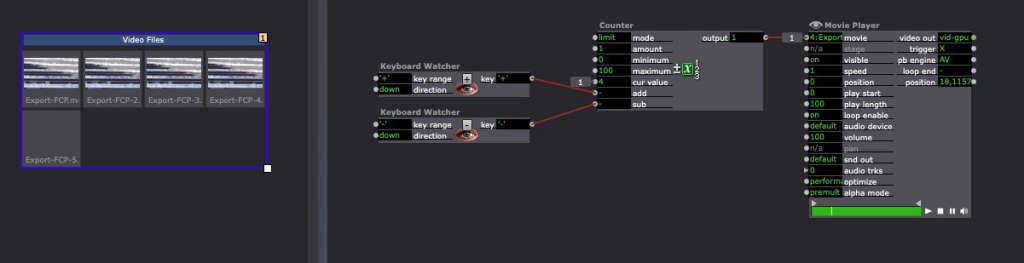[LOGGED] Using up/down arrow keys to increment/decrement values on actors
-
I would love it if the arrow keys could be used for incrementing/decrementing values on actor inputs. Often this would be much easier and more precise than dragging a value with the mouse.
-
The question there is what number will increase or decrease if you use the arrow keys, the ones before or after the floating point? Just in case you don't know it, if you press the "shift key" before you click and drag the value you will have much smaller value changes.
Best Michel
-
And you can always fill in the numbers / add a little slider to it so you have more precise control :)
-
For extreme precision, you can also type in the exact value you want ;)
-
Thanks for the replies! :) I should have been clearer, as it's not so much about precision, but about convenience. I see the problem with floating point numbers, but it would still be very nice with integers. One typical use case would be selecting a movie on a movie player: It would be very handy if it was possible to increment/decrement the movie number with the up/down arrow keys. At least for me. :) Same with typical 0 - 100 % values. And it would be even nicer if it worked with sliders and number fields in the panel (where the resolution of the slider could determine the step size for increasing/decreasing). I appreciate this behaviour in NI Reaktor, and I often miss it when I work in Izzy.
Oh, and did I mention that I would really love to see a MIDI learn function for the panel elements? ;)
-
-
Thank you very much, Jean-François. But I'm not looking for a way to do this for a specific field (like movie select, which was just an example), but in general and "on the fly" when patching. In this field, in that field, then in another field... Best, Uwe
-
@ughoenig said:
I see the problem with floating point numbers, but it would still be very nice with integers.
Implementing this in some cases and not others would be confusing for many users because the feature would seem inconsistent.