Bug Blob type in user actor
-
I am unable to use a blob type in a user actor. When I have a blob decoder inside a user actor and connect it via a user input I cannot connect it reliably to a blob output. I have made this work momentarily but exiting the scene and returning all the connections were gone. There is no blob type to force on a user input or output. This is pretty debilitating, I am several hours in to a massive patch assuming this would work as it should. Patch is attached, this is on windows 10 with 3.0.3Blobs type in user actor does not work.izz
-
@fred I can also confirm this does not work on OSX. For me right now this is urgent - I have a possible work around but not being able to pass a type in a user actor kind of cripples this for me now, and as I have been keeping up with versions and there is no way to save a patch in an earlier version I am now stuck.
-
I do see that it is very easy to loose the type, and is a bit of a task to reset it.
Also, I see that renaming the User Input, detaches it from whatever it is attached to (this is new to me).
However, by renaming them (so they become Mutable) then connecting them to a Native BLOB type input, and then to the correct/required input, I seem to have a version that is built correctly.I kept an xtra eyes++ connected inside to the all the 'Blob Didstance checker' actors blob inputs, so these were locked to the Blob type, then renamed each Blob input so it was mutable, and then finally reconnected these to the 'Blob Didstance checker'.
This image shows how to force both an input and output to 'blob' and keep them this way (leave the Eyes++ in place while working)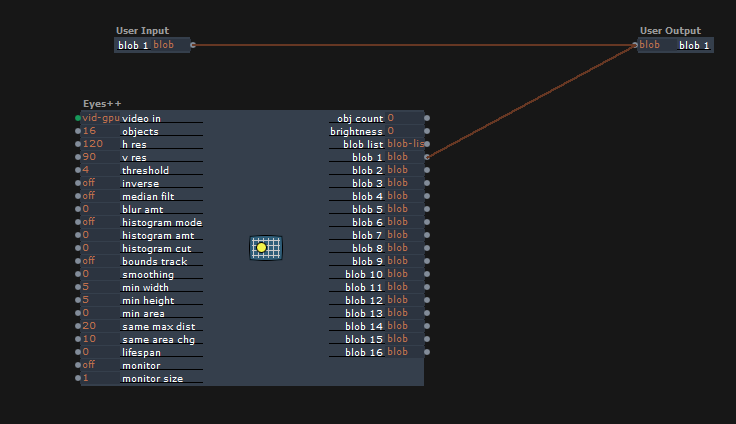
Once updated and saved.. I went back in and removed the xtra eyes++ actor. (leaving this in place may be safer for additional changes.)
it does seem there is a case where mutating occurs where one would not expect it, probably with multiple levels of Mutable uner input/output connected together. I will need to investigate this further.Please take a look at the attached file, it appears to keep these BLOB types intact now.
-
@dusx I also got there, but it was really worrying that I had connected all the blobs to blobs input, I exited the scene and then they were disconnected and not connectable again.
Definitely seems like something is up. It would be good to have an expansive list of types in the user input including all the Isadora types like blob and blob list and others to come.
-
Regarding your latest comment about the expansive list, I couldnt agree more. Mutable (the concept of it) is really silly and always causes some headaches with me anyway to solve the issue (I get the concept and how to solve it, still not a pleasant end-user experience)