[SOLVED] Broken TT Edge Detect Plugin
-
I think showing the picture will suffice.
Best.
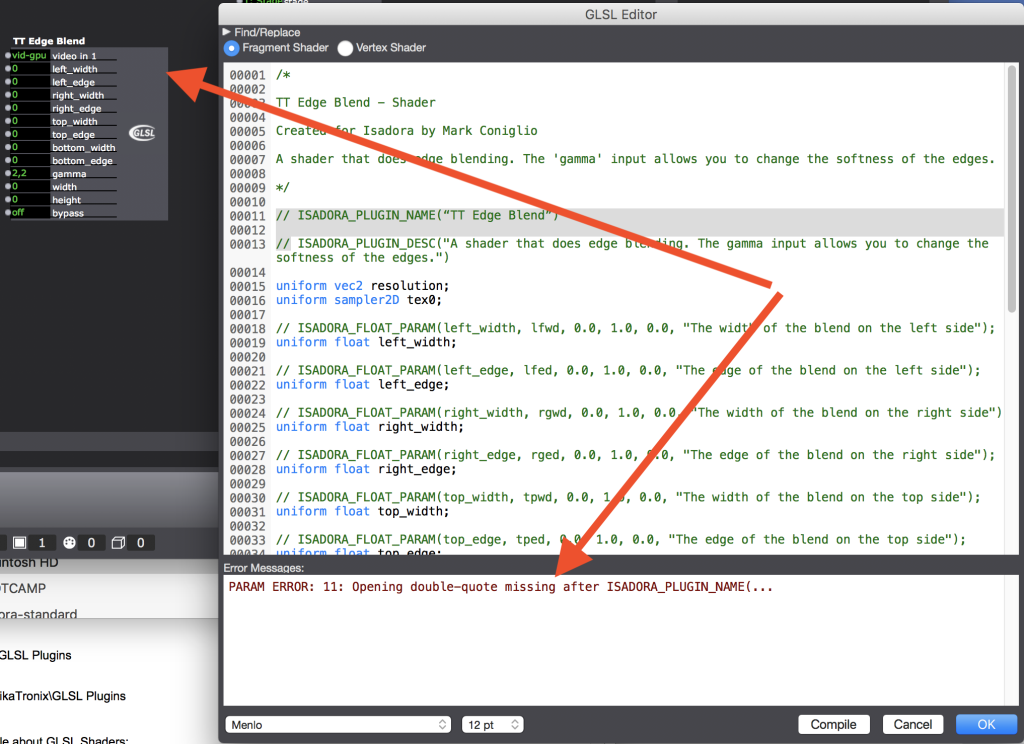
-
Not sure how it happened by the double-quotes around the plugin name got changed to "curly quotes" -- i.e., they are
“ ”
instead of straight quotes required by programming languages
" "
Just paste the following over the existing statement
// ISADORA_PLUGIN_NAME("TT Edge Blend")
It allowed the plugin to compile for me.
Best Wishes,
mar -
Did you open the file in another Text Editor?
I've seen some change these characters in the past. -
@dusx No I haven't touched it. Installed, dropped the actor on the canvas and noticed that the output was missing. Went to open the shader, hit Compile –– voila!
Best.
-
it was working OK with me earlier today.