[SOLVED] Hackintosh System freeze while using multiple AUactors linked to Movie Player
-
@Woland & @mark : PROBABLY SOLVED BY HAP CODEC
@tease said:
Checking again, The codec is Apple proress 422 (HD), that may be the problem, I should have used Apple proress 422 non HD. I will test with that also.
I just had the hackintosh running it for 3 houres no crash with HAP codec movies, and a MAcBookpro running in with apple proress 422 for the same time...no freeze...so maybe it was "just " a codec problem (Proress 422 HD)....I will let it run all night to be shure.
If it was that, sorry to have you true all this trouble for that...I should have known...but you did point the codec possibility, so thank you again.
I still gone try to optimize it, because the load is realy high (when it play "only" 1 movie its going allready up to 65% on the hack, 150% on the macbookpro, just for one little 1280x768 movie + sound + detection...) ... I guess the heavy stuff must be there, animate a movie position with a sound fille position, but I don't see how to fully synchronyse otherwise...
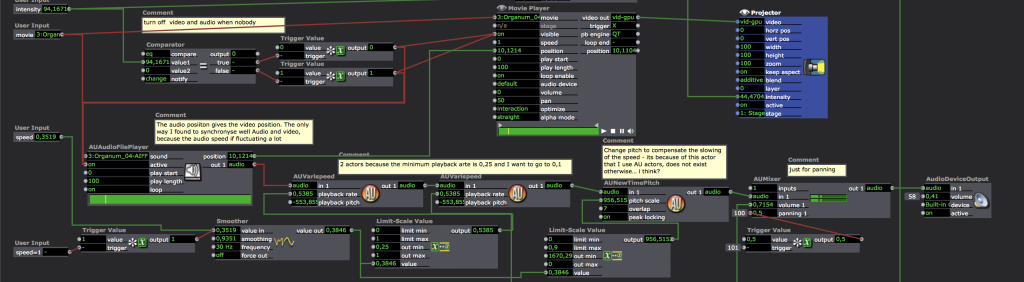
thanks again,
best,
Thomas
-
-
@tease said:
did not hold the night...same freeze with HAP Codec....

Sorry to hear that :(
I'm starting a new test-run now. I'll let you know what happens after three hours.@tease said:
when it play "only" 1 movie its going allready up to 65% on the hack, 150% on the macbookpro, just for one little 1280x768 movie + sound + detection...
For me, on a 15", 2018 MacBook Pro running macOS 10.14.x Mojave with an external monitor attached, the patch is running all the movies at once with a max load of around 45% using the most recent media you provided:
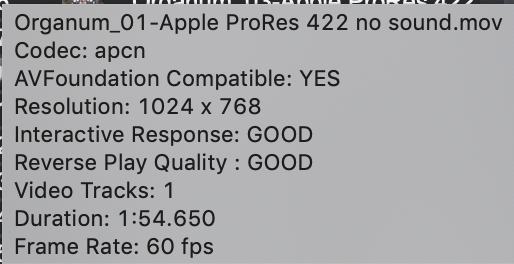
-
@woland said:
I'm starting a new test-run now. I'll let you know what happens after three hours.
It would be good to observe the memory footprint in Activity Monitor. If it does indeed freeze, please leave it frozen and I will see if there's a way to get some kind of report when I force quit.
If you can get your patch to freeze again, I'm going to give you a procedure to force Isadora to crash and generate a crash report.
1) Run patch until it freezes
2) Open Activity Monitor (/Applications/Utilities/) and look for Isadora. Find the column that says "PID". If the column is not visible, choose View > Columns > PID to show it.
3) Take note of the number shown as Isadora's PID.
4) Open the macOS Terminal program (/Applications/Utilities) and type the following
sudo kill -SEGV ISADORA_PID
Replacing ISADORA_PID with the number you noted in Step 3
6) Hit return. The Terminal program will ask you for your password. Type it and hit return.
7) As soon as you hit return, Isadora will crash and a crash report will be generated.
8) In the Finder choose Go > Go To Folder..., type ~/Library/Logs/DiagnosticReports/ in the text field, and hit the "Go" button
9) Sort the files by date/time so that the most recent files are at the top. Find the first report that starts with "Isadora..."
10) Compress it into a .zip file and send it us by opening a ticket.Best Wishes,
Mark -
Dear Mark, I would love to do that, but when it freezes I have absoutely no controle over the computer, one screen becomes black, the other one white and the only way to get controle back is to restart.
BUT, I relooket at the log and I found Diagnostic reports for 2 differant crashs, from Isadora, AUdio MIDI Setup, Decklink(blackmagic) and Scarlett MixControl(not in use so I should deinstale it!).
Hope it can help. DiagnosticReports.zip
thanks,
Thomas
-
@tease said:
I would love to do that, but when it freezes I have absoutely no controle over the computer, one screen becomes black, the other one white and the only way to get controle back is to restart
We have not been able to reproduce this behavior. I just ran the test for nearly six hours straight and we did not see anything like what you are describing. I think we've done the most we can do here unfortunately. If you can get this behavior on supported hardware then we can keep looking into this but at this point we cannot reproduce the behavior you're describing and we believe that the issue may be that you are using unsupported hardware.
Looking at the crash reports, they are dated almost ten days ago so they are not likely to be the issue you are describing happening over the past few days.
One thing I did notice is that if you're using the audio file position to drive the Movie Player's position, you should set the Movie Player speed to "0" so that the position of the Movie Player isn't being "fought over" by the Movie Player's speed and the output of the audio file's position.
-
@woland said:
One thing I did notice is that if you're using the audio file position to drive the Movie Player's position, you should set the Movie Player speed to "0" so that the position of the Movie Player isn't being "fought over" by the Movie Player's speed and the output of the audio file's position.
Good observation, this could easily cause issue.
-
sorry for the "out of date" crash report... and Ok, thanks you both to have tried, I'll keep on serching and post if I can reproduce on an other machine or solve it.
@woland said:
One thing I did notice is that if you're using the audio file position to drive the Movie Player's position, you should set the Movie Player speed to "0" so that the position of the Movie Player isn't being "fought over" by the Movie Player's speed and the output of the audio file's position.
I will delfenetly try that!!!! thanks!
best, Thomas
-
!!!SOLVED!!!!
@woland said:
One thing I did notice is that if you're using the audio file position to drive the Movie Player's position, you should set the Movie Player speed to "0" so that the position of the Movie Player isn't being "fought over" by the Movie Player's speed and the output of the audio file's position.
Haleluia! Yahoo! Houra! We have a stable patch running for 24houres now !!!! :-)
That was the key: movie player speed at 0 and HAP codec
Thank you again,
Best,
Thomas
-
-
@tease said:
That was the key: movie player speed at 0 and HAP codec