"Matrix value send" float value
-
Hi,
I am controlling some servos through a dmx card. For this, I am using the "Matrix value send" actor; this does not have the possibility of scaling the value input to 0-255, therefore, I think it is important that the slide input passes the value as a float but only does it in integers. Thus, when passing through integers there is no real scalability to values 0-255. Manually, you can enter the float value but it is not so fast.
I tried adding the "Pass value" actor but it has the same problem: if the scale of this actor is 0-255 the input slide goes through float values, if the scale is 0-100, the input slide only passes the values as integers
Best
Javi -
You can use a Limit Scale Actor combined with an Float to Int to convert it back to an int if needed.
Using the Limit Scale Actor you can input the range that your value is and the range that you wish to output to your Matrix Value send
-
Hi,
More than a problem with scalability I saw a problem with the inconsistency in the input values. If you enter the values through the slider and the input value is set to 0-100, the input slider passes the values as integers not as floats. If the range is changed (0-255) the values appear as floats.
I was surprised by this behavior but I also have to say that the slider is not very accurate, so using an external controller everything works great.
If the range is other than 0-100, the value is correctly displayed, such as float. If ranges 0-100 are set the value is shown as an integer
BestJavi
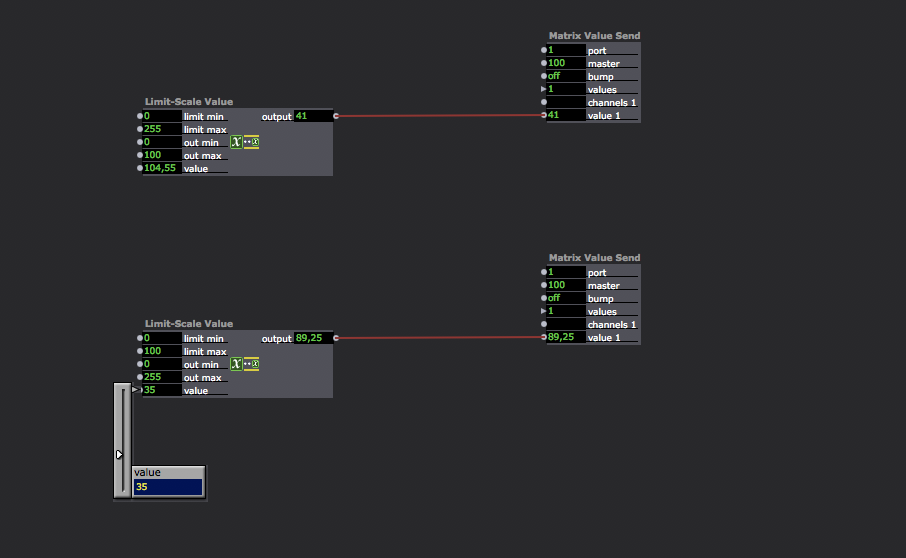
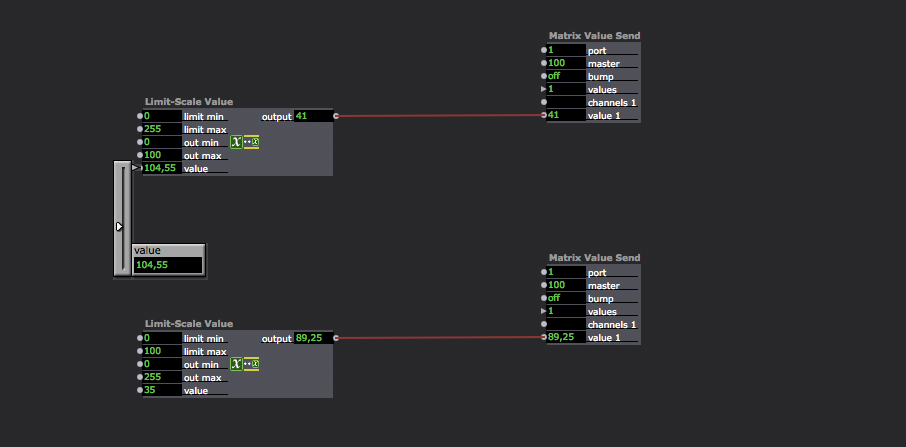
-
@jandraka said:
slider is not very accurate
You can also:
1. Click on the green number itself and drag up and down to adjust the number
2. Hold Shift and click and drag up and down to adjust the number with greater precision
3. For the most precision, simply click on the green number and type in the value you want.