EXPORTING IZZY files with media
-
OK if this isn't something that isadora can do, I SO want to request it
Is there a way to compile a copy of an ISADORA file that takes all of the media with it when I put it on a new computer?obviously ~I can just copy the show file, copy all of the media and then rebuild the media, but is there a more streamlined way that makes the folder of media for you?
*I'm mostly asking this because I was very lazy when I first created a project and the media is all over the place on my computer and it's going to be a really annoying job to collate it all. -
Nope there is not a way natively to do this from Izzy. Great request.
-
@juriaan ah well, back to doing it the long way around then.
thanks for getting back to me though -
Well for now you can right click on the media in the "media view" on the right side and select "reveal in finder". This way you can quickly find the media on the hard drive and then move it to a collecting folder.
I definitely understand your request. But what do you want to do, move or copy the files into one folder. Let's say you want to move and you have your media on an internal hard drive and want to move it onto an external hard drive or the other way. If for any reason your external hard drive gets disconnected while a file is getting moved it may be that you loose files that where moved that moment. Its not anymore on the internal nor on the external hard drive.
Or you want them to be copied and have 1TB of huge HAP files, then you need another 1TB space. Ok for the second one its on you to be prepared, but for the first one people could say the disconnection must have been the fault of Isadora, I did not even touch the cable or the hard drive. Just a lot to think about to do this right.Best Michel
-
Am sure it's been a past feature request, the equivalent of "collect for output' in something like Quark or InDesign.
-
@mark_m said:
it's been a past feature request
Yes, it is a feature request that appears to regularly get suggested. The Isadora team have consistently provided scenarios where the feature is not a viable option. It would be super useful if there was a way to make it work.
best wishesRussell
-
My workflow is to have a folder for each show that has the media and the Isadora Patch and I build it that way from the beginning; this is the workflow I suggest. If your room is messy, you're more likely to have trouble finding things. If you keep your room organized and neat, you won't have to go digging around in piles of laundry to find your keys.
While I agree that this feature would be handy and has definitely been requested before, if you just keep all your media and the Patch in the same place to begin with it's a complete non-issue.
Workaround:
1. Move all your media from all over into one folder.
2. Isadora will no longer know where the media is, so when you open the patch it'll ask you where the first missing file is located.
3. Once you tell Isadora where that first file is, since all the media is in one folder, it will know where to look for the rest of the media and will find it on its own.
@mark_m said:
in something like Quark or InDesign
There's a big difference in terms of the resources and time that companies like those and companies like us can devote to feature development and testing.
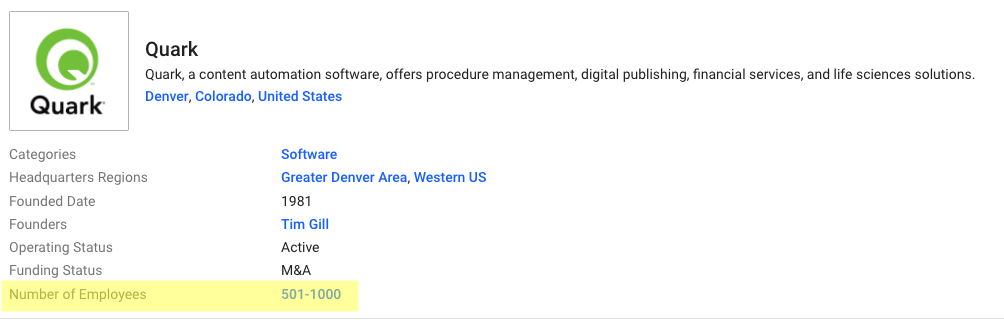

We do our best to listen to our users and implement feedback whenever possible, but just because something has been requested does not mean that it's possible for us to integrate it as a feature, (no matter how long ago or how often it was requested).
Best wishes,
Woland