[Not a bug] Motion Blur actor
-
Hi,
on insert the actor darkens the whole output and it seems that the decay is only working when there is an input.
See here: http://recordit.co/pPHst08Xzs
Izzy 3.0.6 / 10.10.5 / mbp late 2015
best r
-
The key lies in the description of the actor
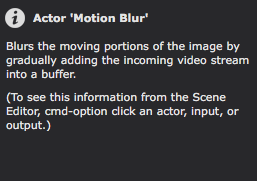
The Shapes actor, (when no parameters are actively being changed), is a static image that only delivers a single frame (like a Picture Player), so until you deliver more frames to the Motion Blur actor by changing parameters on the Shapes actor, the Motion Blur actor can't do anything but store the first frame in the buffer.
This is the intended function and it works this way in 2.6.1 as well. -
@woland said:
The Shapes actor, (when no parameters are actively being changed), is a static image that only delivers a single frame (like a Picture Player)
As a note, a work around to this that I have used is to feed the static image into an freeze actor, with a pulse actor triggering the image capture at the target framerate (eg: 30fps).
This will output the image at this frame rate, essentially turning an single image frame into a video stream. This will allow it to work with MotionBlur and more in a more predictable way (like other video sources).
However, this increases the system resources used. Sending an image as a single image/frame as Isadora does by default is much less resource hungry. -
So long as you're not using the line color or line size parameters for anything, you can also do this as a workaround:
(Because the value is constantly changing it keeps forcing out new frames even though there's no visible change)
Not as resource hungry as @DusX's workaround, but also it might be less accurate in terms of not being able to set a target frame rate.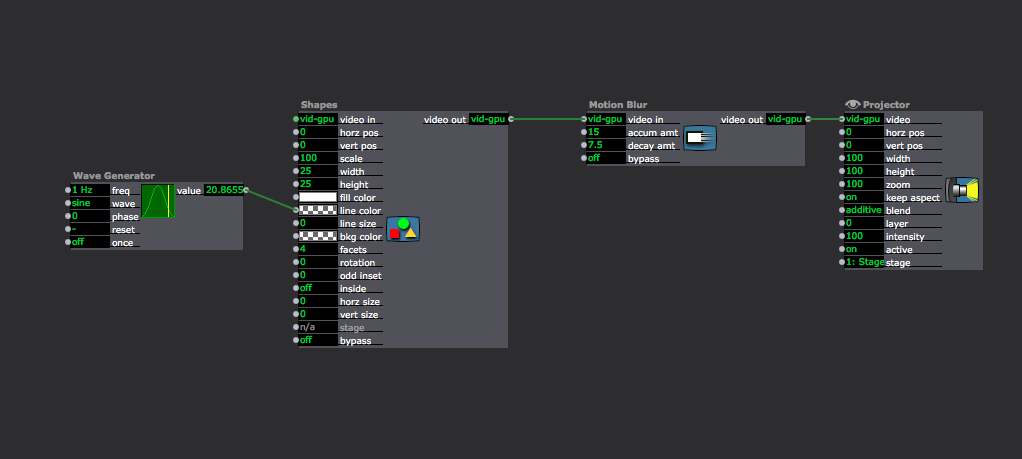
-
@woland said:
Not as resource hungry as @DusX's workaround,
Actually I expect this will be much more resource hungry. This is because this approach will cause redrawing/rendering of the Shapes for each frame (what ever calculation etc is required to draw the shape).
While the freeze, just populates a video buffer and pushes it thru (no calculation or drawing required). -