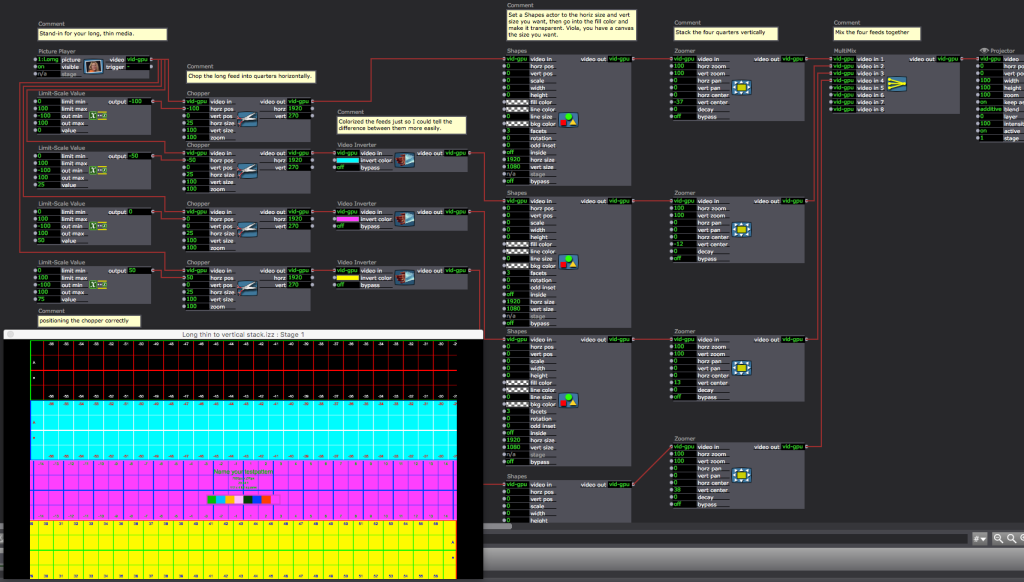[ANSWERED] "Stage Size" Actor
-
What does the stage size actor do?
I want to create a very wide stage of 7680x270 and then use the mapping tools in a projector to re-arrange the wide strip into 4 rows of 1920x270 into a 1920x1080 monitor
There is no mention of "Stage Size" actor in the manual.
"Scaler" Actor is limited to 5760, so looking around for another approach. Please advise.
Thank you
-
Isadora 2 or Isadora 3?
In either case, the Stage Size actor just reports the size of any given stage, it does not adjust the size of the stage.
Stage Size adjustment is done in Stage Setup (Cmd/Ctrl+2) in Isadora 3.
-
looks like I need a virtual stage to do what I want to do (isadora 3 only I suppose)
Im running 2.6.1 at the mo due to OSX upgrade anxiety. Thank you for your kind assistance.
My approach will be now to Syphon send a virtual stage of 7680x270, then input that output to a projector and slice it into 4 1920x270 rows
-
@opmeyer said:
2.6.1
Try this in 2.6.1 (not sure if it's any more or less efficient than doing it with IzzyMap).
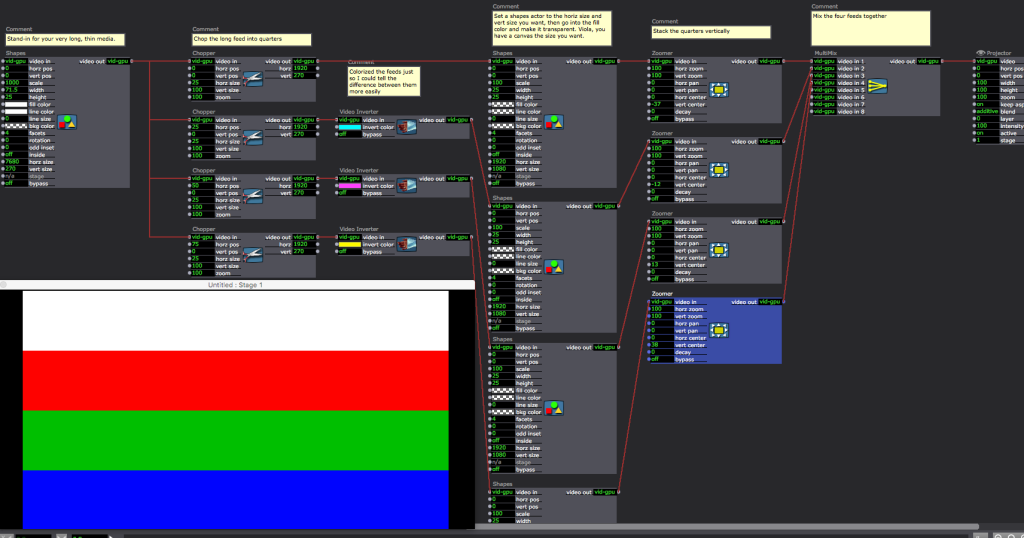
-
-
Hi Lucas! So, why did you use the limit scale value actor to set the H pos. in the Chopper actor, rather than simply typing it into the chopper actor?
Thanks,
Hugh
-
Because the horz pos range was -100 to 100 and I wanted the first chopper to start at the bottom of the scale (0%), the second to start at 25%, the third to start at 50%, and the fourth one to start at 75%.
Also I was sleepy and am bad at math.
-
Hi Guys,
Here is my attempt. I am rendering to a 7680x270 stage. Feedback enabled and working well using Syphon (also Spout works too).
Duplicated the Syphon output to a projector for stage 2 and used simple slicing in the stage to serve the output according to the following rules. As there are no numeric values to set up in the projector slices, Ill have to do it by eye which is a bit of a drag but looking at the busy chopper patch its maybe a lot less work. Am I missing something? Why make chopper when we have slices at our disposal?
Ignore the stray projector it does nothing
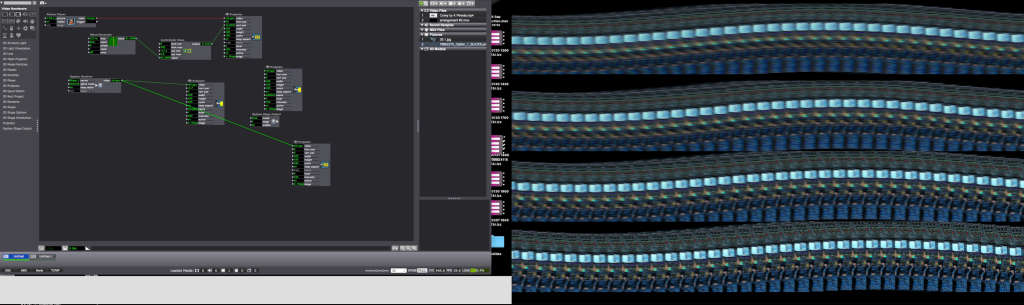
-
@opmeyer said:
Why make chopper when we have slices at our disposal?
Oh you made it for 2.6.1. I see! Loving V3 tho!
-
@woland said:
Try this in 2.6.1
I dont have long thin media. I just want a long stage that I can slice. So essentially the question remains: How can I set a stage size of 7680x270 in isadora 2.6.1?
-
@opmeyer said:
How can I set a stage size of 7680x270 in isadora 2.6.1?Sorry I didn't see this response for some reason. The sad answer is that you can't set custom stage sizes in Isadora 2 because the size of your stage is determined by the size of your display.
[EDIT BY MARK] While I do not have time to read through this entire thread, I think @Woland 's suggestion here is incorrect. Changing the default resolution will not have any influence on the size of the stage.
You could try changing this setting in Isadora Preferences > Video > Video Image Processing > Default Resolution though: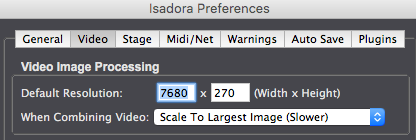
-
@woland said:
How can I set a stage size of 7680x270 in isadora 2.6.1?Sorry I didn't see this response for some reason. The sad answer is that you can't set custom stage sizes in Isadora 2 because the size of your stage is determined by the size of your display.
You cannot set a custom stage size in Isadora 2. The only thing you can do is to force one of your preview stages to be the special resolution you need.
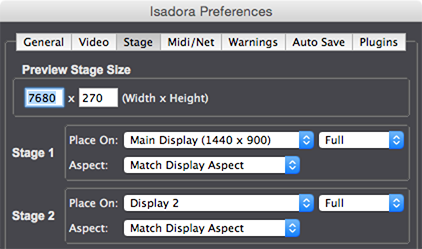
In this setup, Stage 1 will go to the main display of my laptop and will match the size of the laptop screen. But since I do not have a second display, the second one will be forced into preview mode, and will use the resolution specified by the Preview Stage Size at the top.
You can then use the preview stage with Syphon Stage Output to send a 7680 x 270 pixel image from the Stage 2 preview.
Make sense?
Best Wishes,
Mark