[SOLVED] What causes an obvious seam on a 3D model?
-
I have a .3ds sphere that imports with the correct texture, but there's a very obvious seam in the middle of the sphere. It's not like this in my software (using Cinema 4D); the geometry and texture are both seamless. For some reason, it only appears once imported into Isadora. Is this likely to be an issue with the texture or with the way Isadora's reading the geometry itself? Also, the seam is still there when I map a video texture to the sphere. Screenshot below (this is not a video texture, but the image texture it was imported with):
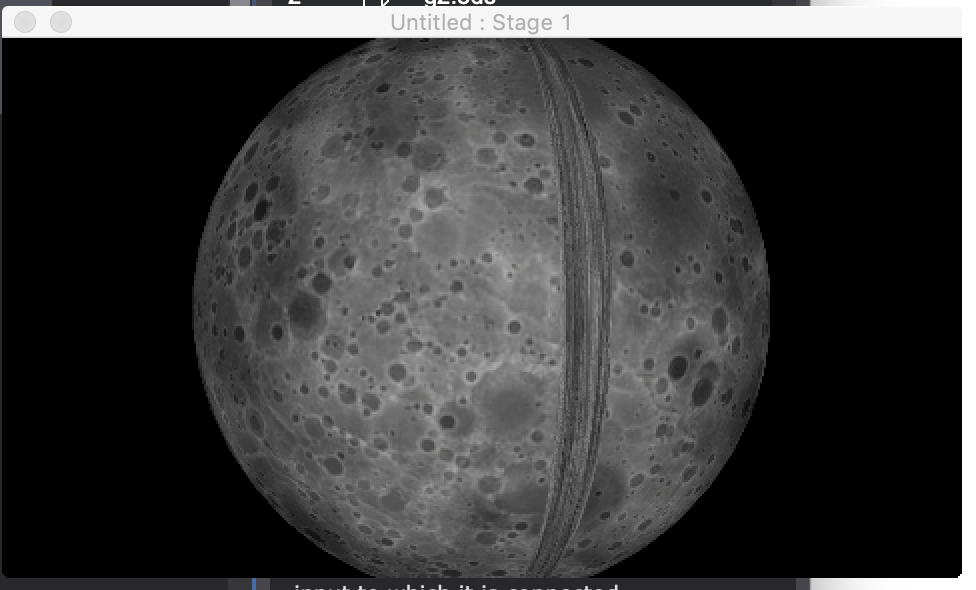
-
@rollinlikethunda said:
a very obvious seam in the middle of the sphere
Hi,
that looks like an Isadora crime scene investigation to me 🕵🏻♂️ ..
this might have more to do with the image that is being used for texture mapping than it does with the 3D generators themselves. I don't have Cinema4D to try out what you are doing, but I did find a similar scenario with a recent 3D Moon free download model. When loading into Isadora there appeared a tear along the join seam of the texture mapped around the sphere.
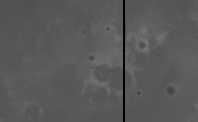
When looking at the image file that had been used for the texture map, I found that it had a fringe of 2 black pixels on the left and right sides of the image file.

After removing the black pixels, I could see that that it was not a tear in the texture map after all. It was a defect in the image file being used for the texture mapping.

here is the model and texture for you to try..moon.zip
Best Wishes
Russell
-
@bonemap Wow, good insight on the 2 px border! I hadn't caught that at all. Your seamless moon looks awesome, and really helps me out a lot. I'll be checking all my textures for a black border from now on. Thank you so much!!
-
Neat! Mind if I propose including this in the new example files we're making?
-
You are welcome to