[ANSWERED] Buttons Loading Off as Default
-
everytime i reload a saved patch with all "momentary/don't send off" buttons turned off they all load with the image of the buttons clicked on and not off... any ideas how to fix this?
Rgds, Mr J
-
@mr_j said:
everytime i reload a saved patch with all "momentary/don't send off" buttons turned off they all load with the image of the buttons clicked on and not off... any ideas how to fix this?
Yes, that is their default state and they return to it when opening a patch.
You can however use the "Show Value of Linked Properties" option in the Control.
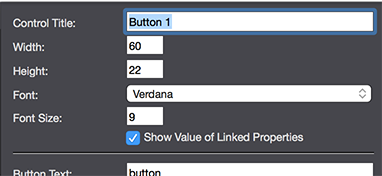
When you open the patch, the Control will be updated to match the value in the actor.
Try the example patch below, saved in Isadora 3.0.7. You'll see that the state of the button is remembered when you open the patch again. )The button is connected to the input of a Calculator actor, but that's just an example -- it could be any actor.)
Also, one actor that might be useful here is the "Set Modified" actor. This marks the Isadora .izz file as modified, ensuring that you'll always see the "Do you want to save" dialog before you close the file.
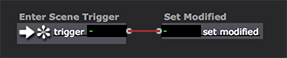
In the example, I've connected that actor to an "Enter Scene Trigger", ensuring that the file is marked as modified as soon as I open it. Using this technique, you'll be sure that the current state of the buttons always gets saved even if you only click on the controls.
Best Wishes,
Mark -
Hi Mark and thanks for your reply. I already had "Show value of linked properties" clicked. I've set the control button to momentary (also with "don't send off") and connected it to a trigger input, so am not entirely sure how the control will be updated to match the value in the actor?
So i'd like the default state to be off, but despite it being a momentary button the button always displays as on (i.e. depressed) when the patch is loaded (despite saving the patch with it displayed off)
Rgds, Mr J
p.s. i love, love, love Isadora 3
p.p.s. you have any plans to visit New Zealand?