[SOLVED] Workspace issues
-
Hi, when I open Isadora full screen on main desktop it looks like this, as I would expect:
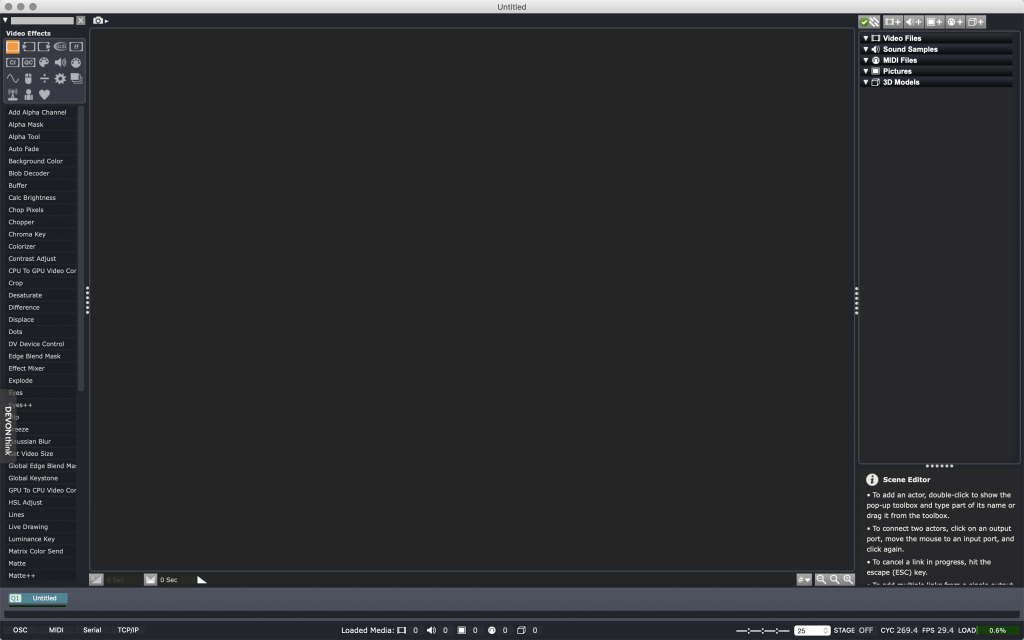
However when I open it into a separate desktop by clicking the green "expand" button in the top left corner of Izzy I lose elements of the workspace and my mouse pointer does not correlate with what I'm clicking on, like this:
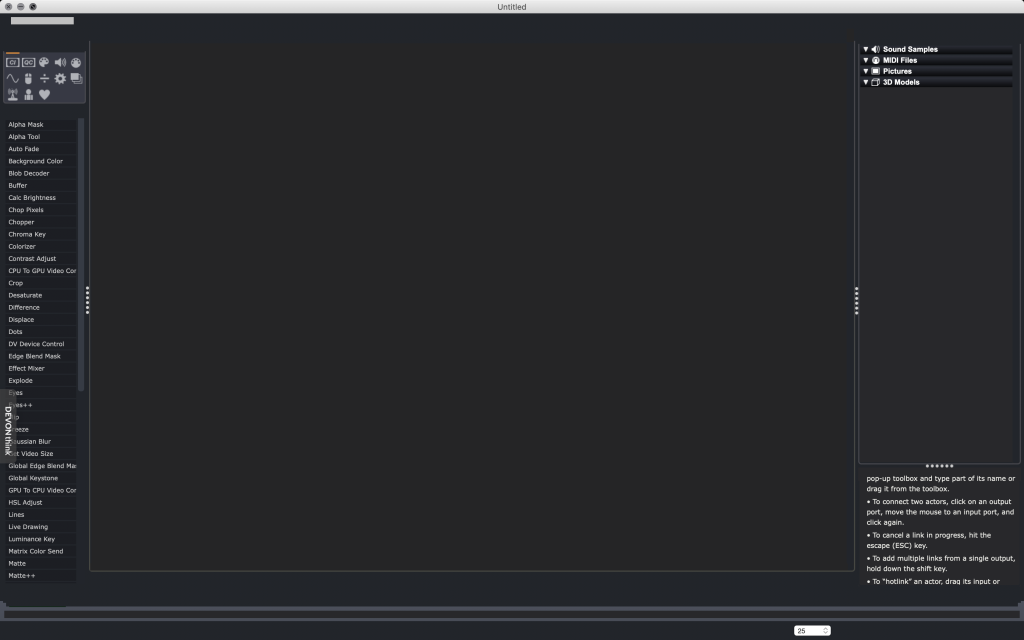
Does anyone else have this issue? Or does anyone know why this is happening? (I don't have Adobe cloud open and "displays have separate spaces" is unticked).
This is my setup: MBP 2.7 GHz i7, AMD Radeon Pro 455, 16GB, 512GB SSD, OS X 10.15.2 | Izzy v3.07 |
Many thanks for your help
Simon
-
What resolution are both of your displays.
3.0.7 seems fine for me no matter which display of mine I go into full screen mode on.
Best wishes,
Woland
-
@Woland Hi there, thank you for your quick response.
It's a MacBook Pro 15" late 2016 which I thought was in its default resolution of 1680 x 1050 - when I go into "System Preferences" and "Displays" it's in default mode and this corresponds to 1680 x 1050 in my Screen Res app.
However, looking on the internet it says the native resolution for this Mac is 2880 x 1800, gosh have I been working at the wrong res all this time?!
 When I change to this resolution Isadora workspace looks fine - even if I then return to 1680 x 1050.
When I change to this resolution Isadora workspace looks fine - even if I then return to 1680 x 1050.Many thanks for your help!