Motion Blur causes a black background to appear behind 3D object
-
I have a 3D object in my 3D Player, which is displaying on a Renderer which goes into motion blur, then into projector. The blending mode is on Transparent. For some reason, there's a solid black background behind my object. I found that the only way to get rid of the background is to change the projector blend to Additive ( though I do not want this ), or turn down the decay to 0, which lessens the background--but I don't want 0 decay, either. I'm unsure what's causing this. Anyone have any insight? Also, I know it's the motion blur causing it because it goes away if I delete motion blur. Screenshot below, and thank you!
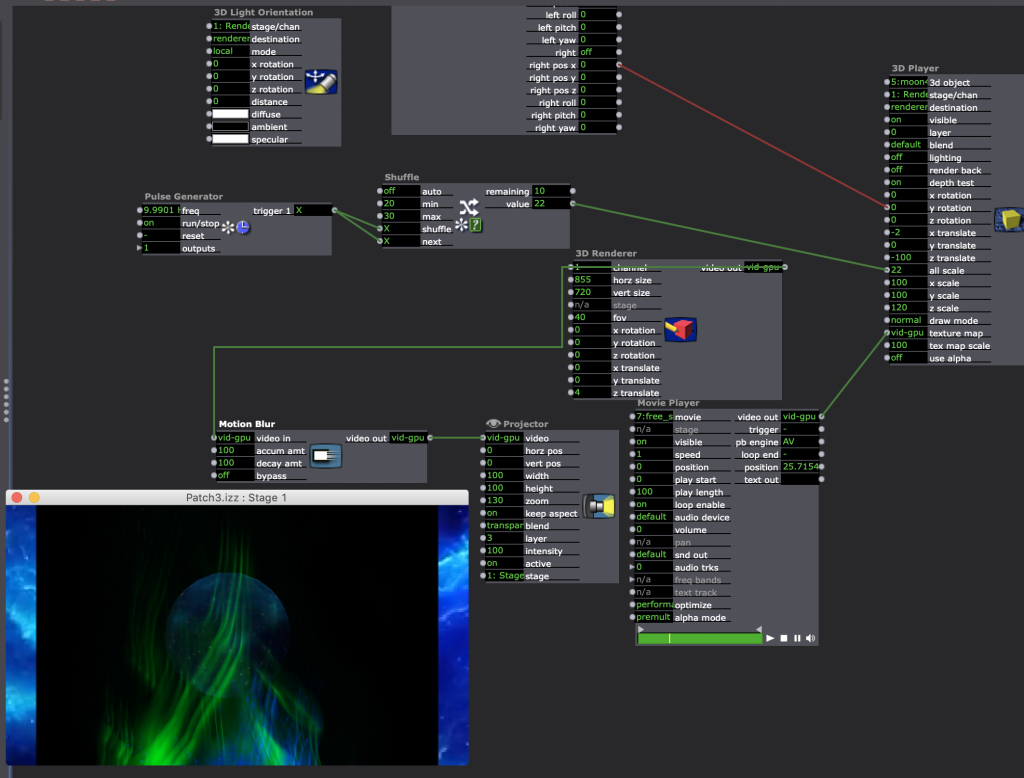
-
What is the 3D Model? Is it a rectangle? It would be helpful if you posted it.
Does your movie have transparency? If not then it's going to be opaque when you texture map it on to the 3D model.
Best Wishes,
Mark -
Hi,
I was able to recreate that black effect. It is because in the patch indicated you have the 'Motion Blur' / 'decay amt' set to 100. When I do that in my patch I get the same black effect.
Here it is as a screen capture. I am not sure if it is a bug or just the result of 100% decay amount? @mark?
Best Wishes
-
@mark Hi Mark, the model is a sphere with a video texture on it.