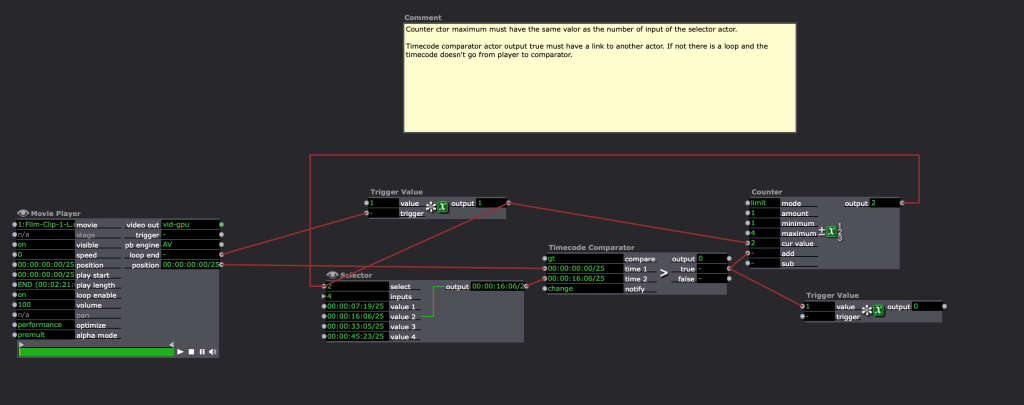[ANSWERED] Using a list of Timecodes to trigger events (in this case lights through MIDI)
-
Hi there,
I'm synchronizing my isadora's computer with the one of my light technician, using midi.
I'm using the timecode (TC) to trigger the notes being sent, which in turn triggers a given light effect.
Since I'm having lots of those, using a "timecode comparator" for every single trigger becomes a bit cumbersome. I was thinking of a way of having a list of TCs and just update the value at the TC comparator right after each trigger, so it would wait for the next one. Maybe a user actor could symplify that too.
Any other simplifying options are welcome as well, but it would be nice if i could stick to TC and not use the single numeric values, since it pick the TCs using the video editor, and there I do only have TC.
(By the way: Maybe a TC converter actor could become handy for that)
Have a nice weekend everyone
-
Trigger Value into a Timecode actor goes a bit wonky, so i guess a Trigger Timecode actor would be helpful in this situation. In the meantime, it can probably be achieved using Javascript.
-
-
@gaspar said:
Maybe a user actor could symplify that
you are welcome to use/modify my 'timecode generator' and 'timecode tigger' user macros. They might be useful for your patch.
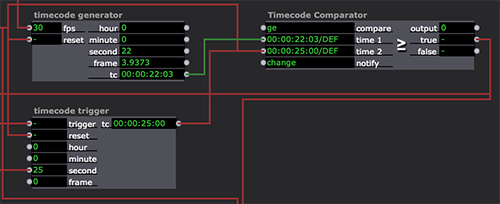
best wishes
Russell
-
Hi there,
If I understand your question correctly you wish to have a list of MTC Timecode and trigger an certain Scene in Isadora with it.I made the following Isadora file that allows you to use the MTC Timecode and select the scene that needs to be triggered.
Have fun :) (and if you have questions, feel free to reach out)
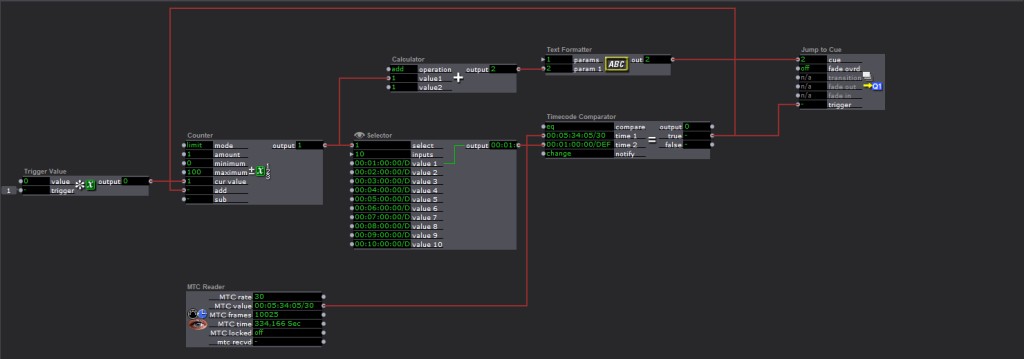
-
Hi everybody,
sorry for the delay, I was not able to fiddle around with ISADORA these days.
Thank you so much for all received anwers. They might all come in handy at some point. Actually what I was looking for, is quite exactly the solution proposed by @jfg, so extra big thanks to you.
I did not know I could enter TC into a selector. Now I've discovered the selector values switch to TC as soon as I connect the selector's output to the TC comparator (any other TC input should probably have the same effect). Knowing this kind of behaviour will for sure be helpful in future situations.
I'll probably change adapt the patch to be able to trigger a few different results. I guess/hope I'll manage that on my own.
All together you made me a bit happier (and wiser ... which is somewhat easier with a newbie)Cheers