Billboard Animation
-
Something like this? flip3LinesSyphonFinal9 v3.0.7.izz
You have to move away from the two 32-bit freeframe plugins that simply aren't possible to use with Isadora 3 (you had one "Colorize" in front of your border that was a 3rd party plugin and I swapped out your 32-bit "PanSpinZoom" freeframe plugins for FFGLPanSpinZoom FFGL plugins)
Inside all your User Actors I'd also suggest switching the CPU actors (Resizable Bkg and Classic Text Draw) for GPU-based actors (Background Color and Text Draw). You'll need to do some re-negotiating of spacing to get everything looking right again though, since the Classic Text Draw (cpu-based) doesn't have the exact same parameters as Text Draw (gpu-based)
Also the final mixdown of stages 1-3 was being sent to stage 6 in your original Patch. I changed this to Stage 4 and added a forth stage. (Maybe this is why you couldn't see them all together?)
-
You beat me to it. But like Woland suggest, try to go from CPU to GPU actors, the other side of the coin is that if you have to run tomorrow then perhaps it is best to leave it CPU actors for now.. The only thing is that swapping the image from CPU to GPU takes a lot of processing power.
-
-
Yes, updating a 5-year-old project overnight is a bit of a tall order.
-
@woland yes indeed :(
-
i have given a try and had the same problem with an empty stage 4 until I reselect the stage in each "Syphon receiver" actor:
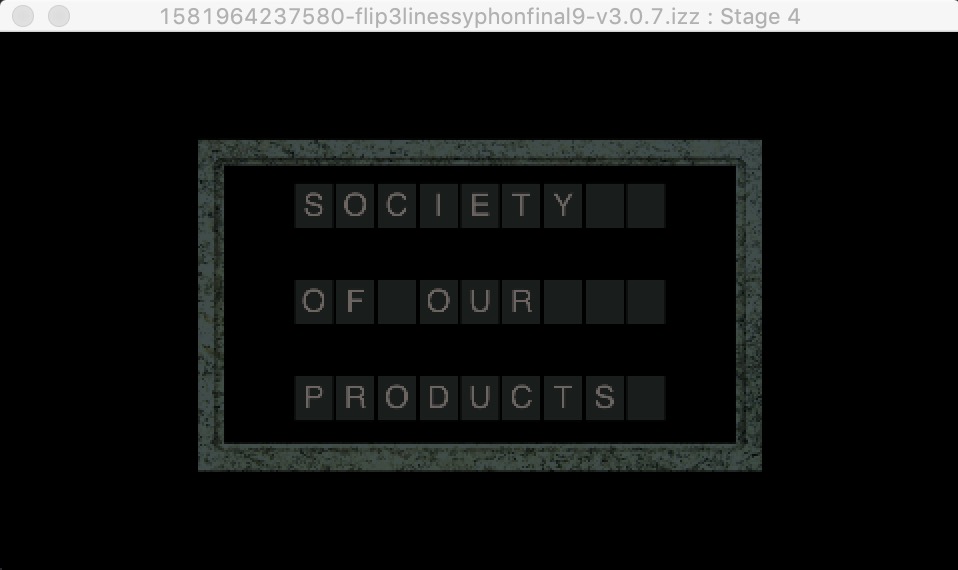
best
-
@jfg why can't i just have the same flip text actors including their background on stage 1. different size and position included?! would u mind to send me your patch?
-
I used the patch from Woland
-
@jfg all messed up on my computer. same patch :( not even able to only show stage4. pitty! no stone frame ,no spacing , no nothing :(
-
-
-
@jfg sorry does not work :( but thanks anyway
-
@michel i see the 3 lines on my main screen but only 1 in the actual projection. :( but thanks anyway
-
well for that I have to know what stage you are putting to the screen. But as you see it is possible. Best is to tinker around when you have a bit more time. If you then have questions don't hesitate to ask again.
Best Michel
-
@michel i try to solve it myself first. and then come back to you. all 3 lines need to be displayed in 1 projection.
-
Doesn't it help when you point the stage that shows all 3 lines to the display that goes to the projector?
Best Michel
-
@gapworks said:
all 3 lines need to be displayed in 1 projection.
In the Stage Setup interface assign the stage to the output monitor ie display 2. Currently the stages are assigned to different displays on Stage Setup.
Best wishes
Russell
-
@michel this is my aim. i need to print and study the new stage setup thing! and replace some actors.
-
@bonemap than for the hint! i try to find it.
-