[ANSWERED] Sync two videos
-
there are a few ways you can do this. it may be possible to combine the movies into one mov file, despite them being different resolutions. it doesn't matter if you leave a black border at the bottom of one of the movies, this can be cropped out in Isadora. (see the attached image as an example)

another method is to use Michel's awesome Syncvideo tool. as long as the movies have the same number of frames, it doesn't matter that they are different resolutions.
-
Hi John
Thanks for that.
I will give each method a chance and see how I get on.
cheers
eamon
-
Its a user actor so you can double click on it to see what it is doing. Actually it just compares the position of the two movie players and if they are off more than a certain percentage, the play speed of the second movie player gets changed (slightly faster or slower).
Best Michel
-
Make sure you are using a codec where every frame is a full frame, for example Apple Pro Res or HAP.
H264 and other codecs don't play to smooth when changing the playback speed.How long are the movies? If they are not to long the chance is big for them to play in sync without any extra tool. If they loop several times it may be that they get out of sync after time, to solve that just make a patch that checks witch player ends first (loop end trigger) and then force both to start at the same time again. That is actually what bright sign does.
Best Michel
-
Hi Michel
Thanks for the pointers.
I am still awaiting the actual content but hopefully tomorrow I wil have this.
I have ben trying the syncactor with some test videos.
I have a quick question. I am not a complete newbie but I am no where near your level with Isadora.
I am not sure which items I should be editing to ensure the videos stay in sync. When inside the actor, there are a couple of points but it is not that clear to me which is the best option to edit to ensure syncing.
What would be your normal things to do to ensure sync with the actor?
eamon
-
this is how it works:
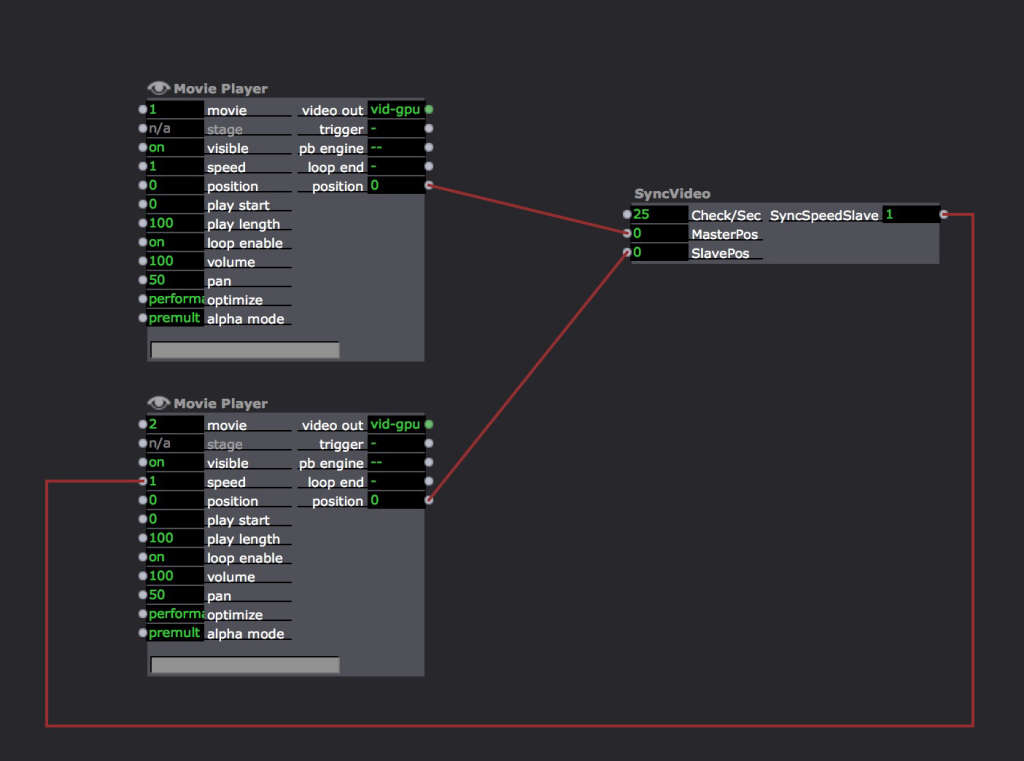
-
-
Hi
I have to retract my earlier statement of not being a noob... That is so simple...... I was complicating the matter with delving into the actor.Thank you and apologies for the daftness.
Very helpful as ever.
eamon
-
HI all
I am just following up on this.
I have all set up and the sync works brilliantly.
I have just hooked up the audio component and the second video is doing a lot of audio stuttering. This being a video I have never seen before.... I cannot tell if this is intentional or a byproduct of sync of the speed aspect of the 2nd movie player.... My guess is that is this as a result of the sync. I will have to check with the powers that be when they are back in tomorrow.
In the interim, is there a way to "unstutter" the slave video or do I have to look at re-creating 1no. movie with both files??
The codec behind them is Mpeg-4.
I would be grateful for any advice.
eamon
-
@eamon try ProRes or hap instead and if you can add all the audio tracks to one movie (this depends on your audio routing (if they go to separate outputs).
It is always better to make one file with all the movies in it (so for 2 hd movies make a single movie that is 3840 * 1080 so 2 hd side by side). This works if the movies are the same length, it will be less overhead than doing the speed change on the second file, especially with h264. It will always be better than separate files and will give you dead lick sync.
-
Cheers for this. I had a feeling that I would be at this juncture due to how the sync plug in works.
Due to the videos being projected on 2 separate projectors/screens and mapped with Izzy map (pretty much squares but mapping is required), how can I map the videos correctly?
The videos are not side by side but approx 200mm from each other.
eamon
-
@eamon said:
pretty
It does not matter actually, you juts feed the signal from a single movie player into 2 projector actors that go to different physical outputs. You can then use the mapper to grab each part of the video separately and map them as you need.
-
aha!
Sometimes I am too linear in my thinking.
That makes perfect sense.
I will give it a shot making the two video's into one master copy.
Thank you.
eamon -
@fred said:
you juts feed the signal from a single movie player into 2 projector actors that go to different physical outputs.
@eamon You can also use Get Stage Size and Chopper to make your life easier and only send the proper feed to the proper Projector