Coronavirus lockdown? Join Isadora Online Classes With Mark Coniglio: Guru Session #1
-
I haven't made the jump to the new version yet, so any pointers on how things have changed and anything that is done very differently, or new things that may not be so obvious would be useful.
-
@nick said:
I haven't made the jump to the new version yet, so any pointers on how things have changed and anything that is done very differently, or new things that may not be so obvious would be useful.
I would start by watching the four new tutorials on our YouTube channel -- that will introduce you to a lot. (More tutorials are to come... dealing with management of th coronavirus in relationship to the company is slowing me down for obvious reasons.)
Best Wishes,
Mark -
The release notes are also a good place to start familiarizing yourself with the changes and additions that have happened to Isadora between Isadora 2.6.1 and Isadora 3.0.7. In particular, the way Stage Setup works has changed dramatically (you can have more than 6 Stages, you can create Virtual Stages with no displays assigned, there are easy checkboxes for outputting any Stage via NDI, Spout/Syphon, or BlackMagic, there's now automatic tools for edge-blending [since multiple displays can now be assigned to a single Stage], and working with multiple displays is easier and more intuitive). There's also a new Theme Editor, MIDI Timecode Support in the Movie Player and the Control Panel, numeric point-editing for precision adjustment in IzzyMap, the software is now multi-threaded and 64-bit to improve stability and ensure compatibility with newer operating systems (Mojave and Catalina), Blind Mode has been added, a number of linking features were added and improved to allow for more intuitive and rapid patching, Javascript actor inputs and outputs can be given custom names, there are handy new buttons for play, pause, start/stop, and mute on the Sound and Movie Players, and many other new and wonderful things. Outside updates to the program itself, @mc_monte did a fabulous job updating the Isadora Manual.
One more thing that's important to to note is that the file-paths where Isadora looks for third-party plugins, GLSL Shaders, FFGL plugins, additional TroikaTronix Plugins (like Send PJLink [Send PJLink Tutorial], Artnet, Rutt-Etra, Jump By Name, etc.) have changed, and TroikaTronix Beta Plugins (Grapher, NDI Watcher, OpenNI Tracker [OpenNI Tracker Tutorial]). If for any reason the links I just added for the plugins break (because they may be changed in the future) you can always find this content on our new Plugin Page, which is open to user submissions of plugins, User Actors/Macros, example patches, and custom themes so if there's any cool tools or patches you make that you want to share with the community you can upload them there. There's already some great content on there from @DusX @Michel @bonemap @Juriaan @GertjanB @gunther and of course @mark and the official TroikaTronix account.
We also now offer a wider variety of license types, there's a new, cross-platform licensing system, and most Isadora 3 licenses can be managed via the new Online License Portal.
-
Hi,
Great idea
I just saw my students in the virtual classroom this morning and did some screen sharing Isadora first aid on their patches. I invited them to join.
For me: i woud love to see some good practice with the TCP actors. (How to read data from a website for example). I did a workshop on it a long time ago in the first werkstatt from @DusX but I don't find my notes any more.
And maybe also what the possibility's are with these actors. I think it is more powerful than I know.Kind regards
Groeten
Gertjan -
Thanks!! this is really cool! I ll also join! I am open to different subjects!
-
@mark Cool!!! looking forward to it.
-
@gertjanb said:
For me: i woud love to see some good practice with the TCP actors.
I would love to see, how to use this actor as well. Maybe it could be done, helping this projekt on its way? https://community.troikatronix...
-
@mark said:
6pm CET (Central European Time) on Wednesday March 18th, 2020
Thanks for arranging these streaming sessions. What a buzz. The time difference is not great for my place of longitude. But I am longing to learn and create and prosper. The session time is around 3am in Australia and Japan. I cannot say that I will manage to participate at such a time. But... will there be any opportunity to communicate with you while you are presenting? Will there be at minimal a chat where you might respond to questions? Will there be any kind of interaction in the moment? If there is I would probably attempt to be there.
All the best
-
Really cool! Any subjects will be good! Thank you Mark!
Francesco
-
@bonemap said:
But... will there be any opportunity to communicate with you while you are presenting? Will there be at minimal a chat where you might respond to questions? Will there be any kind of interaction in the moment? If there is I would probably attempt to be there.All the best
While I don't know the answer to this exactly, I can at least guarantee that one or more TroikaTronix staff members will be in the chat willing to answer questions because I will personally be in the chat and willing to help/answer questions (in case that influences your decision at all).
-
@woland said:
because I will personally be in the chat
That is great to know. Thanks Lucas
Best wishes
-
@bonemap said:
But... will there be any opportunity to communicate with you while you are presenting? Will there be at minimal a chat where you might respond to questions? Will there be any kind of interaction in the moment? If there is I would
This first one will definitely be a work in progress. I am a total newbie at this. And I don't have any of the staff with me in Vienna. But it is my intention to keep the chat open in a second monitor so I can see what your saying and hopefully respond to it.
Let's see how it goes.
Best Wishes,
Mark -
@mark Hey Mark, I'm trying to get connected to the broadcast if its not too late. I don't see a URL on the other thread you created about this session. If its possible to get connected I'd love to be part of the lesson.
Best,
Wyatt
-
We're still gearing up to get started. We'll post a link on the other thread once Mark is live
-
Thanks to everyone that participated and watched! For those who missed the live stream, the recording is uploaded and ready to be viewed. Keep your eyes on the Isadora Online Learning: The Guru Sessions thread on the TroikaTronix Forum; the link for the next live stream will be posted there once the stream is live.
Here's our Knowledge Base article on the new Stage Setup window which was covered in the first portion of the video (beginning at 8:11).
Here's a version of the Isadora 3.0.7 3D Particles Patch that Mark made in the second portion of the video (beginning at 45:36) which I roughly recreated using just Isadora actors instead of his media.
For my version, you'll need the TroikaTronix GLSL Shaders from the TroikaTronix Plugins Page if you don't have them installed already.
The most common question about 3D Particles is "Why can't I see anything?" which Mark covered at 48:27
Here are some visual aides for that:
- Visual aide showing the camera at (0, 0, 0) in 3D space, the same default coordinates at which 3D Particles will spawn. This is why we need to adjust the z translate to a negative number.
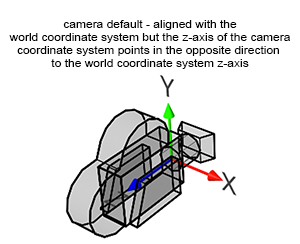
- If the particle is "inside" the camera (which is at 0, 0, 0 by default) the camera can't see it. You need to move the camera away from the particle or spawn the particle further away from the camera in order for the particle to be visible to the camera.
- Moving the particle away from the camera: https://recordit.co/7Oh9E38bvj
- Moving the camera away from the particle's spawn point: https://recordit.co/MhvLKFQdtg
-
Dear All,
Thanks to all who joined the live broadcast yesterday. It was great to feel you all there. (We had about sixty viewers from at six or more countries around the world.)
I will give the second "guru session" on Friday March 20th at 6pm. I will spend the entire time guiding showing you how to create a system that generates video imagery, an exercise that I call "The Self-Generating Patch." I am going to target this one for users who might be newer to Isadora, so I'll go a bit slower than I did during the first session. One of the big topics that comes with this is explaining value scaling -- which is especially important for beginning users to understand no matter what they intend to do with Isadora. But I think even old hands will benefit from this, learning tools and techniques to create generative imagery in Isadora.
Best Wishes,
Mark -
-
@mark thanks for yesterday broadcast ! Look foward next one. Best,
-
-
Is there not a session today? I don't see a live stream link posted on the other thread.