Screen Capture actor (Alpha) - Bug Reports & Updated Versions
-
@tomthebom said:
Hi Mark, thanks for the update... I am working on a 2.9Ghz i7 Macbook from 2017 with High Sierra and I still have no luck when it comes to capture a window from the window list in GPU mode.
I'll go test on High Sierra right now.
But RE: this comment "although lots of items are pictures from my menu bar- is there any chance to turn this off?" I cannot find a way to sense what is a "real" window and what is a User Interface element. For some nerdy info, here's the exact call I'm making:
CGWindowListCopyWindowInfo(kCGWindowListOptionOnScreenOnly | kCGWindowListExcludeDesktopElements, kCGNullWindowID)
You would think that kCGWindowListExcludeDesktopElements option would exclude all those unnessary windows. In any case, I'll look into this too but I'm not hopeful.
Best WIshes,
Mark -
i'm happy to report that v0.9.3 is working perfectly for me on Mac - High Sierra. :)
-
@tomthebom said:
although lots of items are pictures from my menu bar- is there any chance to turn this off?
unfortunately not.
Best Michel
-
@tomthebom said:
I am working on a 2.9Ghz i7 Macbook from 2017 with High Sierra and I still have no luck when it comes to capture a window from the window list in GPU mode.
I don't quite know what to say. Here's a screen shot of the plugin working on High Sierra. The window list appeared as it should.
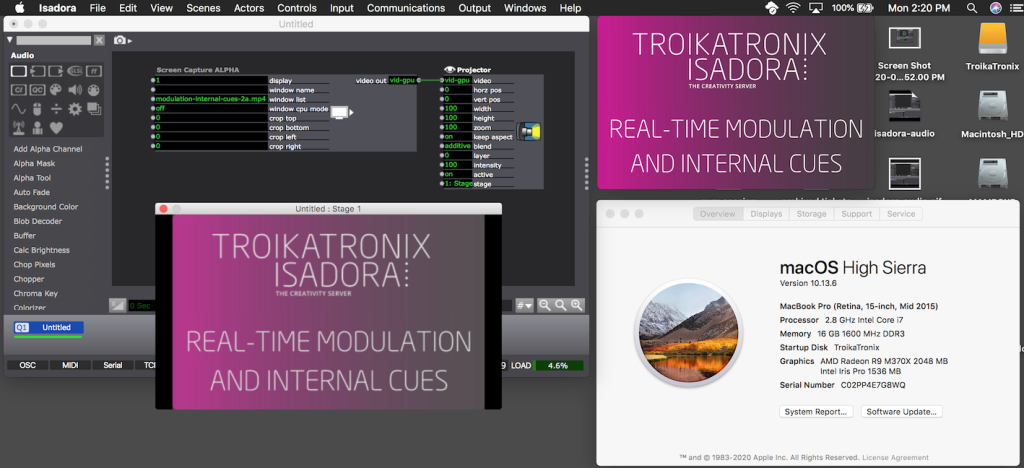
Best Wishes,
Mark -
To All:
I was able to remove the excess windows from the list by examining certain properties in each window. Now you won't see the menubar and all the widgets inside the menubar.
I simply re-uploaded using the same version number. So all of you should download screen-capture-v0.9.3.zip again to get this improvement.
Best Wishes,
Mark -
-
Thanks a lot Mark, somehow I managed to get it to work.
And the list is very neat now... Thanks for your effort! -
-
@mark new release tested:
- crop issue solved!
- some menu bar still alive

- in window list still missing Isadora one
- if turn on windows cpu mode and choose any of the window appear on window list, the load drop down a lot
- something very weird happen: if moving very fast the mouse arrow pointer on the display chosen in display field, the load drop down a lot
Waiting for your news about GPU issue.
Thank you!
Francesco
-
Thank you for the interesting results.
In window list still missing Isadora one
Yes, When I first wrote this plugin if I included Isadora's windows, it crashed. I will investigate as time allows. But is it important to capture Isadora's own Windows? I didn't think that would be important.
Some menu bar still alive
You mean in the 'window list' menu? Or?
If turn on windows cpu mode and choose any of the window appear on window list, the load drop down a lot
Well, it could be that that capturing from some displays is itself heavy. I need to work remotely on @DusX's computer to see this, because I don't have those problems on mine.
Something very weird happen: if moving very fast the mouse arrow pointer on the display chosen in display field, the load drop down a lot
It could be that by moving the mouse you are causing the display to refresh more quickly, and that lowers the load.
Waiting for your news about GPU issue
Again, need to remotely work on @DusX's computer. But since OBS doesn't solve it, I cannot promise I will be able to do better.
Thank you!
Your welcome!
Best Wishes,
Mark -
@ mark ...
I still have to topic with Catalina .... maybe i have a missunderstanding ...
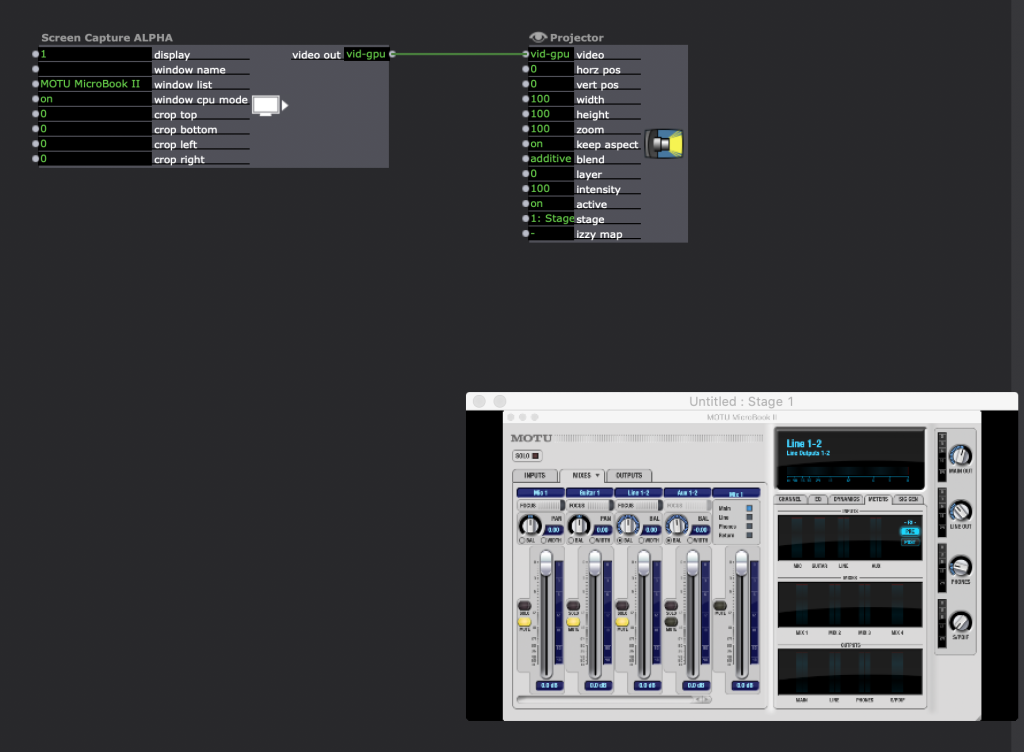
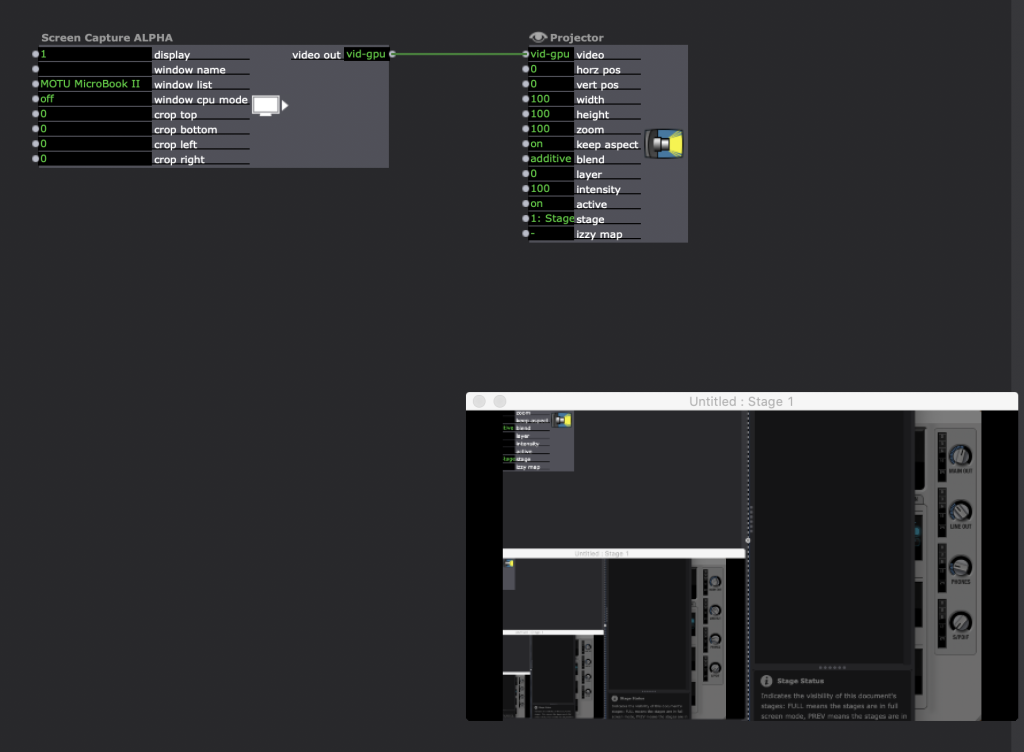
-
i think that if you are on GPU mode, you will never be able to capture a window that is hidden because the GPU isn't drawing it. That's why Mark has made the CPU mode.
-
In window list still missing Isadora one
- Regarding this question that you asked, no I dont see why you would use this tool if you can use Get Stage Image for that purpose..
-
This is similar to my post in the other thread, but updated with observations of v0.9.3 on Windows:
- It only works in CPU mode;
- On my main laptop display, it captures the whole window as expected;
- On the second display, it only captures a portion of the window. Please see the attached image;
- Even though it's not showing anything in GPU mode, the load is around 250%! Switch to CPU mode and the load immediately drops to 40%;
- It will not show Chrome windows on either display, but has no trouble (on Display 1) showing work, excel, thunderbird, etc.
- the Actor sees all the windows that are open in the window list, including Chrome, regardless of which display they are on;
Cheers,
Hugh
-
@sommerdi said:
I still have to topic with Catalina .... maybe i have a missunderstanding ...
You are seeing the correct behavior.
With CPU mode off, Isadora can only capture exactly what you see on your screen. That means you will not be able to see the contents of any window that is behind (obscured) by another window. With CPU mode on, Isadora can capture the contents of a window even if it is obscured. However, this leads to much higher CPU usage on MacOS.
To be really clear about this, here's a screenshot of a browswer window displaying the front page of https://giphy.com and then Isadora's window in front of it.
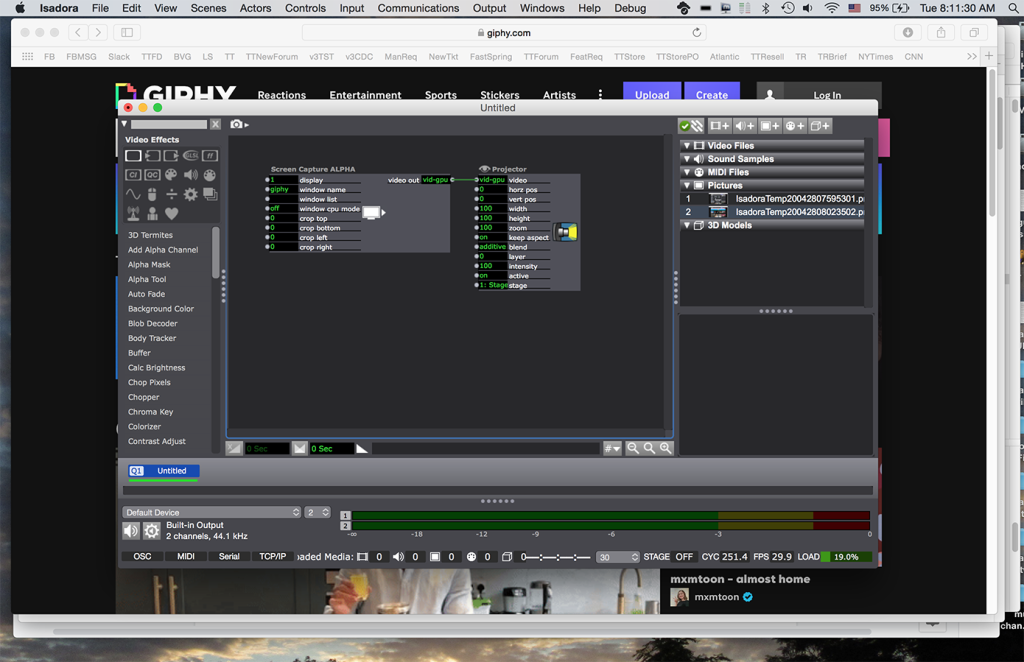
If I capture this with CPU mode off, the area being captured is correct; it is the bounds of the window displaying Giphy in the browser. But the image that is captured is exactly what you seen on the screen: the Giphy window with Isadora's window in front of it.
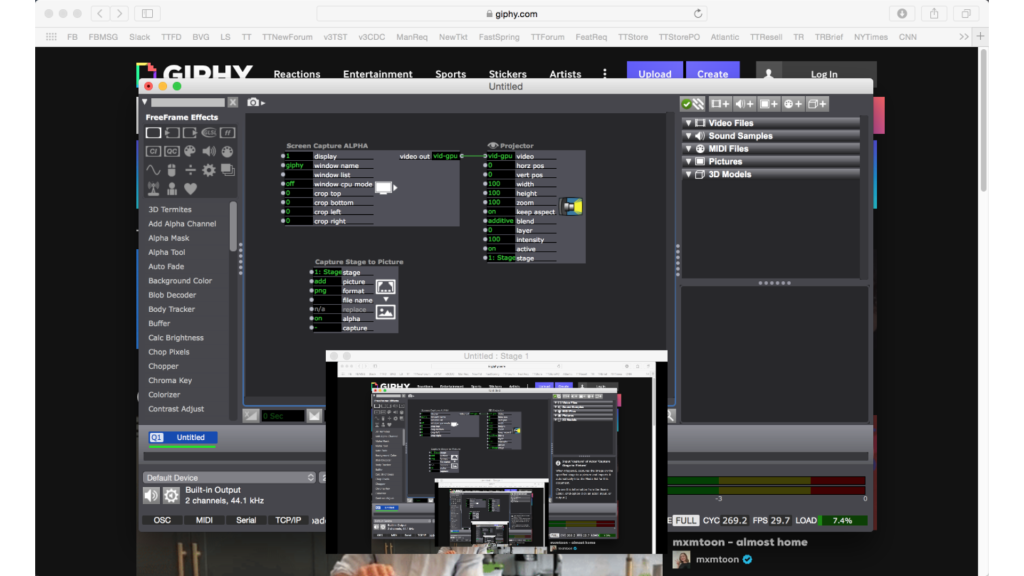
Total CPU usage in the Activity Monitor is about 20% in this mode which is pretty good.
Now, if you turn CPU mode on, then you can get see the contents of the giphy in the browser window, even though it is behind the Isadora's window. Here's the captured image in that mode.
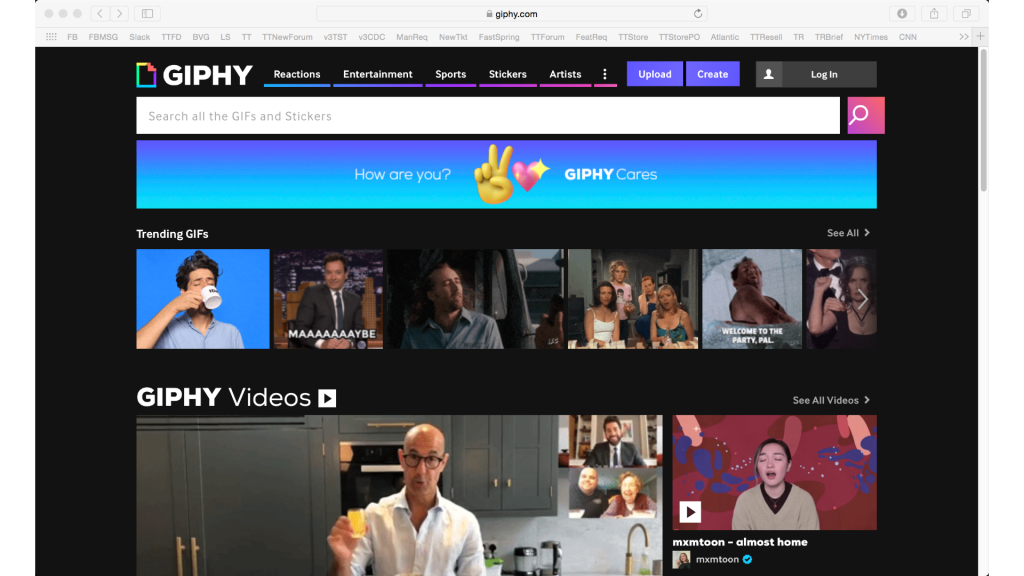
>>> But total CPU usage in this mode is 73%!! <<<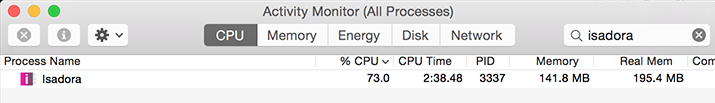
By using CPU mode, you can capture an obscured window but you are slowing down your computer – especially when the window is large.
I hope that makes things clearer for you.
Best WIshes,
Mark -
Basically, there are severe limitations when using the Screen Capture actor when you have both a high performance graphics card (GPU) and the Intel Integrated Graphics GPU -- this is not just problematic in Isadora, but in programs like OBS which is highly developed in terms of screen capture.
The problem is that the high performance GPU and Intel Integrated Graphics two separate GPU's that do not share images. You can't capture a display from one when you're running on the other.
To be explicit:
1) Restart Computer - Windows Boots Up. The main display (display 1) of your laptop uses Intel Integrated Graphics to show you the computer's desktop, windows, etc. Note that additional displays (display 2, display 3, etc.) are ususally assigned to the high performance card and should not face the limitation I'm about to describe.
2) Start Up Isadora -- it gets assigned to your high performance GPU because the operating system see it needs high performance features. (This can be adjusted, see below.)
3) Add Screen Capture actor which is running in Isadora on the high performance GPU. It tries to capture display 1, but the image for that display is on the Intel Integrated Graphics GPU and Isadora cannot access it because the two seaprate GPUs do not share images.As I said, this is a problem on OBS and other softwares too. I have not tried the procedure in this video, but it suggests forcing OBS to use the Intel Integrated Graphics instead of the high performance GPU. Try following the procedure in the video, but replace OBS with Isadora as you follow the instructions. In theory (again I haven't tried it myself yet) this should allow you to use Screen Capture for display 1, but with the cost that Isadora is no longer running on your high performance GPU.
I hope that helps you understand the problem. If you try the procedure in the youtube video above, let me know what happens.
Best Wishes,
Mark -
Thanks for clarification and your support ....
Diether
-
Thank you @mark for the clarification. Exactly same OBS behavior, actually I've already try the procedure you suggest and it work, but the limitation is when you have more than one display, you have to chose if grab only the laptop display or the other display belonging to Nvidia GPU
Francesco
-
Thanks for the clear explanation. It all makes sense now. Of course, the second display is running on the dedicated GPU (via Thunderbolt), which is why I can see it. I'll try you're suggestions above.
Cheers,
Hugh
-
hello all,
it would be great, to have a option to switch the visibility of the mouse pointer on and off?
and sorry for anothertime the question why is while using the screencaptureactor the load in izzy 180% and the framerate goes to 12,
when a youtube video in a browser window is paused, and goes down by play the video to 10 % and the framerate goes back to 60?
thx
r.h.