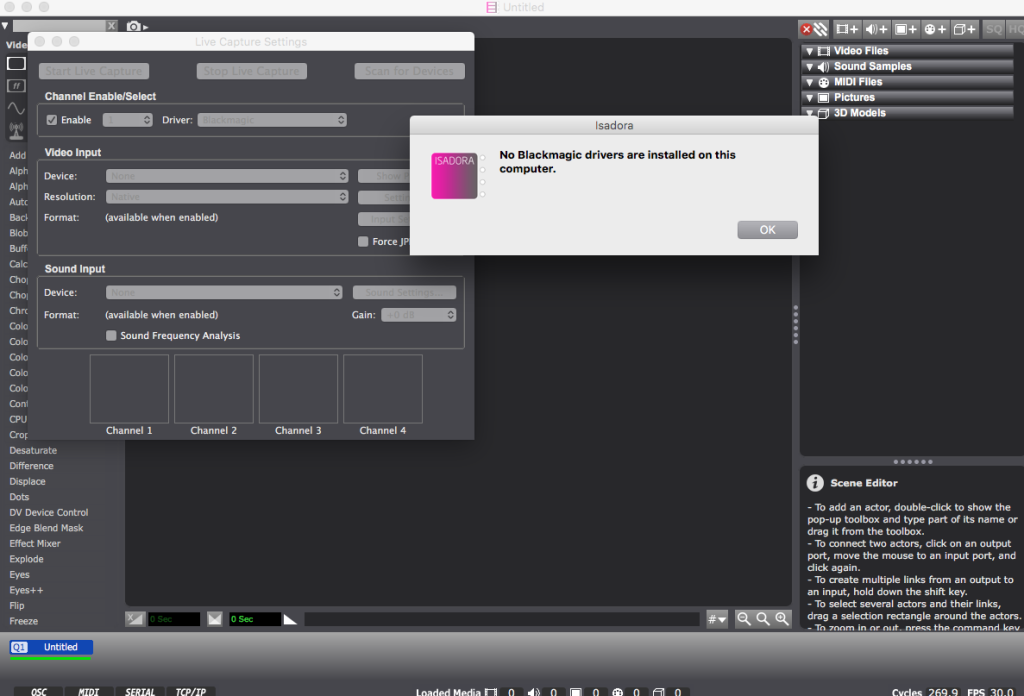Blackmagic Driver problem
-
Hi.
I'm going to bring a mirrorless camera to Isadora using a blackmagic mini recorder.
My MacBook version is High Sierra 10.13.6 and Isadora version 2.2.2.
I installed the Blackmagic Desktop Video Setup normally and succeeded in bringing a mirrorless camera to my computer.
The camera also worked on OBS.
However, if you select Blackmagic in Isadora's Live Capture setting, the following error message appears.
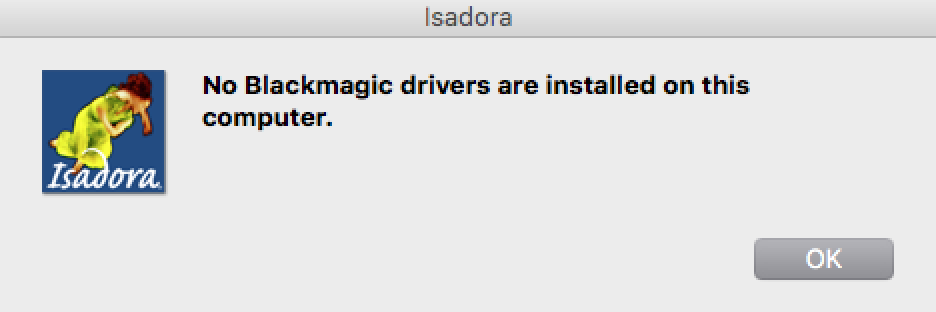
I've tried reinstalling the Blackmagic Driver and Isadora several times, but this process has been repeated.
Is there a process that I missed in setting up to use the blackmagic mini recorder in Isadora?
I used the Intensity Shuttle because I was afraid that the blackmagic mini recorder had a problem, but the result was the same.
Help me if you know how to solve it.
Thanks.
-
Any reason you did not install Isadora 2.6.1? For testing you can install multiple versions of Isadora.
Best Michel
-
I think that your blackmagic driver is built with an other SDK then that old version of Isadora. Please upgrade to 2.6.1 to get the latest supported version of Izzy in the 2.x.x branch. It doesnt cost you anything if you have an Izzy 2.x license
-
Just because I don't see it specifically mentioned above, I want to point out that your black magic device will likely show up as a 'Device' even if the 'Driver' is set to Apple.
The 'Driver' must be first switched to Blackmagic, and then the 'Device' can be selected in the Video Input area. Not switching to the Blackmagic driver will cause the listed Blackmagic device to fail.
So just be sure you are not trying to run the device thru the Apple driver.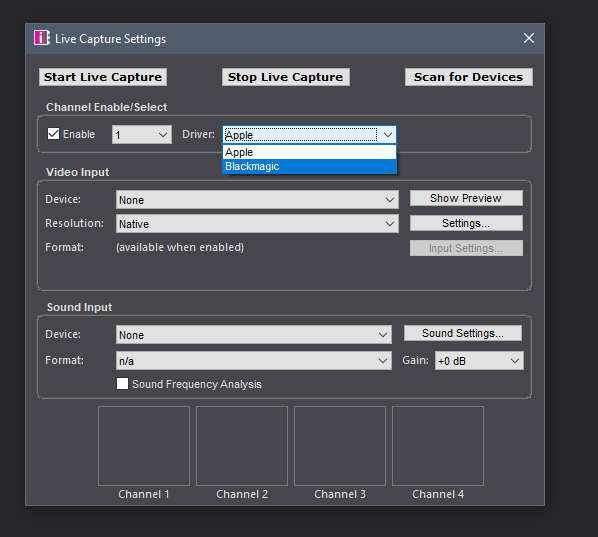
-
-
-
do you have at the same time another application using Blackmagic? Then close it. The Blackmagic driver support only one application and sometime say no driver instead of driver already in use.
best
Jean-François
-
-
I ran Isadora and Blackmagic on my computer.
I should format my computer and try again on the weekend.
Thanks !
-