Syphon and Isadora
-
OK, I'm throwing in the towel... I know it is simple, so simple that all the sites I've perused take for granted! I have Simple Client and Server, put the FFrame plugins in the recommended folder, put QC plugin in the recommended folder. Just don't get it. Here's what I've been trying. NI Mate kinect image shows up in the Simple client and I want to get it into Isadora. So I use the Syphon actor from M. Haber. From there on I don't understand anything. Don't know what Channel means in the actor - nada.
What do I need to have installed?What programs do I need to have open?Any advice appreciated - and thanks~John -
OK, the towel bounced back... turns out that all I needed to do was force stage preview. This didn't work yesterday, so perhaps today's inclusion of the QC plugin made the difference. Yesterday I only had the FFrame plugin.
Sorry for the bandwidth!John -
Ok
1. download the quartz composer plugin from http://syphon.v002.info/ you find it on the right side of the page in the middle.
2. Copy the Syphon.plugin to Library-->Graphics-->Quartz Composer Plug-Ins
3. open the Folders **Extras-->**For CoGe Beta 3 there you have another two folders containing the .qtz files, one for the client and one for the server.
---> copy these two .qtz files into Library-->CompositionsRestart Isadora and it should work out of the box.
Best,
Michel -
Hi,
ForCeGe beta and Mathew Haber's syphon actors are outputting the Isadora "image" format. Where can I find plugins that output "video" (non Core Image)Thanks -
Armando, I am sure you will not find these. If you need to mix non core and core actors you need to use ImageToVideo and VideoToImage actors.
-
@Armando if you want to use syphon you need Isadora core.
Best,
Michel -
As Vanakaru said, its simply a matter of using the Image To Video actor.
-
I have Isadora core, And I already had syphon working, but I had a crash and had to reinstall everything. I can't find the syphon plugins that output direct video. I have found and installed many: Mattew, then ForCeGe beta, syphon free frame and syphon quartz (V002 site)....Now I have 4 different syphon plugins (is that a problem to have many. didn't try yet) but none outputs video they all output image or texture formats. And I remember I had syphon server and client plugins that output video without conversion...... But maybe I'm wrong. I passed through a hard time.... Am I wrong? And are some of these bad plugins?
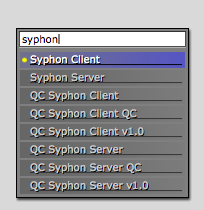
-
@Armando Ive had this problem before I literally created a new folder and added each one individually and figured out which one works.
I have a feeling the **"QC Syphon Client QC"** and **"QC Syphon Server QC" were the ones crashing mine.** -
I am really stuck! Looks like all you guys found it pretty easy to get video out of NIMATE into Isadora using the QC patches by Matthew H. But please tell me why am I just getting junky artefacts drawn to the stage?

-
-
Apologies for the error in my last post.. I have edited to reflect what I now know:So just for the record: The QC patches that I downloaded from Matthew Haber's site automatically select the most recent Syphon server, but the CeGe examples allow the Server Name and App Name to be specified. NI_mate V1.1 outputs Garbage to Syphon on a stream along side the "Ghost" and other image streams. When using Matthew Haber's Syphon Client with NI_mate V1.1, you will only see the garbage stream from NI_mate because it is the last in the list. The CeGe Extras folder contained the solution for me because of the published inputs "Server Name" and App Name". In Isadora, the CeGe "Syphon Client.qtz" actor can be hard-coded using these inputs Server Name = "Delicode Server" App Name = ."Delicode_NI_mate". The CeGe examples are part of the Quartz composer plugin download from the Syphon website!
The CeGe examples are .qtz files so they have to go in the User/Library/compositions folder or one of the other folders that you have pointed Isadroa to. They should not go in the FreeFrame folder because they have nothing to do with FreeFrame.