FFGL Contrast Adjust or Levels?
-
I am not on windows, but on the Troikatronix website under related downloads you find the Troikatronix freeframe plugin collection: http://troikatronix.com/files/tt-freeframe-gl-installer.exe
Not sure if it's in there, please give it a try.
Best Michel
-
Ok if I understand it right you have downloaded it, I misst that by the first read of the post.
Best Michel
-
Hello Michel, jhoepffner!
I've seen this thread and once again kindly ask to help.I already use FFGL Brightness Actor. Unfortunatelly, it can not ajust brightness more then 100%.Could you tell me, is it possible to Adjust Brightness more then 100%? Sometimes picture on screen seems too dark. It would be great if i can increase brightness level.Thanks! -
Hi folks,
Thanks for your replies.@[jhoepffner](http://troikatronix.com/troikatronixforum/profile/15/jhoepffner), that seems to be MAC only?@Michel, I have downloaded it, but there isn't a Levels or Contrast Adjust in the Windows 7 version, as far as I can tell...Does anyone have one that they can post?Thanks,Hugh -
Sorry, I dont use windows, so I don't knowYes 100% is max (but normal is 50%, so not so bad). If I have to dark movie, I prefer to do postprod in Resolve to have the good value. I use bright.contrast only for live changes.Jacques -
Up, is there an efficient contrast brightness tool in isa 3 in ffgl or glsl ? thanks
-
@bennnid as level was I mean... I tried idlab brightness contrast but the saturation is being too changed...
-
@bennnid there is a Contrast Adjust actor .... It works basically like levels in photoshop. Is that what you mean?
Cheers,
Hugh
-
@citizenjoe I remember in isa 2 level was better than contrast adjust as far as I remember... I'm wondering if he's been updated...
-
@bennnid said:
I remember in isa 2 level was better than contrast adjust as far as I remember...
Is this the actor you're talking about?
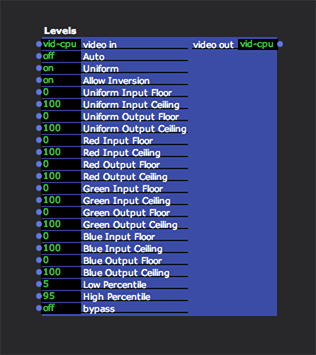
If so, that was a 32-bit FreeFrame plugin that was not created by a third-party not by TroikaTronix. We have not offered a direct replacement. But it is possible that this could be recoded as a GLSL Shader plugin. But first I want to establish exactly what plugin you remember.
Best Wishes,
Mar -
ooooh ! this one looks really cool but I was thinking about the midpoint one that was really efficient ( left one)
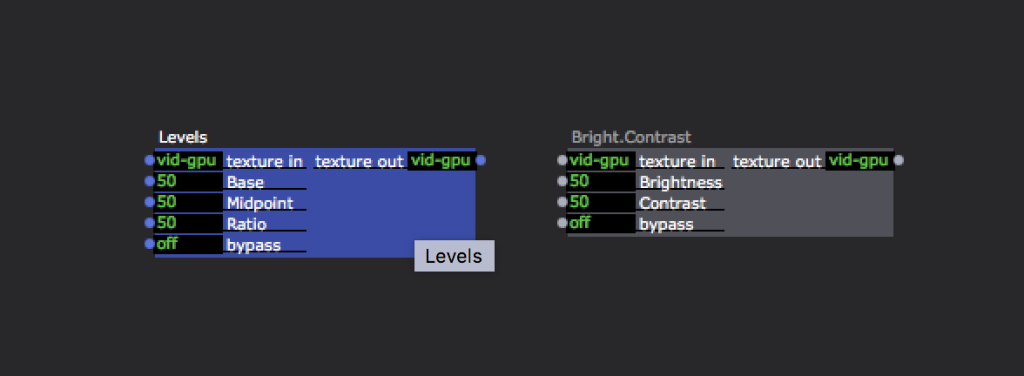
-
@bennnid said:
ooooh ! this one looks really cool but I was thinking about the midpoint one that was really efficient ( left one)
Unfortunately there were not Isadora plugins. I guess they were 32 bit FreeFrame plugins that are not compatible with Isadora 3 because it is 64 bit.
I will see if I can find some shader code to do this.
Best Wishes,
Mark -
thanks a lot idLab also made a cool contrast shader but really this "level" one was worth !