Guru Session #17: Motion Tracking with Eyes++ (Fri June 19th, 6pm CEST/5pm GMT/12pm EDT/9am PDT)
-
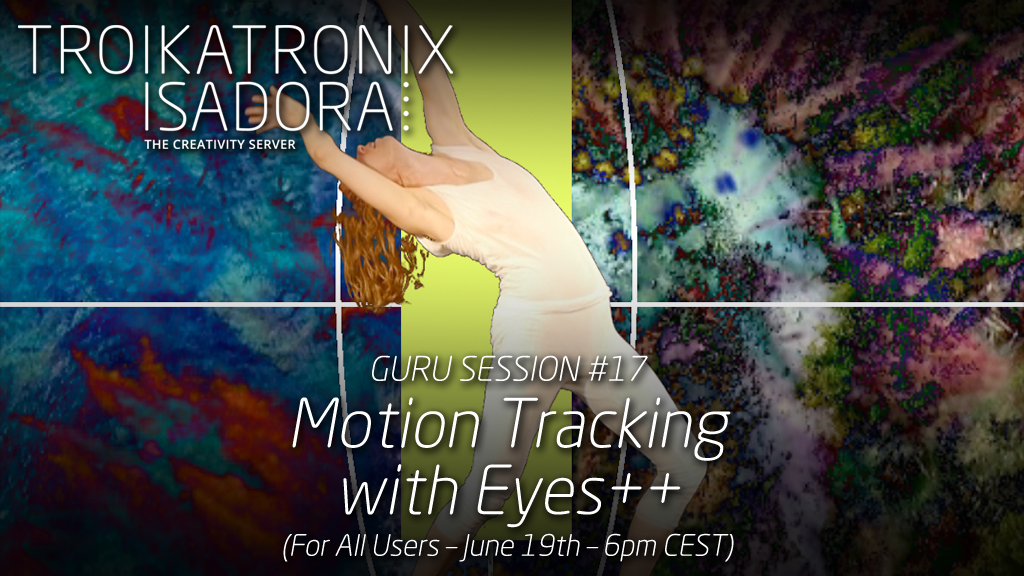
Dear Community,
It's time to gather again over a warm computer! This time Isadora's creator Mark Coniglio will tell you everything he knows about Isadora's core motion tracking actor, Eyes++. Using nothing more than Isadora and a normal video camera, you'll learn how to track people or objects, using techniques like color tracking or background removal. We'll discuss more sophisticated techniques like using infra-red cameras that allow you to project images on to the people or things you're tracking.
Live Stream Link (also good for later viewing)
Download the Session Materials
See you on Friday for another lively session!
Best Wishes,
Mark -
Hi All.
As promised - happy to help anyone with motion tracking; eyes, eyes++, kinect, real sense, etc.
I also have some blogs with tutorials and videos: https://vjskulpture.wordpress.com/?s=motion+tracking&submit=Search
Cheers,
Graham
-
i have uploaded 3 actors on the plugin page that could help with the tracking settings:
-Visualization Blob Target
- Visualization Tracking zone
- Simple Stage Coordinate (0-100)
best
Jean-François
-
-
I've incorporated this into my project using the NDI actor to create the Liminal Performance Space and had success tracking a performer in Chicago here in my studio in Portland. I'd like to know if there is a way to capture a still from the Vimeo stream using the same actor used in this tutorial to mix the still and moving image in the effects mixer to create a mask. This would be very helpful going forward with my experiments with remote performance and open up a whole raft of possibilities for real time interactivity for artists sheltering in place. THANKS in advance for any help with this.
-
@nandada I don't mean Vimeo stream-SKYPE stream is what I meant. Shelter in place has turned my brain into a chaos
-
@nandada said:
I'd like to know if there is a way to capture a still from the Vimeo stream using the same actor used in this tutorial to mix the still and moving image in the effects mixer to create a mask.
Can you use the Capture Stage to Picture actor to grab a still image of the stage? The picture then becomes available to the Picture Player actor allowing you to use that still as a background?
Best Wishes,
Mark