[SOLVED] Syphon Virtual Webcam and Zoom
-
Really cool new app. Just tried to combine it with Zoom, but it doesnt´t show up like in QuickTime. Anyone managed?
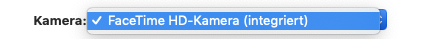
-
@crystalhorizon said:
Really cool new app. Just tried to combine it with Zoom, but it doesnt´t show up like in QuickTime. Anyone managed?
Please ignore the procedure below. I have just verified that Zoom 5.1.2 works with Syphon Virtual Webcam on MacOS Catalina and Mojave.
There is a procedure you can do that will remove security protections from Zoom. Many sites like here and here offer a procedure to allow the virtual webcam to work.While the risk is likely relatively low, this procedure opens Zoom up to modifications by hackers, bad people, etc.1) Open the Terminal application at /Applications/Utilities
2) If you do not have Xcode developer tools installed, install them by entering following into the Terminal and hitting return<del>Xcode-select --install </del>
3) Enter the following command into the Terminal and hit return<del>sudo codesign --remove-signature /Applications/zoom.us.app/</del>
4) You will be asked for your administrator password. Enter it and hit returnNow try again with Syphon Virtual Webcam.Best Wishes,
Mark -
I have got it working well using the Syphon Virtual Webcam, including on fairly lengthy zooms. Occasionally the image might flip back to the OBS test / hold screen? I haven't figured out the exact pattern of this, apart from when initially selecting the OBS feed on Zoom rather than the Webcam. It also happened occasionally if I was tweaking settings in Izzy or on the Zoom itself, but I found that if I tab (Mac OS) to re-select the Syphon Virtual Webcam again it comes back online straight away. You can select the OBS or Webcam as input and can switch back to the webcam if it helps buy time to reboot, which I think I did once or twice. Pretty reliable actually and meant I could really surprise people. I used the Korg NanoKontrol 2 plug in from @DusX to be able to sit and VJ effects on my webcam image to start with so people didn't see it coming as it looked like a standard webcam feed. Nice trick.
N.B. I am not on Catalina. I note Mark mentioned with the Syphon Virtual Webcam info that it worked on Mojave. And I am on 10.14.6, the last updatable version of Mojave.
It would be great to see a way to put a screen grab or holder that wasn't the OBS Blue test screen image? As in - if you could take a screen grab to use as a screensaver and insert that into the OBS or the Syphon Virtual Webcam? Though it would appear to be the OBS that shows its blue testcard? That way it could work like @Michel's backup Izzy system, in that the screensaver is set so that it if there is drop out, it appears like a glitch rather than a drop out of feed or a crash, buying you time to reselect the SVW or reboot. This has been a lot of fun, I'll update any more info if useful.
One other thing, booting Zoom seems to now require added key chain log in each time, but otherwise works fine. I only had one Zoom crash. -
I think you need to upgrade Zoom. I have just verified that Zoom 5.1.2 works with Syphon Virtual Webcam on MacOS Catalina and Mojave.
Best Wishes,
Mark -
@mark updated zoom. Works great! Thanx
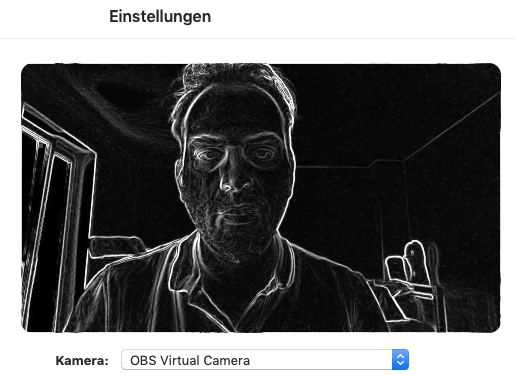
-
@mark Great. Yes update seems all good. Thanks