Sound Routing Software
-
This audio discussion originally started on the forum thread for help with the Syphon Virtual Webcam app but I've moved the audio discussion here so that it can continue without changing the topic of that thread.
@ril said:@mark Thanks for this amazing plugin. It worked perfect for me, never crushed
I was able to get 2 Skype feeds, processsing in Isadora and output to Zoom very easily !
My question...if you can point in the right direction on audio routing: best way to send/manage the audio ( zoom audio out, multi audio device etc..)from Skype, and pre recorded audio from the central computer to Zoom.
Thanks a lot !!
Best,
Maxi
@woland said:
Check out @mc_monte 's audio advice in this thread: https://community.troikatronix.com/topic/6573/guru-session-10-isadora-for-remote-performance-april-24nd-2020-6pm-cest-5pm-gmt-12pm-edt-9am-pdt/20
-
@woland yes I did ! But what I want to avoid is OBS if is possible. The set up im trying is Skype-Isadora-Zoom. @mc_monte perhaps you can point me in the right direction. Maybe is needed that paid software for audio routing that @mark mentioned in his last session but I cant remember it.
Thank you all !!
Best,
Maxi
-
@ril said:
Maybe is needed that paid software for audio routing that @mark mentioned in his last session but I cant remember it.
Yes, you should get Loopback I think. The trial version is fully featured except that the audio is degraded after 20 minutes. So no harm in trying.
It allows you to capture audio from an application and route it elsewhere. I think @bonemap is an expert on this. Maybe he can help.
Best Wishes,
Mark -
Maybe you can show us an approach of using loopback with the following configuration: Skype-Isadora-Zoom
best way to route the audio from skpype and mix with it with pre-recorded audio from the movie player in Isadora and finally enter to Zoom. And if it is not too much to ask, explain what will happen to the audio in Loopback after 20 minutes. If perhaps it is a question of audio quality but not of delay, the use of Loopback in free mode can be considered, since $ 100 dollars may be too much for many of us.
Many thanks
Best,
maxi -
@ril said:
If perhaps it is a question of audio quality but not of delay, the use of Loopback in free mode can be considered, since $ 100 dollars may be too much for many of us.
Well, I think they degrade the quality as to make it unusable -- I haven't tried, but I'm assuming an ever increasing amount of noise.
If you want really flexible sound routing, it may be the only thing out there.
Does anyone else know of anything else?
Best Wishes,
Mark -
@ril said:
And if it is not too much to ask, explain what will happen to the audio in Loopback after 20 minutes. If perhaps it is a question of audio quality but not of delay, the use of Loopback in free mode can be considered,
Hi,
I did invest in Loopback, despite the high price tag, and it has provided efficiency and simplicity when working with multiple audio sources. It offers a simple node based user interface. There are three elements to the UI laid out from left to right 1/ Virtual sound device 2/ current audio sources - active applications 3/ audio output routing. Each node has a level slider control.
At the time no other software utility offered integration of the three functions described. However, Blackhole is free and allows virtual sound device in/out, but it does not have a user interface (similar to Soundflower). Audio Siphon, not free but lower cost, it is a node based interface that provides virtual audio devices and source mixing, but does not provide control of output routing.
Pro- Using Loopback allows a very direct and therefore quick workflow for setting up audio on the Mac operating system.
Con- It does override the Mac OS system preferences for sound routing. Therefore, going back to system preference settings can, at times, appear to be unresponsive. Con- the price is unusually high for a simple utility software.I have used the Loopback utility on a daily basis and it has saved a lot of time routing audio for different workflows on the fly.
I can recommend the software if, like me, you are constantly re routing audio equipment to accommodate different activities over the course of a day.
The time limited trial will quickly become unviable. @mark has indicated a 20 minute window of uninterrupted use before a degrading of sound quality. I am not in front of my system right now, but if I recall correctly the trial version provides a 2 minute window before the audio is filled with white noise.
Best wishes
Russell
-
Hi there all,
A really powerfull application for both Mac and Windows is Dante Via (https://www.audinate.com/produ...) a wonderfull application that makes it possible to create so called 'Listeners' and 'Sources' by simply making some noise ! All your applications will show-up and it quite easily that way to say Okay, I want to receive all these outputs to this microphone.. (+ The more advanced digital sound mixers have Dante support most of the time. So if you play your piece in a theatre you can actually send the signal using Dante to there mixers and they will receive it. Really cool stuff !)
What you see in the picture below is the following:
- 3 Sources (Skype, Isadora, Spotify and my interal microphone)
- 1 listener with a Mix that listens to Isadora and Skype.
- In zoom we set our Input to the Dante Via Source and Zoom will pick-up the mix from Dante.
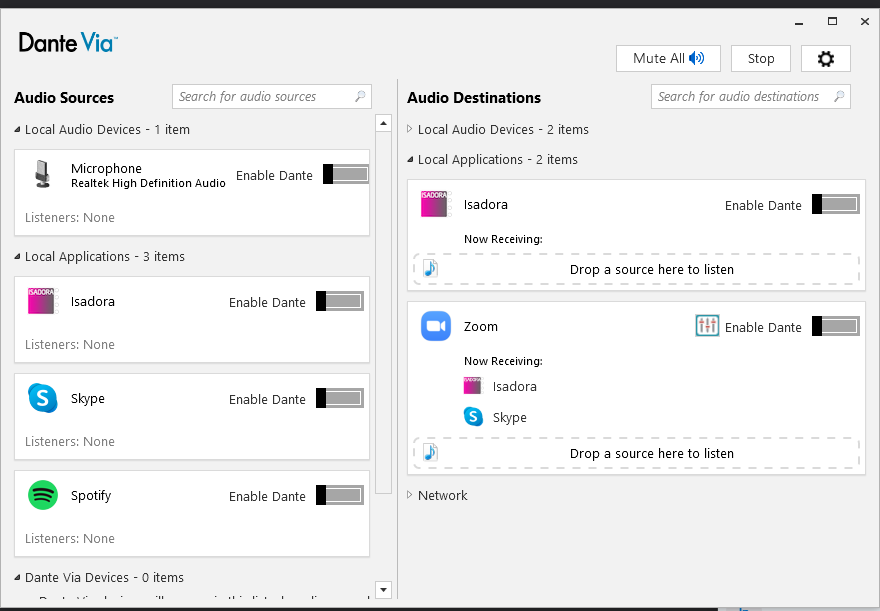
-
-
@juriaan wow !!! So we have a new player on the field....
So this is a new possible alternative, right ? [I see it has a free trial for 30 days, then is $50 dolars]
I will look into it. Thanks a lot
Best,
Maxi
-
@juriaan said:
A really powerfull application for both Mac and Windows is Dante Via
Dante Via has a rich ecosystem and has the potential to be a great choice- except that it is not compatible with current versions of Mac OS. That is why I have Loopback. If you see an update to Dante Via compatibility on Mac OSX, I would be very interested.
Best wishes
Russell
-
Hi there Bonemap,
Could you let me know in DM what is the issue with Dante Via on the latest Mac OS ? Glad to give them a call / open a support ticket with them to request it.
Thanks !
-
you can also add to FREE SOFTWARE:
Background Music, https://github.com/kyleneideck...
best
Jean-François
-
@jfg said:
Background Music, https://github.com/kyleneideck...
This looks like it can record and affect volume control, but it doesn't look like it allows for virtual audio routing (or did I miss that?)
-
It is not possible like in Dante, Sound Siphon and Loopback to choose several destination but if you choose Background Music as entry in a software you get the mix chosen in the Pulldown menu of Background Music and on the hardware output you want.
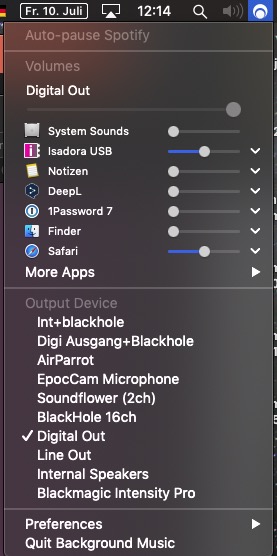
-
Additional helpful audio info from this Remote Performance Guru Session forum thread:
Question by @Zaira_001 :
I'm trying to run a live performance from Zoom through Isadora and stream it to youtube (all on my tiny little macbook air, she's taking the processing like a champ) and I have been able to get the video working successfully via the screen capture plug in for Isadora, but am having trouble getting the audio working. I've managed to get the Isadora feed and the Zoom audio playing into OBS, but I'm worried that since the audio isn't playing through Isadora as well the video is going to appear laggy. I'm really stuck, what would you recommend I do? Do you think running it through Isadora isn't going to cause enough latency to be noticeable and I should just leave it as is, or work on getting the audio into and out of Isadora before connecting it to OBS?
You don't have to pipe the audio through Isadora, but the Advanced Audio Settings in OBS allow you to manually create a delay in the audio and video to help sync them. Anywhere from 30ms to 300ms adjustment my be needed, finding the right numbers is a matter of trial and error. The Audio Output Capture from OBS will pick up any system-level audio (make sure you're using headphones to prevent a feedback loop if you're also using a microphone.)
Audio is one of the trickiest elements to get right with live streaming. Test, test, test your setup and adjust the settings. A good metric to use is to "Record" from OBS instead of streaming, and then re-watch your recordings to determine how it turned out -
the free software jack audio is working on Win and linux perfect .... and it should work on Catalina
Does someone have experiences?
-