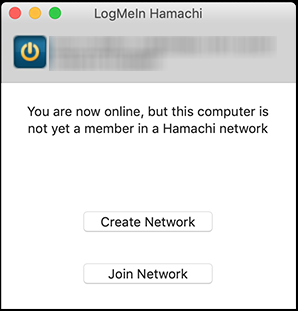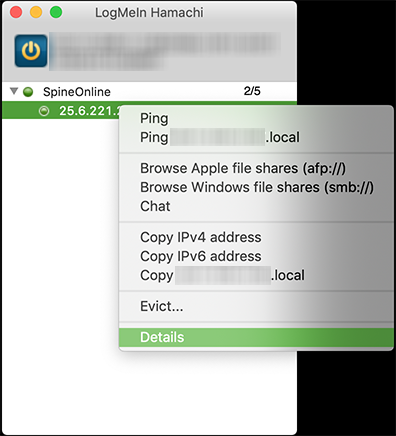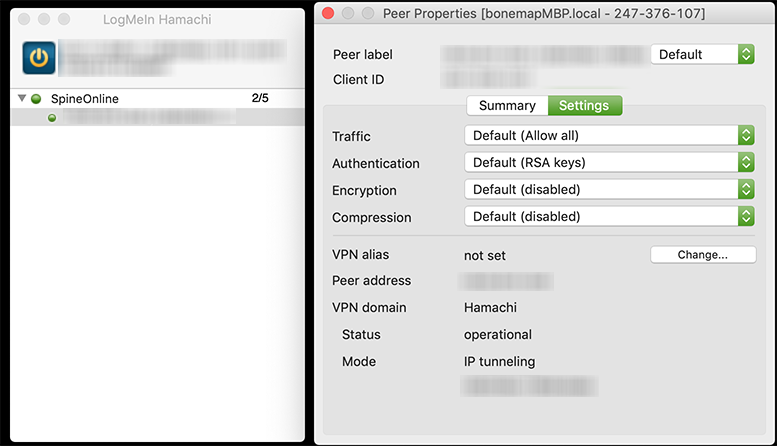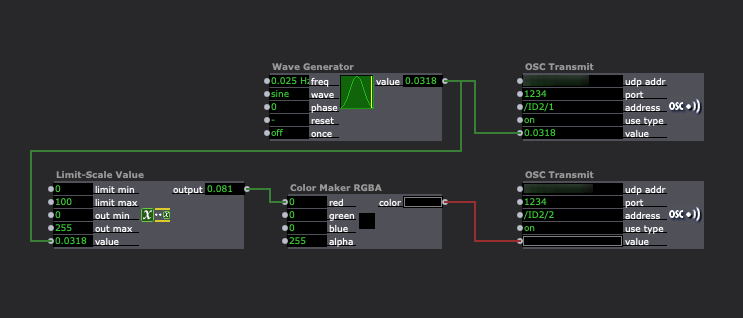Using OSC between computers in separate locations
-
Hello all,
I know that in this new age of remote performance, there are some Isadora users who are using Logmein Hamachi to extend a local area network and allow two computers in separate physical locations behave as if they were both on the same local area network (meaning you can send OSC messages back and forth between the computers, allowing you to remotely control the Isadora Patch on one computer from the other computer).
I had a user in a support ticket asking about how to do this, but as I've not done it myself and it sort of falls outside of the scope of our normal technical support, I was wondering if anyone here could explain the process so that everyone on the forum could benefit from this innovative technique.
Best wishes,
Woland
-
Hi @Woland,
Here is a description of my tests:
I can confirm that the VPN.net solution works very well and is simple to implement... It allows OSC stream connection between two Isadora patches with computers on different networks connected through the internet. It is useful because it also features a Chat function between network computers.
It is a free option and requires the download from VPN.net (free for up to 5 networked computers). The software requires a login, I used the same login for both machines. You are able to 'Create Network' with a unique name and password on one of the computers. And join the same network on another computer by selecting 'Join Network' and typing in the same unique network name and password.
The IP address of the peer computer/s is available from the list of networked machines 'details' when right-clicking the list entry
The connection works both ways with the use of each computers IP address provided through the VPN connection.
I found the connection process painless and trouble free...I also like that there is a chat window for communicating between peers.
It is one option for OSC over the internet between two Isadora patches.
Best Wishes
Russell
-
The use of Hamachi is such a blast from the past every time I see anybody talking about it. I used to use Hamachi around 10 years ago to play Minecraft on a server with my friends in high school and it will never stop reminding me of that

-
I'll just chime in and say that our StreamWeaver technology can transport OSC (and VISCA, Timecode, ArtNet, sACN) over the internet without a port forward or VPN. It's about to be released commercially but if you need to try something in the short term I can get you a beta. If a VPN is not the right solution for you for various reasons, you may want to try it!
-
hello,
what means commercial, or how much would it cost, if try it works and we want to stay?
thx.
r.h.
-
....the costs of implement new softwre in our workflow, is a big problem, because, somtimes 3-5 people have to learn it.
r.h.
-
StreamWeaver Lite will launch for $89 per endpoint. Our intention is that it will be easier to deploy this at scale than a VPN while being generally more efficient, and we can leverage some additional transport technologies to make it work with adverse network conditions. So if I want to have 12 actors receiving ArtNet or something to control lighting in remote locations from a central board, we don't need to go around port forwarding and configuring all those systems.
We're finalizing some license things right now but there should be a free trial that will let you stream for ten minutes at a time or something like that.
I don't intend to be a salesman, just want you to be aware that this could be an option for you soon. It's certainly what I'll be using for this purpose haha.
-
@woland said:
The use of Hamachi is such a blast from the past every time I see anybody talking about it. I used to use Hamachi around 10 years ago to play Minecraft on a server with my friends in high school and it will never stop reminding me of that

Now that was a wild west of networking! Love seeing it pop up again. I learned an embarrassing amount about networking from setting up a Minecraft server for my friends back in the day.
-
-
Hi,
I just entered this in a browser and it went straight through:
Best wishes
Russell
-
@liminal_andy said:
$89
Thanks for providing the cost point for the Streamweaver solution. I will keep this in mind, however the currency conversion jumps the cost to over $120 per end point. That means if I was deploying over 5 devices the cost becomes significant quite quickly.
Does your solution integrate devices like Node MCU ESP32 and ESP8266 Boards?
Best Wishes
Russell
-
-
@bonemap To be honest I myself am not fully sure of how the price model will work at scale / internationally (these are the types of things we are finalizing right now) but my intention is that StreamWeaver Lite will be affordable even with several endpoints deployed. I think the solution we are developing shows increasing value at scale where VPNs and other transport methods without things like packet reconstruction could start to become problematic for live theatrical use or would be onerous on the part of the talent.
Regarding those boards, if you are able to generate or interpret the protocol you want to use in a way that is compliant with the standard for that protocol, we can transport it. I did see an ArtNet arduino test using StreamWeaver the other day in our beta test group. If you have IP-based protocols currently not on our list, I can look into adding them.
-
Hi Woland,
This is more an indication rather than complete explanation. One can also directly exchange osc data between 2 computers at different locations by configuring the UDP ports of the network routers, without going through any other applications, so the Isadoras can remotely send/receive OSC messages between each other in realtime with minimal latency. One has to pay particular attention to changes of IP adresses from time to time but other than that it works pretty well.
I'm currently collaborating with a musician towards remote network performance. We are exchanging OSC data between Isadora and SuperCollider for interactive audio-visuals. I can do a comprehensive explanation when pressure comes down. Below an example configuration of my router.
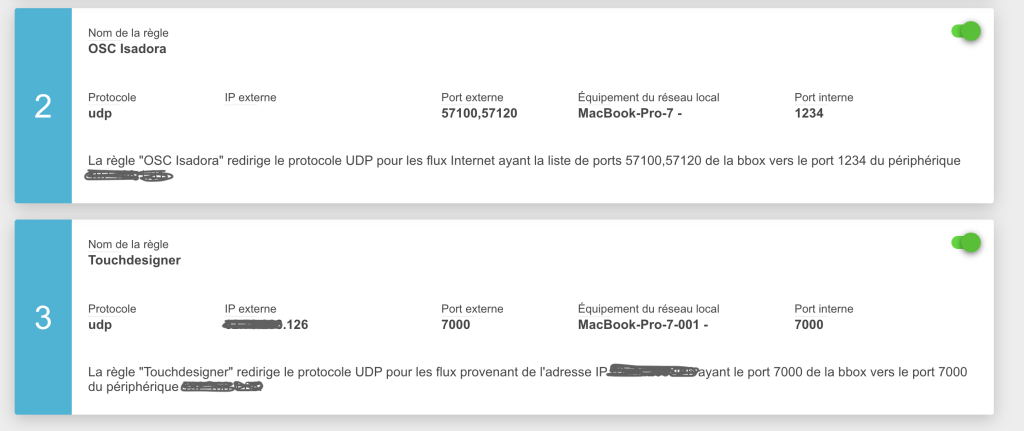
-
hello,
and please give us a chance to do it without 3rd party software!
if you find the time, a complete tutorial would be very great.
thx.
r.h.
-
Will try my best. I downloaded Logmein Hamachi and it is true that tools like this simplify the process and add advanced functionalities. Once installed it seems really click and go. And it is free for up to 5 computers.
-
not to forget giving more security, as opening ports wildly, can give hackers and especially DOS attackers, easy access and (even if not important) let alone, having the data stream encrypted.
Best
dill -
@bonemap thanks for the really clear to follow guidelines. i've done some testing today and got it working really quickly. i've been able to test it across to different internet connections and logmein recovered when switching between the networks and the speed was about the same. one thing i've noticed is a standard delay when transmitting values from a counter. might cause some problems with patch design but i feel that this is workable once the adjustments needed are calibrated and understood. onward !!
-
@particlep said:
@bonemap thanks for the really clear to follow guidelines. i've done some testing today and got it working really quickly. i've been able to test it across to different internet connections and logmein recovered when switching between the networks and the speed was about the same. one thing i've noticed is a standard delay when transmitting values from a counter. might cause some problems with patch design but i feel that this is workable once the adjustments needed are calibrated and understood. onward !!
Cool that you have got it working. I have just downloaded it now.
-
@skulpture how did you get on with the application and do you have any thoughts about it's use ?