IzzyMap - curved canvas with a hole / additional points at composite mapper output?
-
This was the way I usually go, too. But as you probably have to warp the window as well, you can go with a second grid instead of a rectangle to warp the mask.
Best
Dill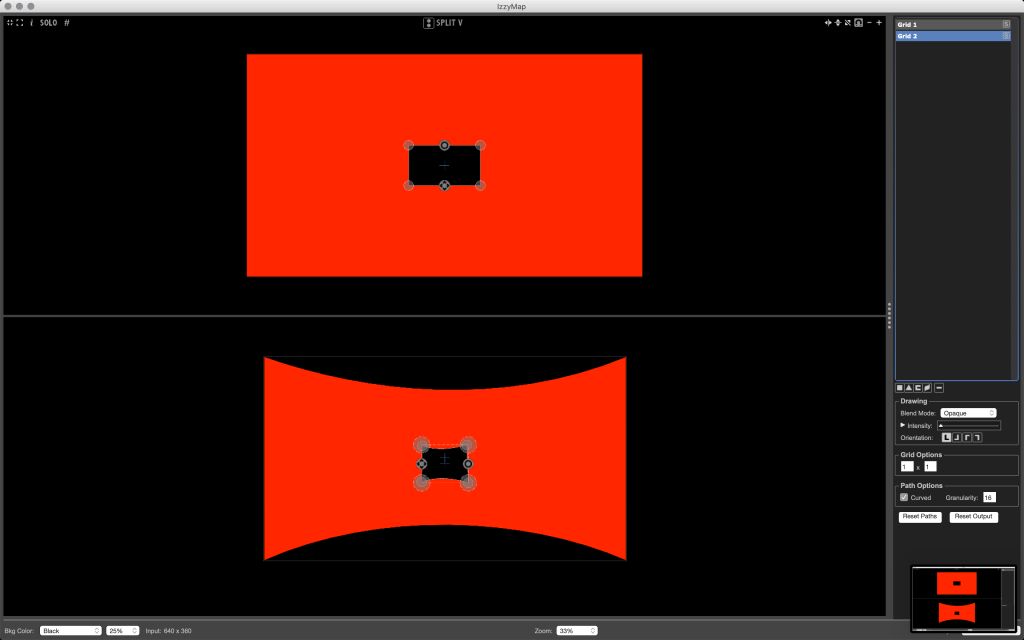
-
thank you, jean-françois and dill, that's a nice workaround. unfortunately I'll need the projector / stage to be additive in my actual project, but I'll keep that in mind for the future.
thanks fred, that's a solution I also had in mind and probably will use, just thought there might be some hidden feature in izzymap that I missed.
thank you for rescanning the guru-video, that's actually exactly the bit that I watched couple of days ago. but as I said the adding of more points and also the curving does only work in the input. the output is - as mark says it in the video at 47.00 - "a keystoning object where you can take the four corners and just keystone it into place."
-
-
Maybe I'm missing something, but you can always set the blend mode for every map layer separately.
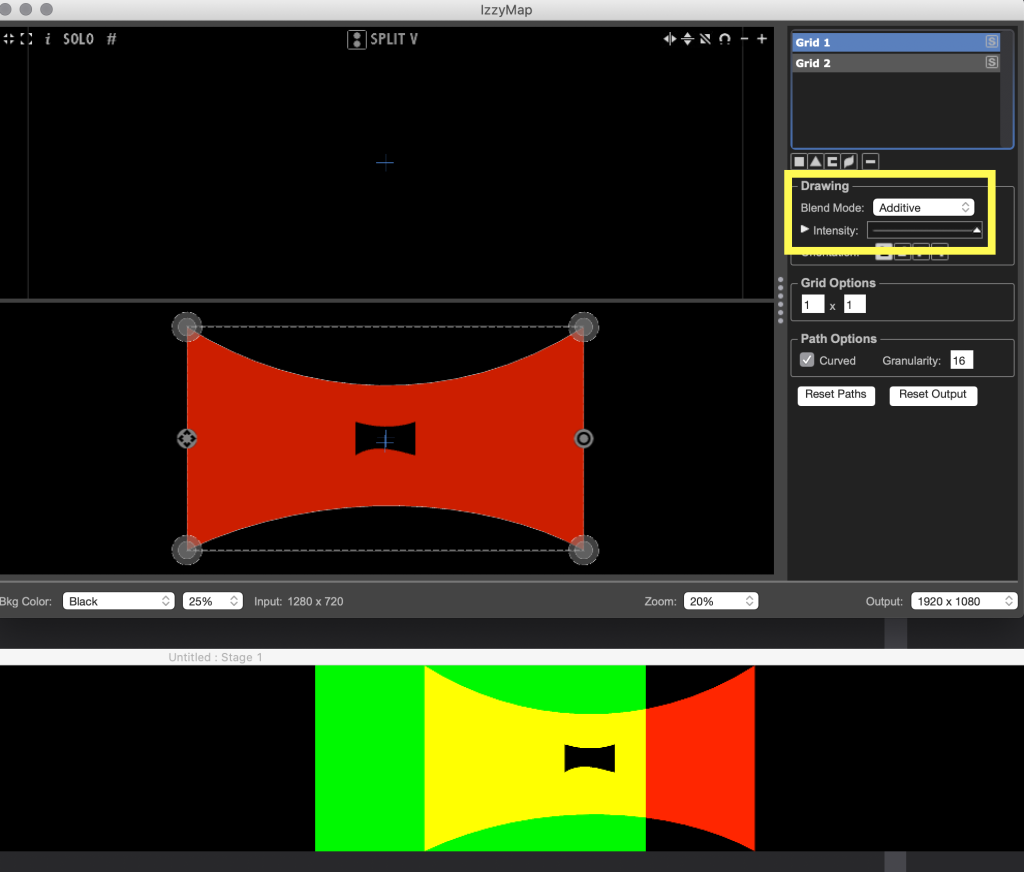
But in general why not going with a separate map projector for the masking only, set it to opaque and the highest layer above all others?
Especially as experience shows, that masks should be managed separately as the reality never matches the plan.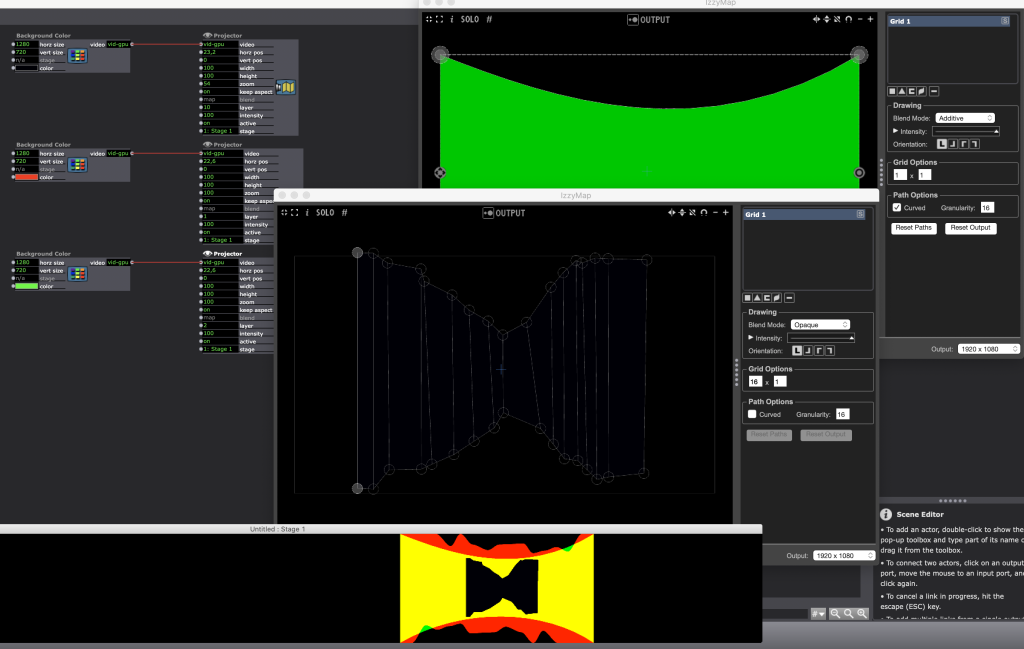
-
dill, that's a great hint - I actually thought that one additive layer in the game would always "eat" the the transparent and opaque ones. that seems to me like a really smart solution, especially the idea with a seperat map projector for masking only. thanks alot!
-
@dusx said:
@fred said:
@ben .... You may be best off doing the mask in a mapper and then outputting to a virtual stage and then using the grid warp on the virtual stage feed for fitting the image to the curve.
This is a powerful approach and really offers the most flexibility.just a brief question at you two: the way to do this is to bring the virtual stage back into isadora with the "get stage image" actor and connect this to a projector actor with the actual stage output and map it in there - right?
-
Hi all ! Since we are on the subject, I wanted to consult and corroborate that for projections on concave and convex surfaces the grid is always the correct option. many thanks. Best,
Maxi
-
@ben said:
@dusx said:
@fred said:
just a brief question at you two: the way to do this is to bring the virtual stage back into isadora with the "get stage image" actor and connect this to a projector actor with the actual stage output and map it in there - right?
@ben .... You may be best off doing the mask in a mapper and then outputting to a virtual stage and then using the grid warp on the virtual stage feed for fitting the image to the curve.
This is a powerful approach and really offers the most flexibility.Yes, this is the workflow in Isadora 3.
Send the first mapping out to a Virtual Stage which is setup in the Stage Setup.
Grab it with the Get Stage Image actor, do additional processing/mapping, and send this to your Stage (connected to real display) and setup in Stage Setup. -
@ril said:
Hi all ! Since we are on the subject, I wanted to consult and corroborate that for projections on concave and convex surfaces the grid is always the correct option. many thanks. Best,
MaxiYes, the Grid is your friend here.
Although, with some shapes, you may find some form of a fisheye glsl effect will also be useful at getting a 'quick' fit.. (finding appropriate fx might take some searching) -
@dusx Thanks! Also if you or the rest can explain again the reasons or advantages of the process of sending first to virtual stage get it back and the grid warp.
Thank you !
Best,
Maxi