OpenNI Tracker v0.9.7 - Feedback and Bug Reports
-
I have updated/corrected my previous answer. Sorry for the confusion.
Later: I have found a firmware for the Xtion but a PC is needed and I haven't one. It will take time until I can make it.
best
Jean-François
-
I don't know why you are getting this "plugin is damaged" error on Catalina.
To be sure that there wasn't some interference from homebrew (the package manager I use on OS X for development) I completely uninstalled it. Then I downloaded the plugin from the link given in the the v0.9.7 release thread and installed it. I also placed the masquerade file in the Resources folder (very important it is in this folder and no other!)
On Catalina 10.15.5 (I don't have 10.15.4) it all worked as expected in 3.0.7. (Are you using the beta??)
Do you have your security preferences set like this?
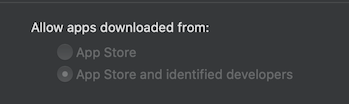
I suppose you must otherwise Isadora itself wouldn't run. But please check.
Also, I uploaded a second version of 0.9.7 at 10am Berlin time on Sunday. Could you have gotten the version before that? (If you're unsure, download and install again please.)
I guess I need you to try the following:
1) Right click the Isadora application.
2) Go into Contents and then into MacOS
3) Double click the file "Isadora" which will run Isadora in the Terminal window.
4) Copy anything that appears there in that window up until Isadora is running (and you've gotten the error) and paste it here.Thanks for following up with this.
Best Wishes,
Mark -
I don't know if it is useful but I tried with Delicode Ni_Mate and both depth and color are working fine. But there is in the preferences a "default to USB 3.0" option:
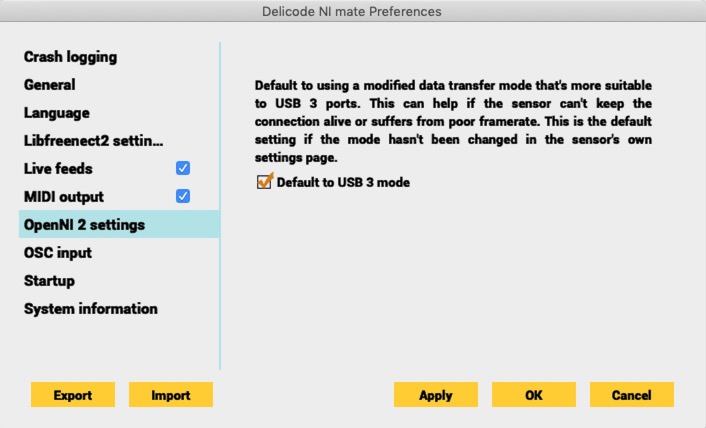
we can see when you are back in Berlin. I can bring my Xtion.
thanks
best
Jean-François
-
Dear @bonemap, @fubbi and all on Catalina
For those of you that need the masquerade.txt please try the following procedure
1) Go to ~/Library/Preferences and delete com.troikatronix.isadora.scanned-plugins-v3_0.txt and all Isadora Preferences files (e.g, Isadora Prefs 3.0.7.izp)
2) Install OpenNI Tracker.izzyplug fresh from the download
3) Boot up Isadora. You should be able to add the OpenNI Tracker to the Scene Editor
4) Quit Isadora
5) Install masquerade.txt as instructed in the READ ME file.
6) Restart Isadora and add OpenNI Tracker to a Scene. Does Catalina complain?Does that solve it for you all?
Best Wishes,
Mark -
@mark said:
Does that solve it for you
Yes it does. Clearing the preferences seems to have cleared the issue.
Thank you
Best wishes
Russell
-
@bonemap said:
Clearing the preferences seems to have cleared the issue.
I don't think it's clearing the preferences by itself would have solved the problem.
I think that it is because you must first get the plugin to successfully load (without any masquerade.txt file). Then you can quit add the masquerade.txt file and restart Isadora without Catalina freaking out.
That said, I'm glad it's working.
Best Wishes,
Mark -
-
I installed it on my laptop with 3.0.7 and 10.15.4 and it works like a charm. I will try to get the other machine working as per your recommendations
-
working great for me even with 2 kinect v1's simultaneously.. and works solidly for long periods and doesnt care what order i hook things up now apparently.. thanks so much mark for getting this much more solid!
-
I am running into an issue getting body tracking to work with an Orbec Astra Pro.
I have used the instructions in the Readme to place the masquerade.txt file inside the Resources folder inside the package contents of the openNI actor. However the body tracking does not seem to be enabled. The actor continues to report that body tracking is a NO. I have tried this now on a MacPro running Mojave 10.14.6 and a MacBookPro running Catalina 10.15.3 with the same results.
I am able to get tracking working with my Kinect v1 and my Kinect V2.
Any guidance would be greatly appreciated.
I am using Isadora version 3.0.7.
Best,
Alex
-
there was a change in the instruction at a certain version. The new place for the masquerade.txt file is in the plugin folder.
Best Michel
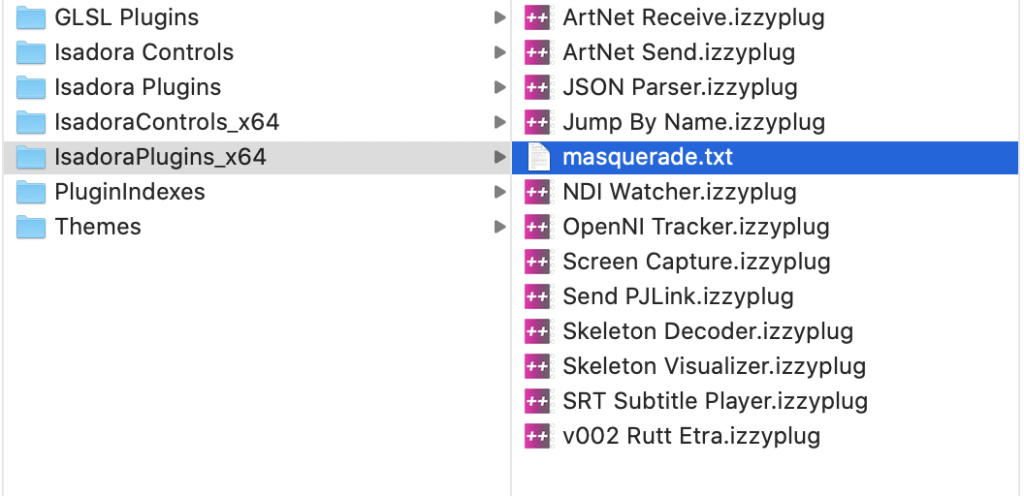
-