[ANSWERED] How do you copy Controls from one Isadora window to another other and preserve the Control ID numbers?
-
Hi there,
Isadora 3.0.7 (latest stable), Windows 10, Standard edition (not usb)
I was copying some Control elements from one Isadora file to an another Isadora file and it caused all my Control IDs (and I have around 60 UI elements in this patch) to renumber themself and start at Control ID 1..
Personally I dont think is meant to do this right ? When I copy and paste I think that all properties of the Control element should be the same.
-
Dear Juriaan,
to avoid this you have to disable "Auto renumber ID conflicts" in the controls menu from the target project.
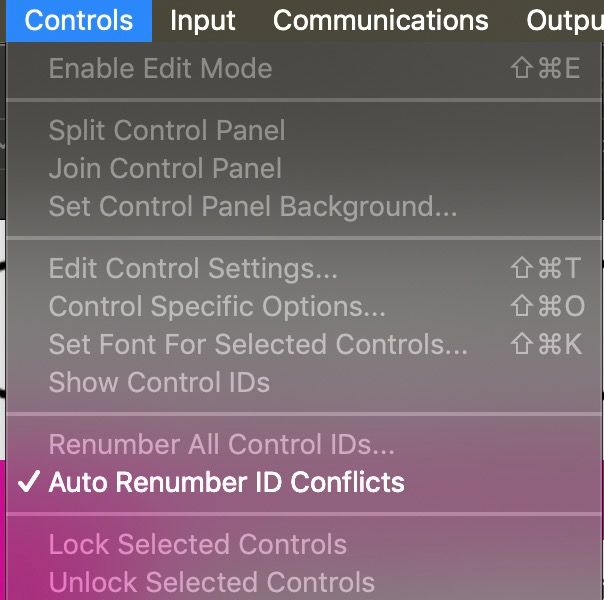
best
Jean-François
-
Lovely thanks :) Didn't knew about that feature. Still wondering why this is default on and not off ?
Mark as Solved.
-
@Juriaan said:
Still wondering why this is default on and not off ?
Because when it's off, if you duplicate/copy+paste Controls within a document because you want more of a particular Control or set of Controls, it doesn't increment the Control IDs of the new Controls. Copying Controls within a document and wanting them to get their own Control IDs is a more common use case than wanting to copy Controls between documents while preserving the Control IDs, which is why it's enabled by default.
@Juriaan said:
Mark as Solved.
Just renamed the thread and moved it to "How To" ;)