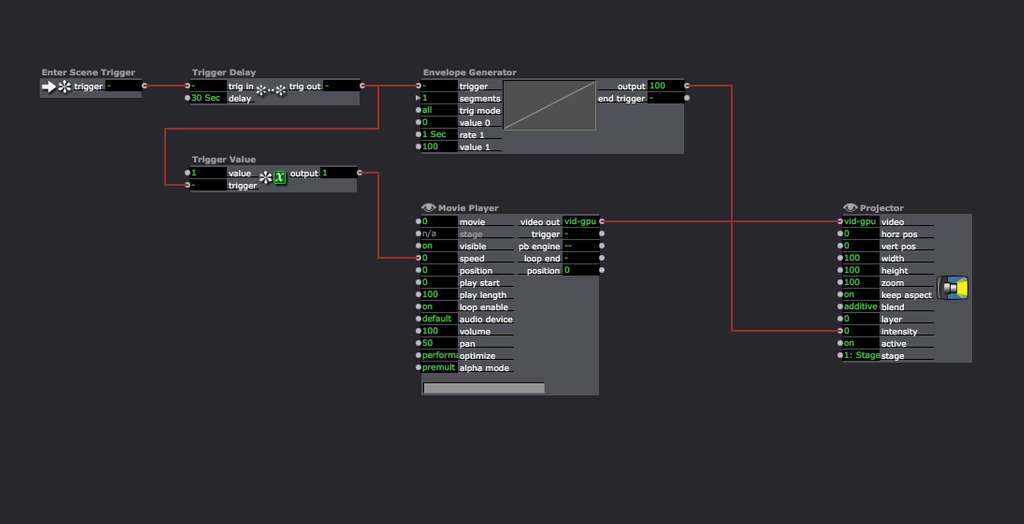[ANSWERED] play to start at projector fade in
-
It is probably a really silly question but, I am a little confused about how to trigger the video player to start once I actually fade in the projector.
I tried using the play start but it doesn't work consistently. Actually I am not sure I understand how it works. Sometimes the play starts when that number is at 1. Sometimes it needs to be 4.
I basically wants the video to start from the beginning when I fade it in.
Thank you for the help.
Elena -
Not sure what you want to achieve. You say "..fade in the projector" and "when I fade in.." do you mean you are coming from another scene and fade in from there or are you changing the intensity of the projector.
If you want to start the movie from beginning why do you want to change the play start. The play start does not give you a delay to start the movie it will move the starting point of the movie. Instead of starting at the beginning its will cut of the first part of the movie and start from there.
If you have a 5 second fade from one scene to the other the movie will start at the beginning of the fade time and when the transition of the 5 seconds are over the movie will be at the position of 5 seconds.
Best Michel
-
This will fade in the Projector actor when you enter the Scene.
The Movie Player should start playing automatically so long as you have a movie selected and the Movie Player's speed is not 0.
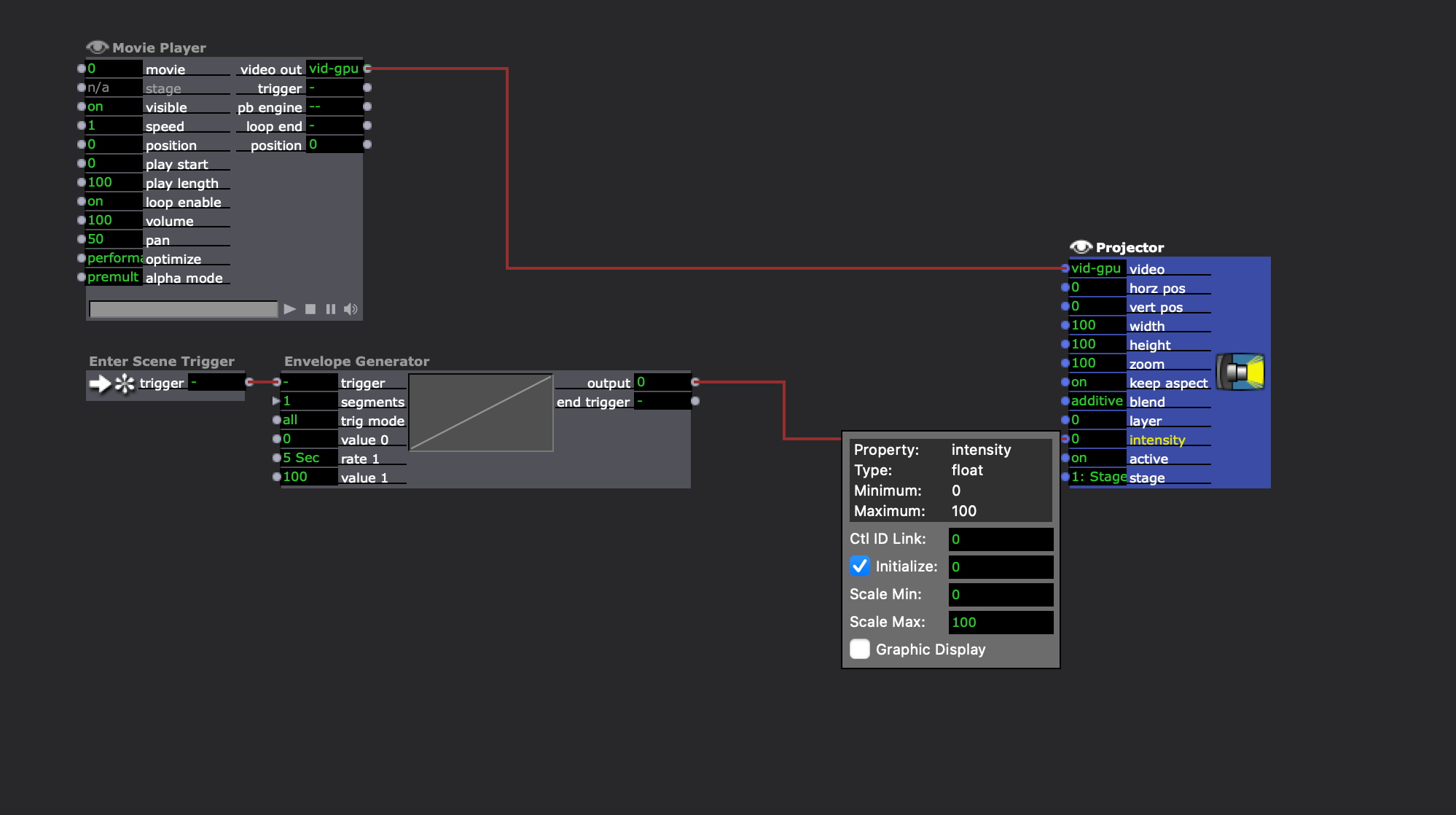
Best wishes,
Woland
-
Thank you for all your suggestions and sorry for not making myself clear.
So what I would like to achieve is to enter the scene. Wait let's say 30s and then trigger the fade in of the movie but from the beginning of the movie file. I already set up the envelope with a trigger delayed 30s, but what I can't figure out is how to make the movie file start from 0 when the fade in (intensity of the projector) happens.Hope it is clear now.
Thanks
elena
-
@Elena hi, you could use the toggle actor for this. Set initial value of the speed of the video to 0, min to 0 and max to 1. Connect the toggle actor output to the speed input of the video. Create a enter scene trigger, add a delay, connect the trigger to the input of the toggle actor. This should do what you want. Sorry not behind a computer now, so can’t upload a screenshot of what this would look like.
bestBart
-
-
-
-
Hmmm just wondering or this is also the case with larger movie files. Dont know or the movie is already in memory if the speed is set to 0.