Record Stage with audio
-
Hello Isadorians,
is there any way to record stage output with audio in sync? Or audio in general?
Delil -
You can capture camera to disk with audio but Stages are purely for video; no audio is ever sent to a Stage so audio cannot be recorded from a Stage. Each Stage is one or more physical video displays, and Isadora only sends video to these physical displays, so capturing a Stage to disk only records video.
You'd probably need to do virtual audio routing to get your computer audio feed available as a capture source and then use software like OBS to capture audio and video at the same time. -
to record audio with the video from the stage, the only way is to use syphon recorder and Soundflower or Blackhole to send the sound to Syphon recorder
Stage setup:
Sound system settings :
Syphon recorder:
best
Jean-François
PS: I cannot insert the pictures and don't understand why(???)
-
Audio settings:
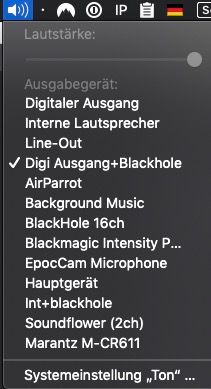
Stage setup:

Syphon recorder preferences:
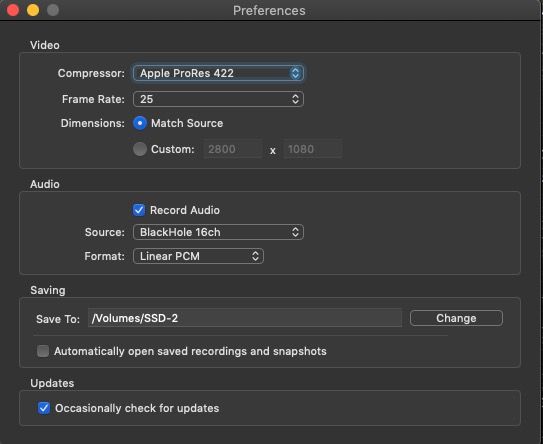
-
-
Thank you guys! I'll try that.
Dill