Phone as a webcam
-
@Skulpture thanks ! Always good to have new options. Question: does it work with an Android phone on Mac computer? This is sometimes a problem...(for me )
Best,
Maxi
-
Good morning,
unfortunately it doesn't work on a Mac computer, only on an iPhone but there are alternatives. The first one being, as you all probably know, that connecting vie usb an iPhone in Isadora creates immediately a new cam inside the live capture settings. Nice beard, by the way, Skulpture.
Cheers
-
@Armando yes...just checked it and you are right. Cant download from the App Store. Thanks !
Best,
Maxi
-
But a free and nice alternative is of course NDI. I tried the free NDI KUN (a little too basic but without watermark. No need for drivers. Just the NDI 4 watcher actor. See the attached pic (and beard) hahaha.
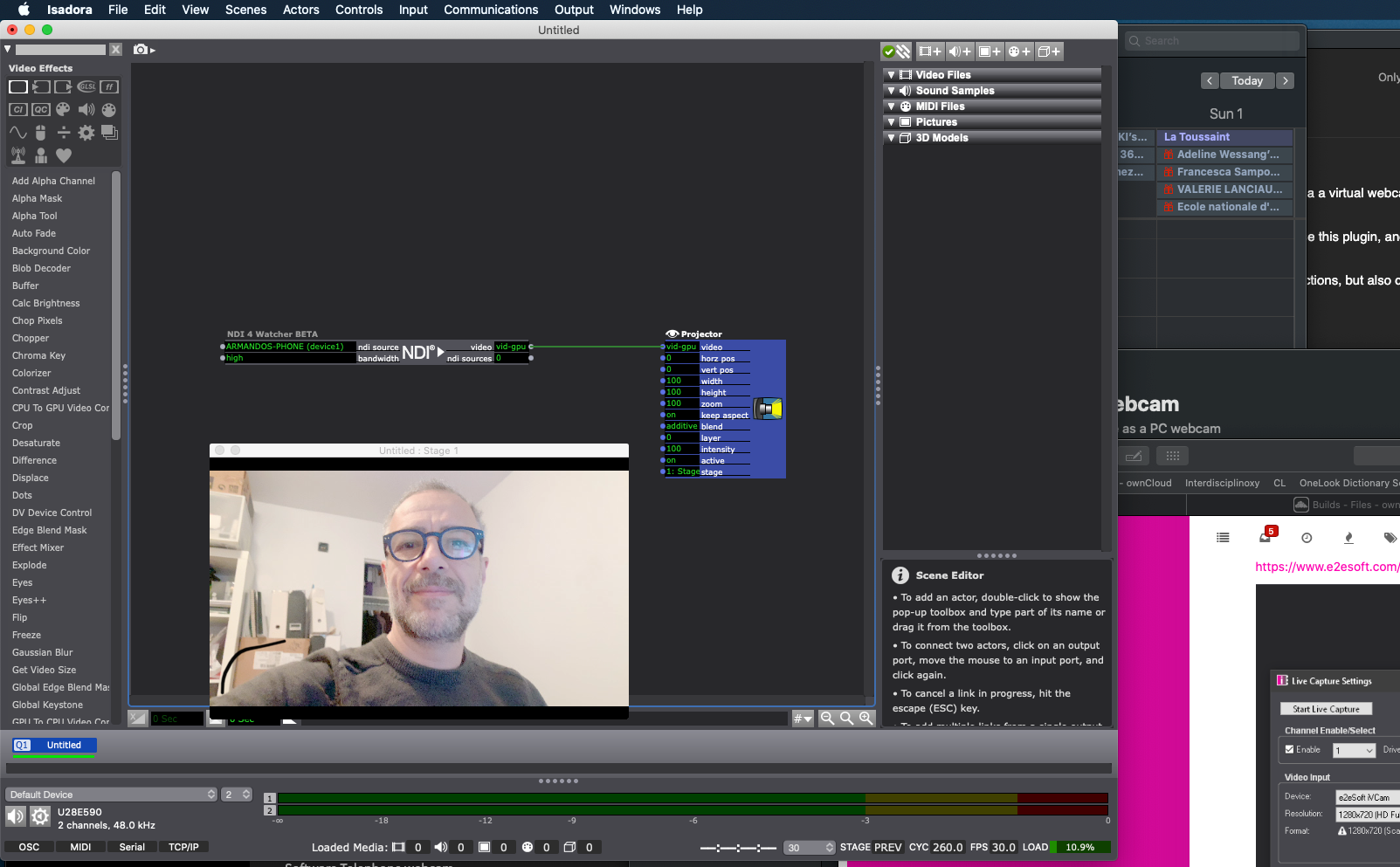
-
@Armando on the Play store I only found this: Kun.uz-Tezkor sounds it not what you have, doesn't it?
Best,
Maxi
-
I am sorry I am not on the play store, so I can't say. But this is the iOS icon (and by the way some other app for NDI video I'll talk about)

-
@Armando oh...I have an Android phone so I cant. Anyway I will search an option, buy since a long time I wasnt able to find an App that can work in a "realy" cross plataform (Android phone-Mac computer or viceversa) Thanks Armando !
Best,
Maxi
-
Look for NDI in the store I'm sure you'll find tons of apps.
You are most welcome
-
For the ones with an Android phone, might 'scrcpy' be an unusual approach. It actually is an full remote screen mirroring tool but istn't a real remote cam simulator. Therefor needs to be captured by syphon or similar. But in conjunction with an good camera app (depending on the phones own app or one like open camera), you have the full remote control over every feature of it.
As well you can use it for live presenting the screen for any App (like drawing) to your desktop.
I haven't yet have done to much with it, but remotely control some show recording, but it was always reliable and low latency.
Beside that, it is FOSS (Free Open Source Software).
https://github.com/Genymobile/...
-
I've always been a big fan of the software from Airserver, it's not free but it is cheap (£14.99 for a perpetual 'consumer' license) and offers a free trail so you can test before you buy.
It works by making your mac or PC (or I think even Linux machine) appear as though it's an Apple Air Play, Google/Chrome Cast or Mirror Cast server to any compatible device. So any iOS or Android devices or even other computers can share their screen over wifi. It shows you the incoming feed in a window but also sends it to syphon so you can bring it in to Issy that way.
As it's a screen share rather than a direct camera share, with most apps, including the inbuilt camera on iPhone, you see the whole GUI as well as the camera which may or may not be what you want of course but can work well in certain situations. If you want a clean feed with no GUI then one free camera app that fixes this problem I've tried is called True Visage and I'm sure there are others. Also, some apps know they should 'output' to a screen share and play content on that screen while keeping the GUI on the mobile device.
-
I was about to attach a screengrab of it in action but my beard is so inferior I've gone all shy.
-
Thank You Skulpture coul be useful.
-
My 2 cents:
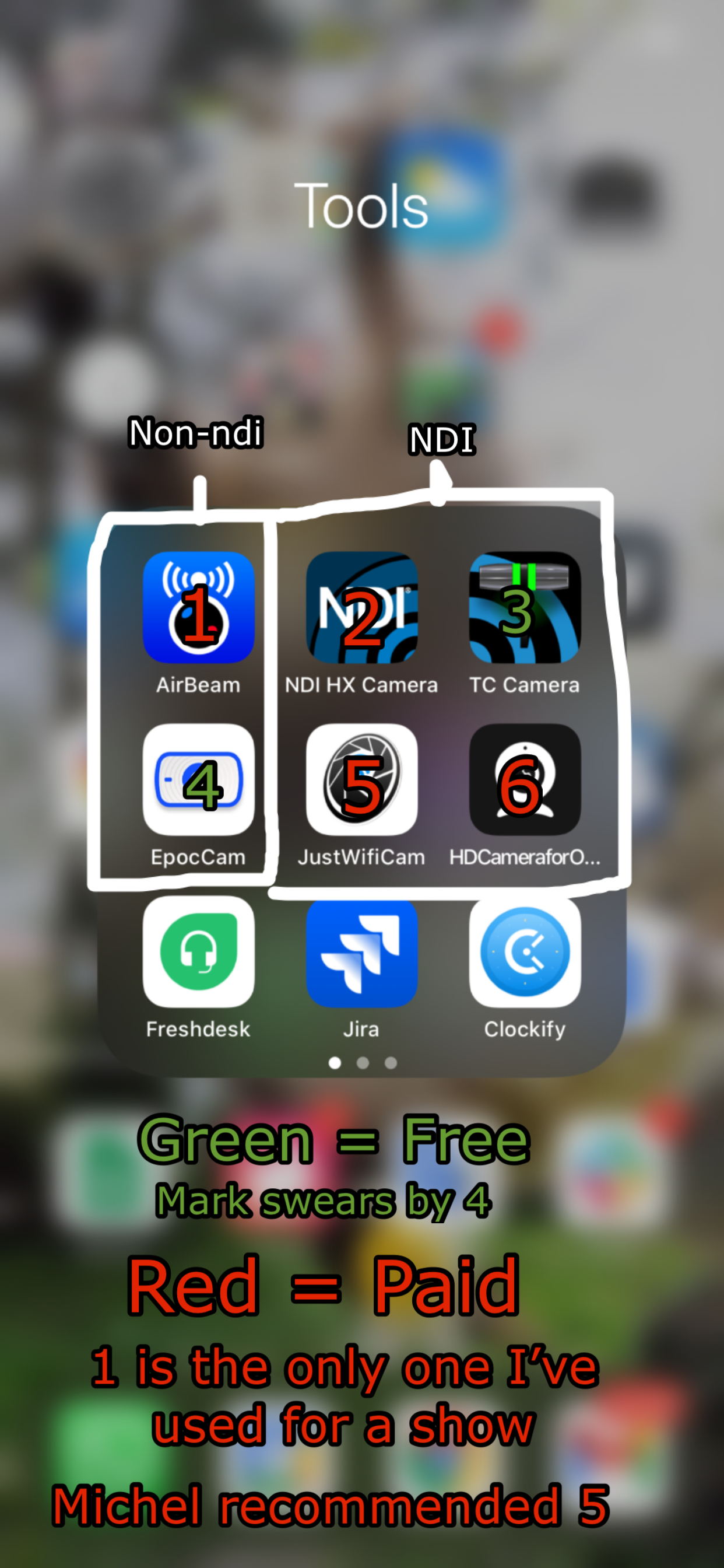
-
@Kathmandale I use Air Camera together with Airserver. Until now a four iPhone setup works well, getting Syphon from Airserver in Izzy. The only drawback of Air Camera is the lack of decent manual settings like ISO/focus/shutter. There is a limited functionality for manual, but more a one button to the scene solution. In my case not a problem with decent LED lights for the scene
-
@barneybroomer good tip, thank you!
-
@barneybroomer Thanks. Good tip !