Processor overload jittery video
-
Sorry, there's not a Displace actor in the screenshot so I didn't know you were using it. Displace is CPU-only because couldn't be upgraded to GPU, but @jhoepffner made a GLSL shader that mimics displace's functions I believe.
Best wishes,
Woland
-
Just os you know, in the thread that @Woland pointed to above, I got into a lot of detail about why the Displace actor simply cannot be accomplished with a GPU accelerated shader.
To quote myself there:
This [shader] will not give the same results as Isadora's Displace actor.
I have edited your code to add a comment to indicate this to avoid confusion among the users. In fact, your algorithm is much closer to the functionality of the Scanner actor.
That said, it sort of does kind of the same thing. So that's what you should try working with.
Best Wishes,
Mark -
@mark brilliant - thanks! The exact effect doesn't matter I'm just creating psychedelia!! Just please remind me what codec will take a lower toll on the processor. I tend to use Quicktime, some are MPEG-4. I usually edit in Final Cut and 'share' as H.264 1920x1080 though I select 'Apple Devices 1080p'. I've started to make them shorter as sometimes I use 2 videos at the same time through eg. the FX select (XOR). I also love the Rutt Etra! Thanks for al the help, Dave
-
I guess with Quicktime you mean .mov but thats not a codec. I made a small sketch to visualise it. On the left side are the so called containers, some a capable to hold multiple audio channels and subtitles others not. Knowing the container does not really tell you what codec is used. On the right side you see different codecs. Not all containers can hold all codecs. h.264 is fine on a modern computer, but for interactivity the best codec to go on a mac is either AppleProRes 422 or HAP.
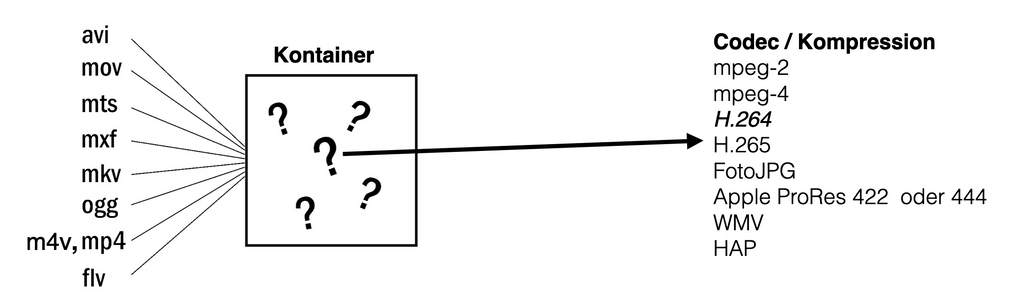
-
@michel thanks a lot! I need that education! I use H.264 cos the file size is much smaller than Pro Res 422 but maybe I should convert to HAP?
-
@vidasonik said:
I use H.264 cos the file size is much smaller than Pro Res 422 but maybe I should convert to HAP?
H.264 is smaller because it uses more compression. This also means that more resources are needed to decompress the video. This will be either CPU or GPU time depending on the system. H.264 also merges frames as part of the compression method This means that jumping to any specific frame in the video requires loading and decompressing a number of frames (since data is shared). This method works well for linear forward playback, but not much else.
Pro Res and HAP both compress each frame individually, so jumping to any specific frame is a matter of loading the frame and decompressing the single frame.
In the case of HAP, decompression occurs on the GPU, leaving more CPU available for Isadora. This makes HAP the best choice for highly interactive projects. -
@dusx Great! So how do i convert my videos to HAP?
-
I corrected a typo in my post above. I did write "on the left side you see the different codecs" but I meant on the right side.
The HAP codec will possibly give you larger files than AppleProRes 422. To convert videos to HAP you have to install the HAP Codec first (https://github.com/vidvox/hap-...) and then for converting you can use this batch converter (https://github.com/Vidvox/hap-...)
Best Michel
-
@michel Hi Michel thanks so much! I've converted one video and replaced the original with the HAP version and it seems much better!
-
@michel Hi Michel I have created a user actor which includes Displace and have GPU to CPU converter at start of path and then CPU to GPU converter at end. Is this a reasonable solution?
The alternative that Mark suggested does not have inputs for 2 videos.
Cheers, Dave
-
Well I guess if you have nothing else in that chain that needs gpu you don't need to convert back to gpu. at the end also cpu will get pushed to the gpu to go out of your computer.
Best Michel
-
@vidasonik said:
The alternative that Mark suggested does not have inputs for 2 videos.
I think you perhaps are trying the wrong code.
the GLSL code posted at the end of the forum thread: https://community.troikatronix...
Appears with 2 inputs for me.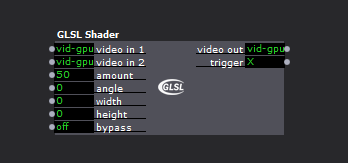
-
@dusx this is the one i downloaded, I can't find another one?
-
@dusx wow i've done it - I copied the code into the GLSL Shader !
-
@vidasonik I realise no-one out there will be impressed. But I'm impressed with myself!
-
@vidasonik said:
@dusx wow i've done it - I copied the code into the GLSL Shader !
Great! Feels amazing when you do something new and it works :)