Isadora Crashing on load up/shut down.
-
Hi all
I have a stand alone exhibition running with 3no. iterations of Isadora triggering a mixture of video & slide playback.
The "main" computer is about 12no. video's on a loop.At the start of this scene layout, I have a time of day set up to trigger pjlink to turn on the 2no. projectors involved.
Isadora on this computer seems to crash quite frequently on start or shut down. I have not been able ascertain at what point does it happen. My problem is that as this machine is the main time trigger to turn on the projectors, this crash also affects the other running exhibition.
Once the sequence starts up, it play the same list of videos on a loop. The cue stack is built off the same model with different videos for each scene.I cannot tell if there are any obvious signs with my patch or the machine.
The mac in question is a Mac pro 2013, 96 GB RAM, 500GB Flash Drive, 3GHZ 10-Core Intel Xeon E5, all running on Mojave.
I overspecced this machine in order to have a relatively decent unit in which to do heavy tasks with. This is its native run with me.
The videos are all (proper rights agreed) downloaded from Youtube. The codec for all is H264 and they are all different aspect ratios. I did not have the time to re-do them at the start and figured that it should be a problem as only one video is played at any one time. This exhibition had originally a short life span and typically enough an even shorter fit up period with an even shorter prep period.....
This exhibition was due to stop after 2 weeks but now it is being extended to run for another 5 weeks. I was content to let the problem of the crashing slide for the 2 weeks and but with the extension, I would be best to see where the issue may lie. My belief is that is on the start up.
The sequence is
a) Computer powers on.
b) Computer auto starts a little program called Delayed Launcher, LINK. Great thing for stagger start items like this.
c) Delayed Launcher then starts and opens the Isadora show file, Conors Movies.
d) Delayed Launcher then shuts down till the next day.
e) Isadora runs as planned till end of day shut down.
I am attaching my patch
It is a bit messy. Originally, I had the start up/Shut down scene activated from Scene 2. I copied and pasted the start up/shut down actors into every scene figuring that the activate scene might be an issue. The sequence runs perfect throughout the day and it only seems to be on load up or shut down that the issue occurs. Apart from the start up/shut down actors, it is movie player linked to a User actor/Projector using the comparator and Jump Actor to advance the scenes.
I would be grateful if anyone could point me in the right direction or may know why Isadora is crashing. I have the apple logs from 2 of the crashes if that helps?
Many thanks
eamon
-
Often deleting the preference files may help you solve the problem. Does the crash also show on other computers?
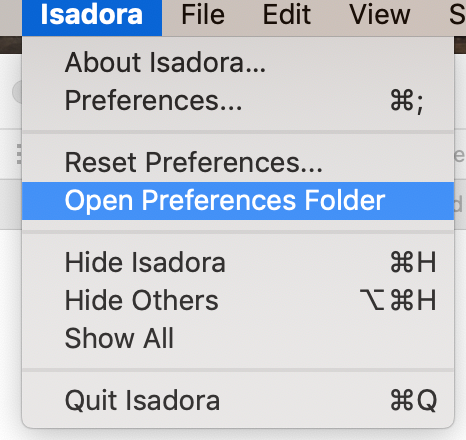
Best Michel
-
Hi Michel
I did not realise ref the preferences. I will give that a go.
The crash is only particular to this computer. I have not had any other concurrent crashes in the sam vein.
I will try this and report back.
Thank you for the tip.
eamon
-
I tried the preferences reset and there seems to be no difference.
I have ascertained the crash issue happens on the start up rather than the shut down.
Would a new step be to re-install Isadora?
I have another issue separate to this with the projector. I am awaiting a new control card. The current one cannot take in a signal via the HDMI slot. I have using the SDI with a decimator to bring it back to HDMI. I have to reset the projector/Display option on the Mac Pro to become 1080i as it defaults to 1080p and the projector cannot do this at the moment.
The projector is a Panasonic PT DZ 6710.
I do not know if this problem is part of a crash issue but just gives a bit of background etc.
Eamon
-
I don't think reinstalling Isadora will make a difference. If you hook up a Monitor (if one available) directly without anything in between does the crash happen as well?
Best Michel
-
There's a known issue with some of the external plugins causing a crash when Isadora 3 checks for an update.
Please do the following:
- Turn off wifi or otherwise ensure you are not connected to the internet
- Launch Isadora
- Go to Isadora > Isadora Preferences > Warnings > Automatic Updates > Automatically Check for New Versions: and set it to "Never".
- Press "OK"
- Quit Isadora
- Restore internet connection
- Launch Isadora and see if that solved the problem.
NOTE: this issue is fixed internally and will no longer be an issue with the next release of Isadora.
-
Hi
Thanks for the pointers.
I will try to do this remotely as I am not at the units physically till Thursday. I will log in the am and do as you say. I have to log in and check the units are running as intended.
Cheers
eamon