DMX, USB, Artnet not working
-
I had an output with your "demo-DMX-Output-v1_isadora301-2" and not really. I get a flash, sometime, rarely and really randomly. A long time Most of the time nothing happens and then a flash.
To test I use a Botex MPX-4LED (Fixture Botex DSP-405 in QLC+)
here the files:
EDIT: I have to correct two things:
1- the two buttons 0% and 100% have a wrong ID. It has to be : 20 and 21.
2- After restarting Isadora the first scene (and the user outputs are working well (???)
EDIT 2:
by moving a cursor in my control panel, the receive led on the both is, with some delay, blinking but nothing happen.
best
Jean-François
-
I have tried to find a way to get the DMX output message from QLC+ without success. I thought it might help to understand what is not going right. Is there a way?
best
Jean-François
-
@jfg said:
find a way to get the DMX output
No, since the data is sent via serial connection you can easily watch the DMX values as they are transmitted.
You can see the serial data in the Isadora Monitor window. As long as you see changing values there it's probably being output correctly, especially if you are seeing any response from your fixture.
Most likely your DMX channels are incorrect.
Try sending DMX to channels 1-512 generated with a wave generator so you get the whole range of DMX values output. That should cycle any attached fixture through all settings.
-
1-With the monitor I only get the output from Isadora but I would get the output from QLC+ to compare the two message as it is working with QLC+
2- I made the test and no result. The Botex is blinking all the time, it means it receives something but no change. Is it a protocol problem? The actor is for ENTTEC DMX USB PRO FORMAT and my interface use the protocol Open DMX USB.
best
Jean-François
-
I have found something in Internet and I think it is the reason why it doesn't work: https://doityourselfchristmas....
- The DMX Add-in (not plug-in) has a different purpose: it is used to start and stop streaming DMX when Vixen is opened or closed. This streaming option can be found under ADD-INS, DMX. This add-in exists because DMX by design is a streaming protocol. DMX devices expect to see information streamed to them all the times, if they loss the stream they will automatically turn off. While this may not be an issue when creating or testing sequences, it becomes a major issue when running a program with multiple sequences. If this add-in is not enabled you will see a noticeable flicker between sequences within in your program. This is because DMX does not stream between sequences with this plug-in disabled.
- The DMX Add-in should only be enabled when using an Enttec Open DMX USB dongle (or clone); "intelligent" dongles – such as the Enttec DMX USB Pro dongle, the Lynx DMX dongle, the RPM dongle or the USB2DMX (Yada) dongle – handle their own streaming of DMX data on-board (don't rely on PC) so you should not enable the DMX add-in (enabling this add-in WILL causes problems with dongles other than the OpenDMX).
I have tried something else after I saw that with QLC+ the receive led is blinking all the time even if no message are sent. I sent messages very fast to channel 1 and sometimes I got a flash from the lamp. Both together tell me the problem is coming from the "missing Add-in" in Isadora. Is there a solution or I have to buy a DMX USB Pro dongle? Which one? Are the DMXKing Ultra DMX Micro https://shop.dmxking.com/ultra... or the JMS USB2DMX PRO https://www.amazon.de/JMS-Pro-...working with Isadora ?
best
Jean-François
-
I use the Enttec DMX USB Pro with Isadora and that works fine. I don't know the others.
Best Michel
-
as described in the precedent mail I made a test with an automatic up and down slider and the channel 1 with 100% where I connect a lamp. The lamp flashs randomly. If I have only the lamp and switch 0 to 100 and back nothing happen except if I can switch very very fast.
here a movie: http://www.guiton.de/Austausch...
best
Jean-François
-
The USB DMX device I have for testing is the DMXking ultraDMX pro (discontinued) https://dmxking.com/discontinu... I have never had a problem with it.
I looked up the DSD Tech device, it looks to be a simple cable style interface. I have no experience with these devices so I can't say if some settings/feature is missing.
DMXking has a similar format device, that has the same Enttec support as my device.
https://dmxking.com/usbdmx/ult... I expect this unit would work well.Regarding protocol: "ENTTEC DMX USB PRO FORMAT and my interface use the protocol Open DMX USB" I don't know what the difference in these protocols might be. This has never been an issue before, and I have taught a number of classes on using DMX and ArtNet with Isadora.
I don't have a Open DMX device, so I would not be able to create an actor for this protocol at this time. -
Is everything running on the same computer? Because if I dont misremember artnet requires some looping around to be able to do that. I ran into this with grandMa onPC. Something to do with packet collisions. The googlable word here is Loopback-Interface I believe
-
I have tried with different software.In any case, for it to work, the receiving device (here Botex) must get a signal all the time (Receive led flashes all the time). It works with QLC+, Footlight, Lightkey (using Enttec Open DMX USB not with the Pro MK2) and not with MaizeDMX and Isadora. I don't know what this signal is because it is not visible otherwise. If I send the signal from QLC+ to Isadora via Artnet to another computer and at the same time into the Botex, the Botex flashes but I don't see any change of the message in the Isadora monitor.
My workaround is to open QLC+ connect QLC+ with my USB DMX and send from Isadora to QLC+ over artnet. It works fine but there are so many more sources of error.
best
Jean-François
-
if the hardware requires a constant DMX stream, you could modify the "DX - DMX Universe - Enttec compatible " actor so that it sends DMX out (the last message) constantly.
It's a quick modification. Just add a 'Pulse Generator' and a 'Trigger Text' actor.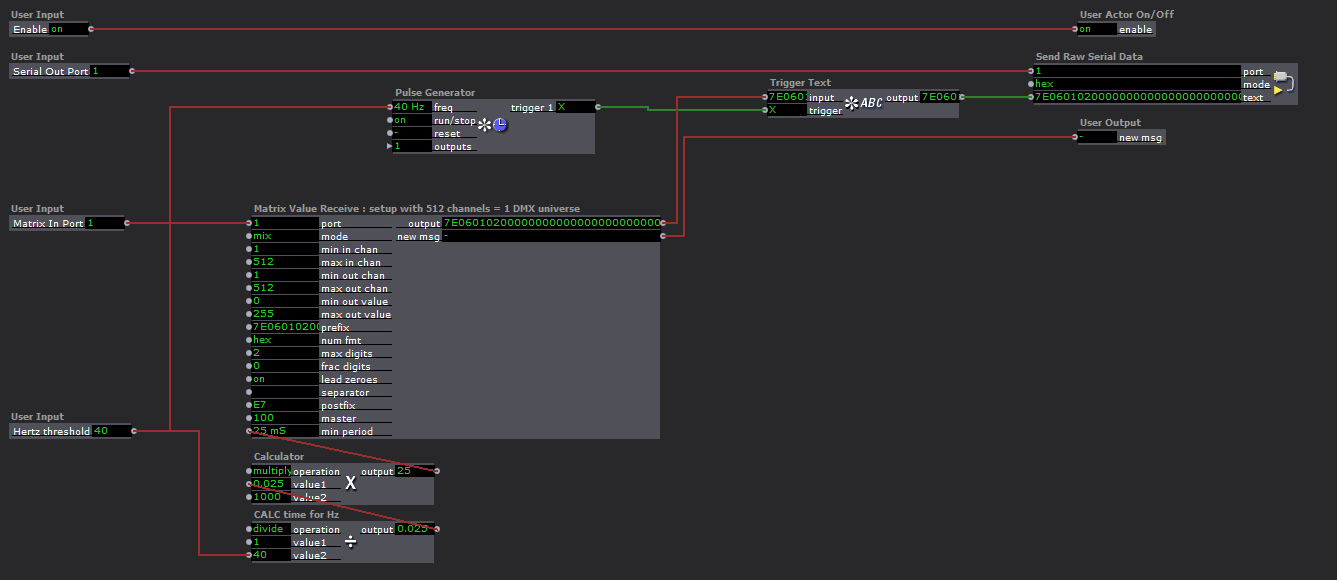
You may not want to exceed 30hz, since I saw that listed in your hardware stats.
-
-
Another test would be to change the 'B' value being sent in my Demo file, so that the B value is sent to DMX address 5-512.
So in-case your fixture is listening to an unexpected set of DMX addresses that it should receive something.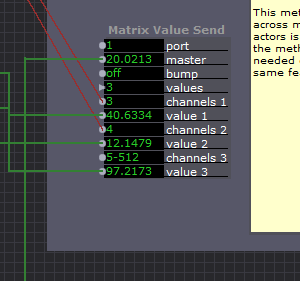
I just pulled out my old Par can (5 channel setup) and downloaded my User Actor and demo patch (so we are using the same).
Connected everything up, and once I have the correct COM port for serial connection, the demo patch is running and the Par can outputting the colors as expected.So I have this par can set to DMX channel 1.
I also set it to a random number (toggled a few dip switches) and set the channel range for 'channels 3' to 5-512 as shown in the pic above.
Running the Demo, the Par can started to flash in different intensities of White (correct behaviour).Of course... this demo patch assumes your fixture is something like mine.
You may need to set 'channels 1' to 1-512, and run a wave generator into it to be 100% sure every channel of DMX is set to a value that is changing.Serial output should look something like below in the Monitor window.
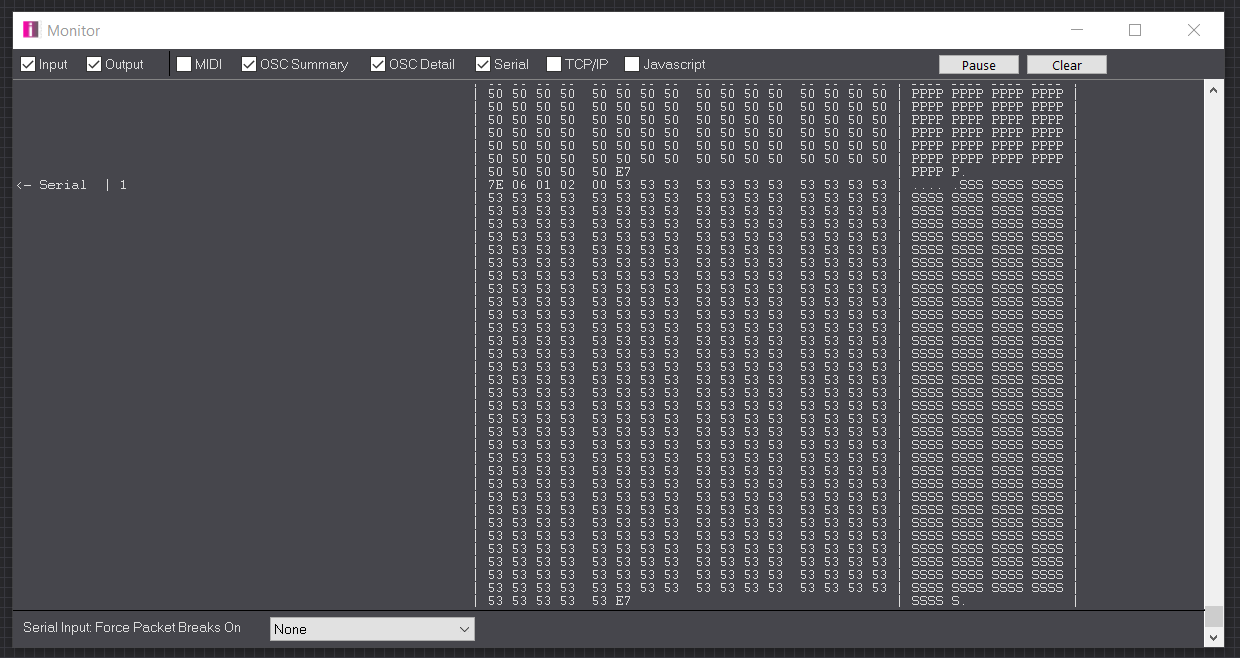
You can see the prefix "7E06010200" followed by 512 values, and finished with 'E7"
-
If I made what you propose, the lamp flash randomly. But I don't understand why or what happen with this change. I don't have the same fixture and for my test I don't use this patch. I have a Botex Dimmer with 4 sockets. In one sockte I have a normal office lamp)it could be also a motor) and I use the simple patch I sent you- With this patch I get also randomly flash of the lamp and a randomly flashing of the 4 channel on the dimmer but so what…
I think I will buy another USB DMX. I read here (unfortunately only in german) https://wiki-de.dmxcontrol-pro... that there is two sorts of usb Dongle: activ and passiv. Activ are better and use the DMX USB Pro protocol but I have a passive using the open DMX USB protocol. A problem is that information (active or passiv) seems to be a secret and cannot be find in the product descritions.
Thank you for your help but I think I let it with my workaround or a new dongle. To bad, I found it was a good solution for students because the interface was very cheap and convenient for small project or test.
best
Jean-François