Line Puppet v1
-
I'm tinkering with this plugin by Bonemap and cannot figure out how to control the height of the puppet. I'm working in a limited space and cannot move the Kinect farther away from the dancer. Is that the only way to get the puppet to fit my projection surface? Thanks.
-
Hi Bill Cottman,
I have sent you a DM and will see if there is a simple option for size variation in the user actor.
Best Wishes
Russell
-
Hi Bill,
There is a very simple modification that provides size variation. Because the Line Puppet is constructed with numerous 3D Line actors in a User Actor it is simply a matter of connecting an input to the Z Translate input of each line component. Please find attached here a variation of the User Actor that includes a 'Depth' input so you can vary the relative distance along the depth plane and therefore hopefully have more control how your puppet fits to your stage sizes. Any additional horizontal or vertical shift can be accomplished using the same technique i.e. configuring an input parameter for the X Translate and Y translate of the 3D Line actors inside the User Actor.
There is also the option in the original Line Puppet to change the 'Skeleton Scale' parameter of the OpenNi Tracker Beta and then adjust the 'Body Shape' input parameter of the Line Puppet to handle any distortion caused by the scale change.
The addition of the 'Depth' input parameter to the User Actor allows the most flexibility to change the perception of scale.
Best Wishes
Russell
-
@bonemap: Thank you very much! This depth input is working for me.
I am going to try to use sixteen 3d line actors to create a hand skeleton and then figure out how to animate it. Your user actor has given me a path to follow.
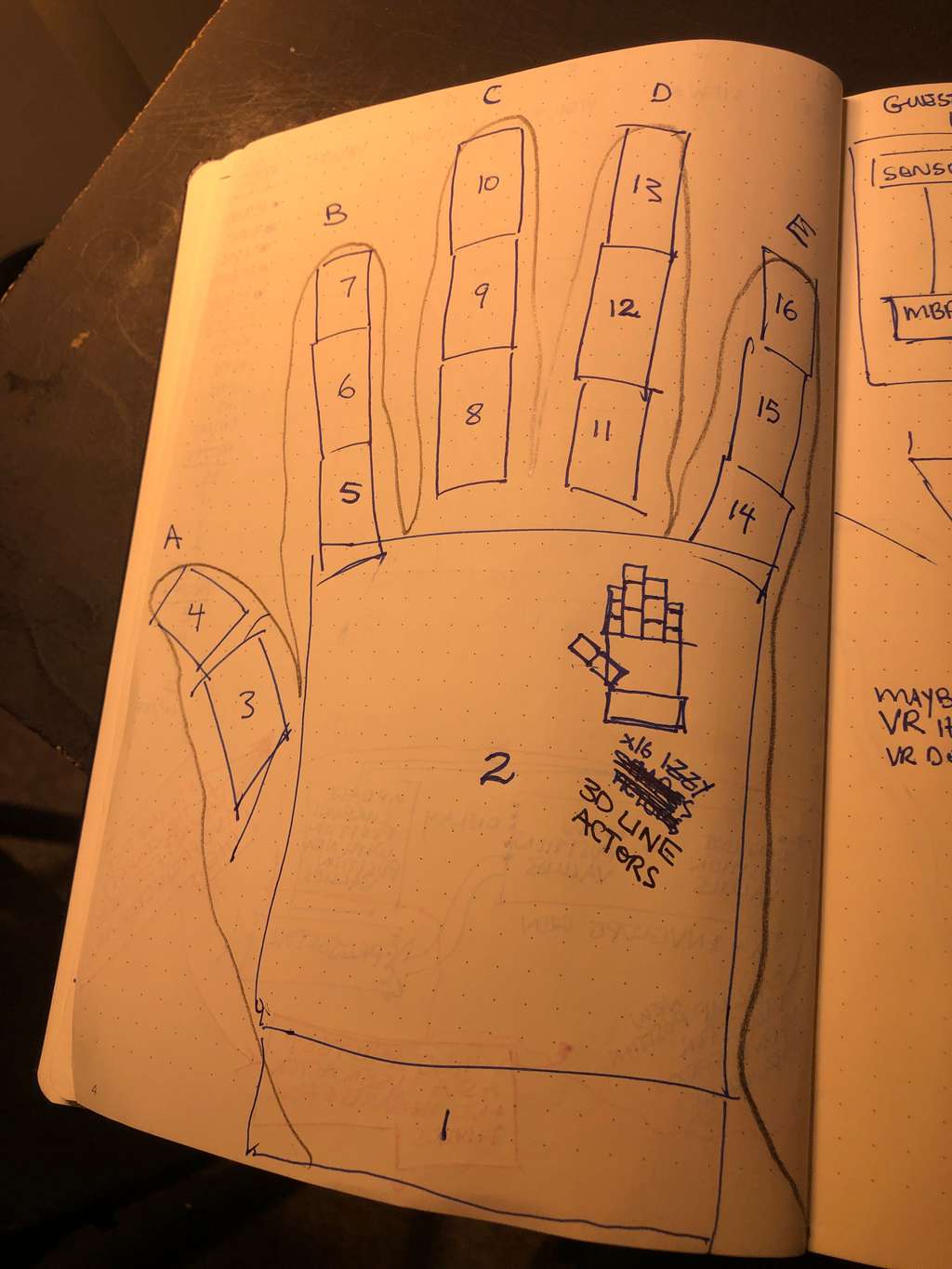
-
@bonemap: thank you!