[EXAMPLE PATCH] Explosions of Particles
-
Hi I'd love some help! I've been using 3D particles which is great and i trigger moving transparent ping files etc from ableton sending notes to add object. What I'd like to do is generate clouds of dust particles or tiny stars. Is there a way to do this within Isadora or should i use an external app like Motion? I will later attach these to moving hands of live dancers for example.
Thanks in anticipation!
Cheers, Dave
-
@vidasonik
Currently, Isadora does not offer this type of particle system. You may need to look at a dedicated tool for such things, especially if you want to be able to influence each particle independently.
GLSL surely offers the ability to create high powered 3D particle clouds, but will not offer independent control over the particles.
You could however feed particle blasts created in GLSL into a 3D particle actor, and create numerous instances of the particle blast that are controllable via the 3D particle actor.Other options might be OpenFrameworks, Processing, VVVV, all of these can feedback to Isadora for output.
-
@dusx Fabulous! Thanks a lot. I don't need to control each individual particle as long as the clouds appear organic.
Which GLSL fader does this - create particle blasts? I think I have downloaded all of them from the plug-ins page 😊
I plan to use an Orbbec depth camera to track the dancer - does this sound sensible?
Happy 2021 everyone, David
-
Search on shadertoy for dust, burst or particles (and other), if you find something that comes close, you can modify it in Isadora by changing numbers around and observing the results. And of course, you can add isadora effects and color corrections to the output.
-
Hi,
You might find this Isadora native particle system useful - or at least interesting. It uses a Javascript Actor algorithm to manipulate the Isadora 3D Model Particles. There are a lot of great effects possible with Isadora's built in particle generators.
This patch demonstrates an experiment extending the particle actors with custom multi-element 3D models and javascript. I found the javascript source code contributed to this forum some time ago here so tip-of-the-hat there. I have made some variations using snapshots.
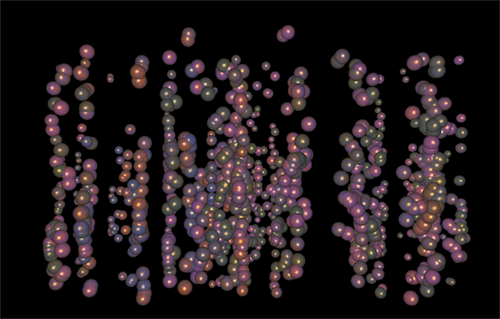
Best Wishes
Russell
-
@fubbi thanks so much I can't wait to explore this. Cheers and happy 2021!
-
@bonemap thanks so much. I've got your earlier tutorial sessions on particles - which have been really helpful. When I have spent some time on these suggestions I'll send you some outcomes! Happy 2021, cheers, Dave
-
Wait, Isadora does in fact do particle systems already pre-ISF/GLSL
i am 99.9% sure that all my particle systems work unless the object is not updated?
-
Yes, Isadora supports particle systems, however; @Vidasonik is looking to create clouds of particles.
So GLSL may well be the best option for so many elements. -
@vidasonik said:
generate clouds of dust particles or tiny stars.
Something like this?
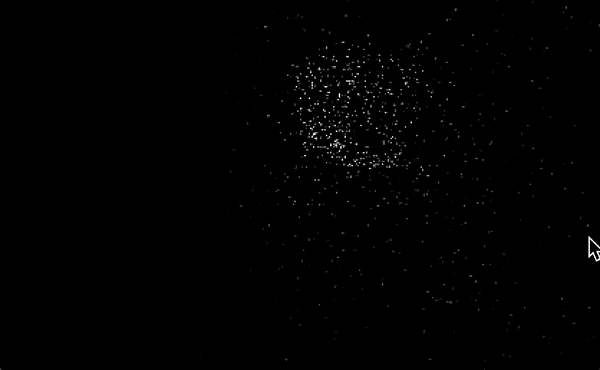
See attached patch.
Best Wishes,
Mark -
@mark yes thanks a lot Mark this is exactly the kind of thing I have in mind. I can track the movement of the dance to replace the mouse function. I have tried to open the file star.3ds as it would be great to add some rainbow colour shifts to the dust but on my mac the file is not recognised? I have previously used some transparent ping star bursts but they retain their block integrity. What you have sent is perfect. Much appreciated. I have time to work on this as currently stranded on Madeira!
Belated Happy Birthday to you!
best wishes, David
-
@mark I've just added a wave generator and a color maker HSBA which does the trick! Thank you!
-
@vidasonik said:
I've just added a wave generator and a color maker HSBA which does the trick! Thank you!
Glad to hear you got what you wanted. You need a program that understands the 3DS model format to open the star. I use Cheetah3D because it is simple and easy for someone who doesn't spend a lot of time working with 3D programs. (Blender, for example, is free but massively complex and I don't really dig the user interface.)
Best Wishes,
Mark -
@mark Thanks Mark. I downloaded GLC_player but wasn't immediately obvious how to edit the file. I'll have a look at Cheetah3D. Your file worked fine anyway so, as always, one has to decide what to spend limited time and effort on without disappearing down a rabbit hole!
-