[PATCH] 3D Game Style Navigation using 3D Player and 3D Stage Orientation
-
Dear All,
In assisting @Woland with a project, I created a patch that might benefit some of you. It implements 3D style navigation using the mouse to determine the rotation (i.e., the direction you are looking) and the standard w-s-a-d keys to move forward, backward, left, or right, respectively. There is a 3D model in the scene that has the letters AAA / BBB / CCC / DDD to give you an orientation.
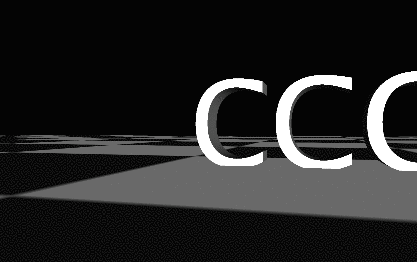
The patch uses a combination of a User Actor called "Keyboard Navigate" which calculates the correct x and z translation based on the current rotation, and another Javascript actor that computes the translation and rotation in the way the 3D Stage Orientation actor requires them.
Note that the included three.min.js javascript library must accompany this patch, and must be at the same level as the Isadora .izz file that uses it.
Enjoy,
Mark -
-
@mark I might suggest this would be a good demo to add to the Plugins page.
Things often get lost in the forum after a few months. -
Thanks again for the demonstration patch. I have had a couple of goes at modifying the patch to introduce a tilt pivot for the virtual camera so that a fly through effect is possible. It appeared straight forward to adjust the vertical orientation, but I did not get a vertical tilt pivot happening so that the point of view looks up or down in the virtual 3D space. Any suggestions for implementing a tilt pivot?
Best wishes
Russell
-
@dusx said:
I might suggest this would be a good demo to add to the Plugins page.
Done
See 3D Game Style Navigation Patch on the Isadora Plugins page.
Best Wishes,
Mark