Photoshop Style Blend Mode GLSL Shaders for Isadora
-
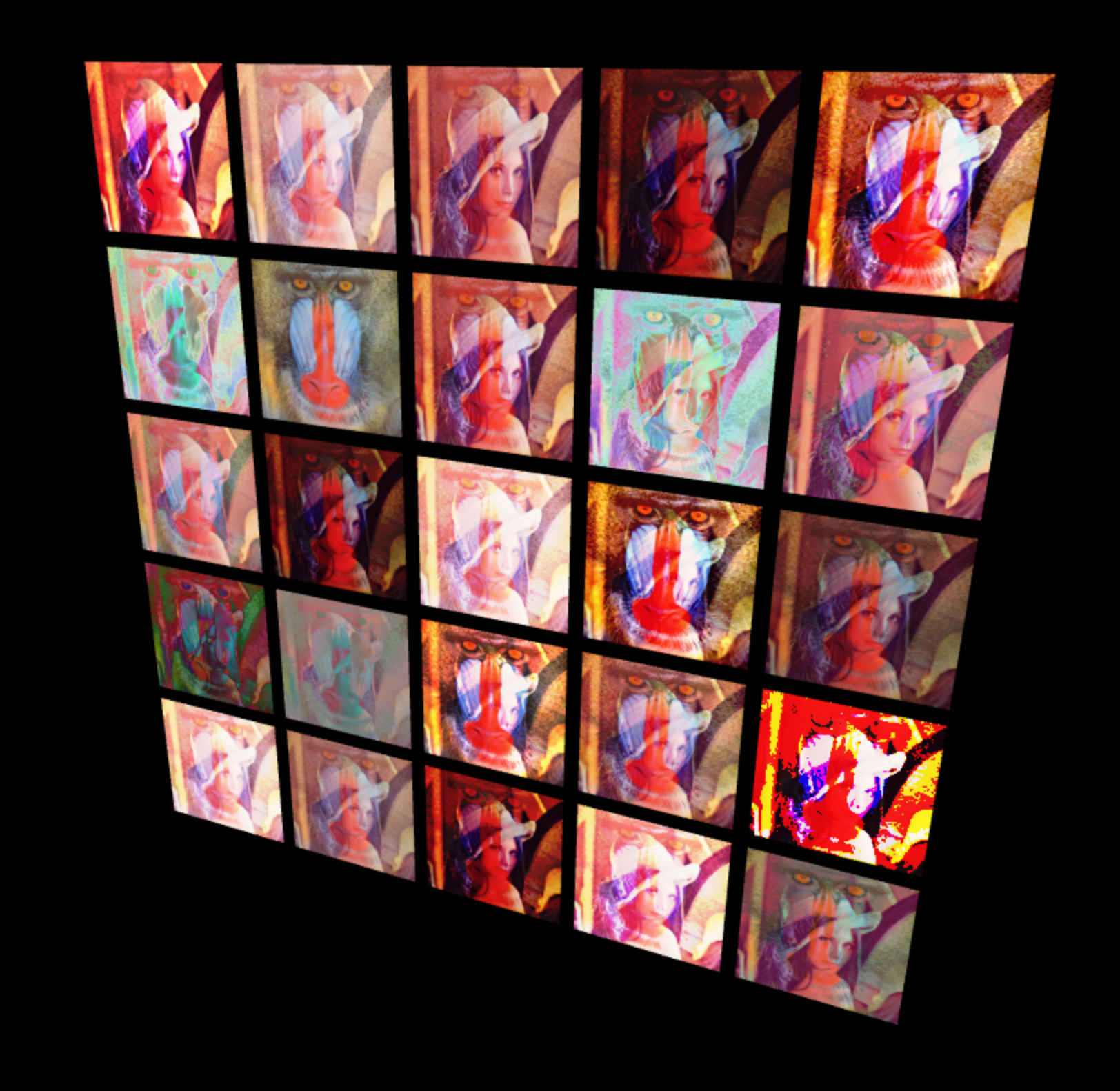
Dear All,
So, per a post in the Isadora User Group, I put together this patch which has 24 different GLSL Shaders that implement the blend modes you know from Photoshop (and even a few others I wasn't familiar with.)
The code was crafted by Jamie Owen and can all be found on his GitHub Repository GLSL Blend. The code is under a permissive MIT license. You can see the different blend modes in action by viewing this web page.
Now, before some of you ask (and I know some of you will, you cheeky monkeys), this does not blend an image on top of the current stage image. Instead, you need to feed in a background video/image (the first video input) and a foreground video/image (the second video input).
It is not impossible that we could add this to a future version of Isadora, but it would require creating a separate buffer for each Projector so that it could perform the blend with the images rendered so far. Currently, Isadora doesn't work this way – it simply renders the next image upon the result of all the previously rendered images into the main rendering buffer.
Nevertheless, I hope these might prove interesting and/or useful for your patches. If you all do feel that it's useful, we'll make an official release of files that you can drop into the GLSL Shader folder so that all of these actors will appear as new actors in Isadora.
Let me know what you think.
Best Wishes,
Mark -
@mark this is awesome! Something I've always wanted!!
-
@mark Dream come true! Had some hacked together Adobe blend mode shaders that I will be thrilled to toss out in favor of these.
-
These will be used daily :)
-
@mark said:
Nevertheless, I hope these might prove interesting and/or useful for your patches. If you all do feel that it's useful, we'll make an official release of files that you can drop into the GLSL Shader folder so that all of these actors will appear as new actors in Isadora.
is it possible to have all in one actor with a pulldown menu to choose the effect like it is in photoshop or other software. There is so much actors in-between in the GLSL bin that it is difficult to find the right one… especially for no native english speakers.
best
Jean-François
-
-
@jfg said:
is it possible to have all in one actor with a pulldown menu to choose the effect like it is in photoshop or other software. There is so much actors in-between in the GLSL bin that it is difficult to find the right one… especially for no native english speakers.
It is possible, but it would would require 24 if/then statements in the code which would be quite inefficient because it needs to do this comparison for every pixel. (See example code below). So, until I would build this into a self-contained Isadora actor, I wouldn't attempt it.
if (shaderNumber == 0.0) then executeShader1() else if (sheerNumber == 1.0) then executeShader2() else if (sheerNumber == 2.0) then ... etc. etc.
Best Wishes,
Mark -
Brilliant,
Thanks
To test these quickly I made a user actor with some routers and a selector:
And then if I find what I want I can copy the glsl actor.
-
@mark said:
If you all do feel that it's useful, we'll make an official release of files that you can drop into the GLSL Shader folder so that all of these actors will appear as new actors in Isadora.
Yes, let's do that. I like this idea. <3
-
Thank you.😎
-
@mark Massive !!!
-
Very useful, thank you :)
-
@mark I can't believe my eyes 🤩 amazing work! Thank you and best wishes