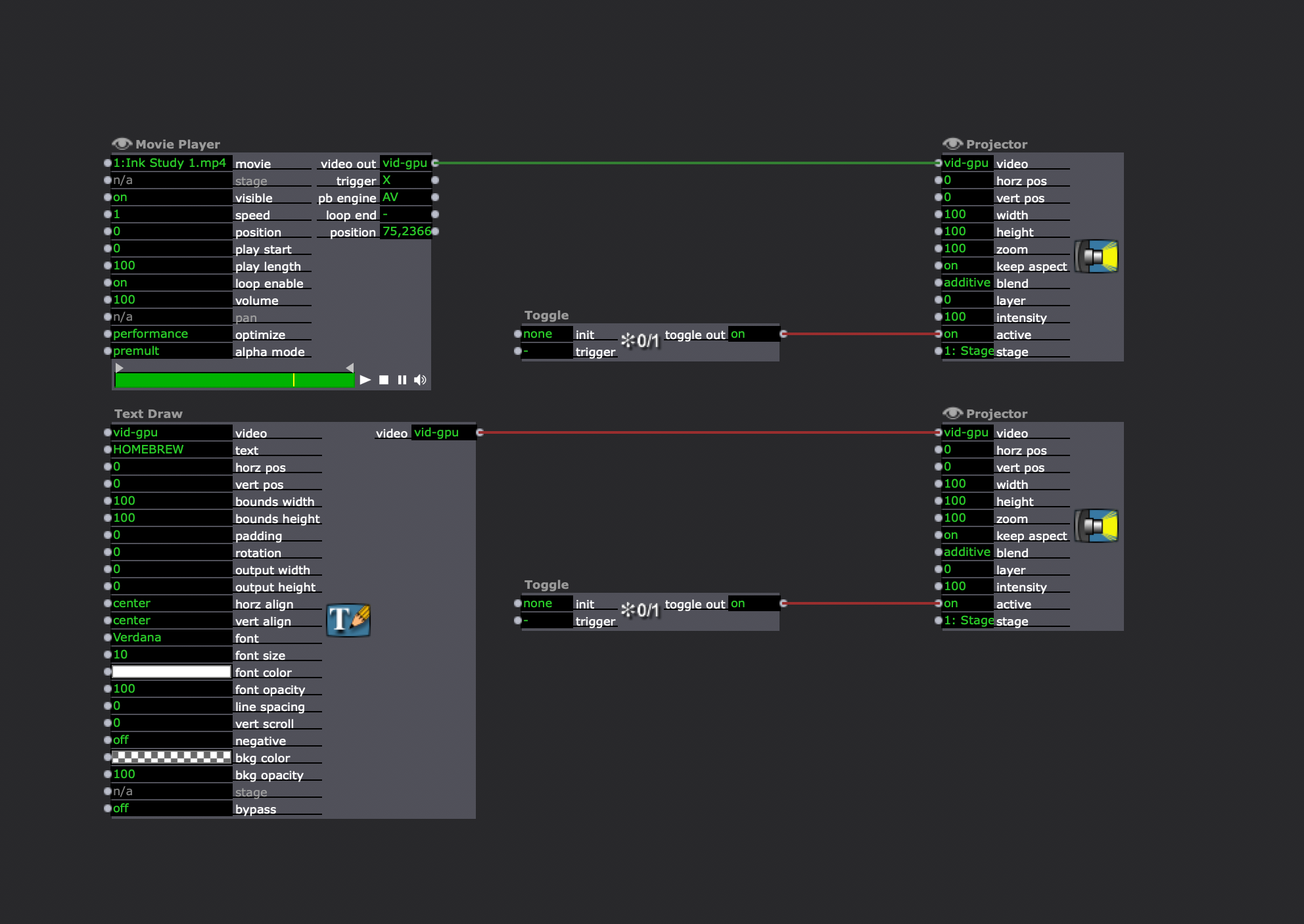[ANSWERED] Which Actor to Use to Turn Projector Actor's "Active" On and Off?
-
If I have two projector actors in the same scene editor box and turn the projector actor's "Active" parameter on and off so that I can go back and forth between the images/videos, which actor should I use? Or is there a better way of doing this?
Thanks!
-
@ytanokura
There are plenty of ways to do this. But personally, if I need to hot-swap (since loading in Images/video's takes time) I would use a Selector actor that I connect straight to the Projector. Using the 'Select' input of the Selector you can select which path you wish to connect to the output.
-
@juriaan Thank you! Based on your information, I created this patch. Perhaps I'm making it too complicated... Please let me know if you have a better solution!
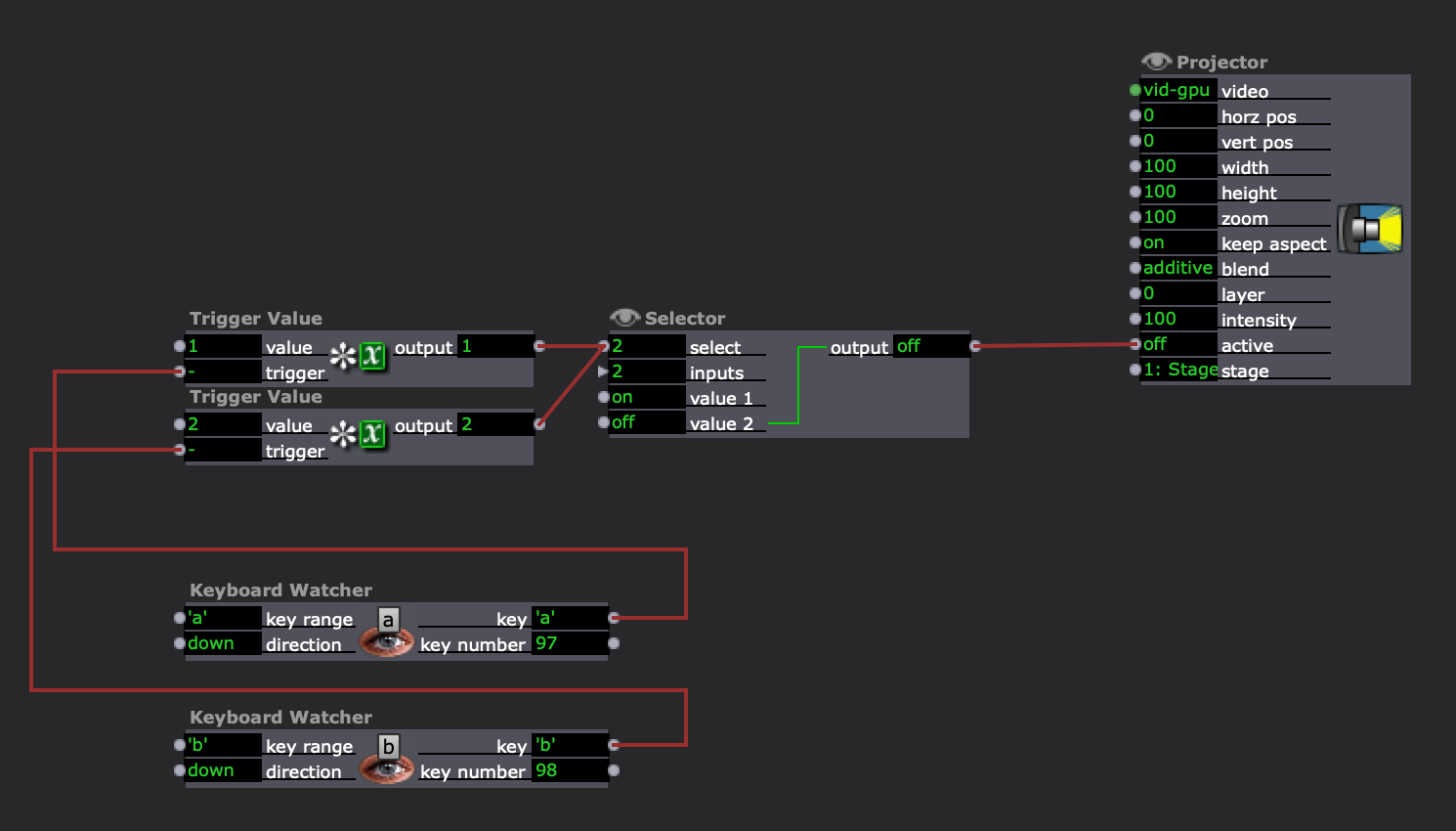
-
@ytanokura said:
If I have two projector actors in the same scene editor box and turn the projector actor's "Active" parameter on and off so that I can go back and forth between the images/videos, which actor should I use? Or is there a better way of doing this?
Personally for this use case, I would use the toggle actor and then change the Scale Min/Scale Max of one of the projectors so that it works backwards from the other one.
Example file included. (Make sure to click on the 'active' input of both projectors to see how I modified the Scale Min/Scale Max values.)
But like @Juriaan said, there are many ways to do this.
Best Wishes,
Mark -
@mark Thank you!
-
-
@ytanokura I think that @Juriaan was suggesting something along these lines, using the selector to switch the video going to the projector. You could add more inputs to the selector for more movie players and include blank inputs if you want no video.
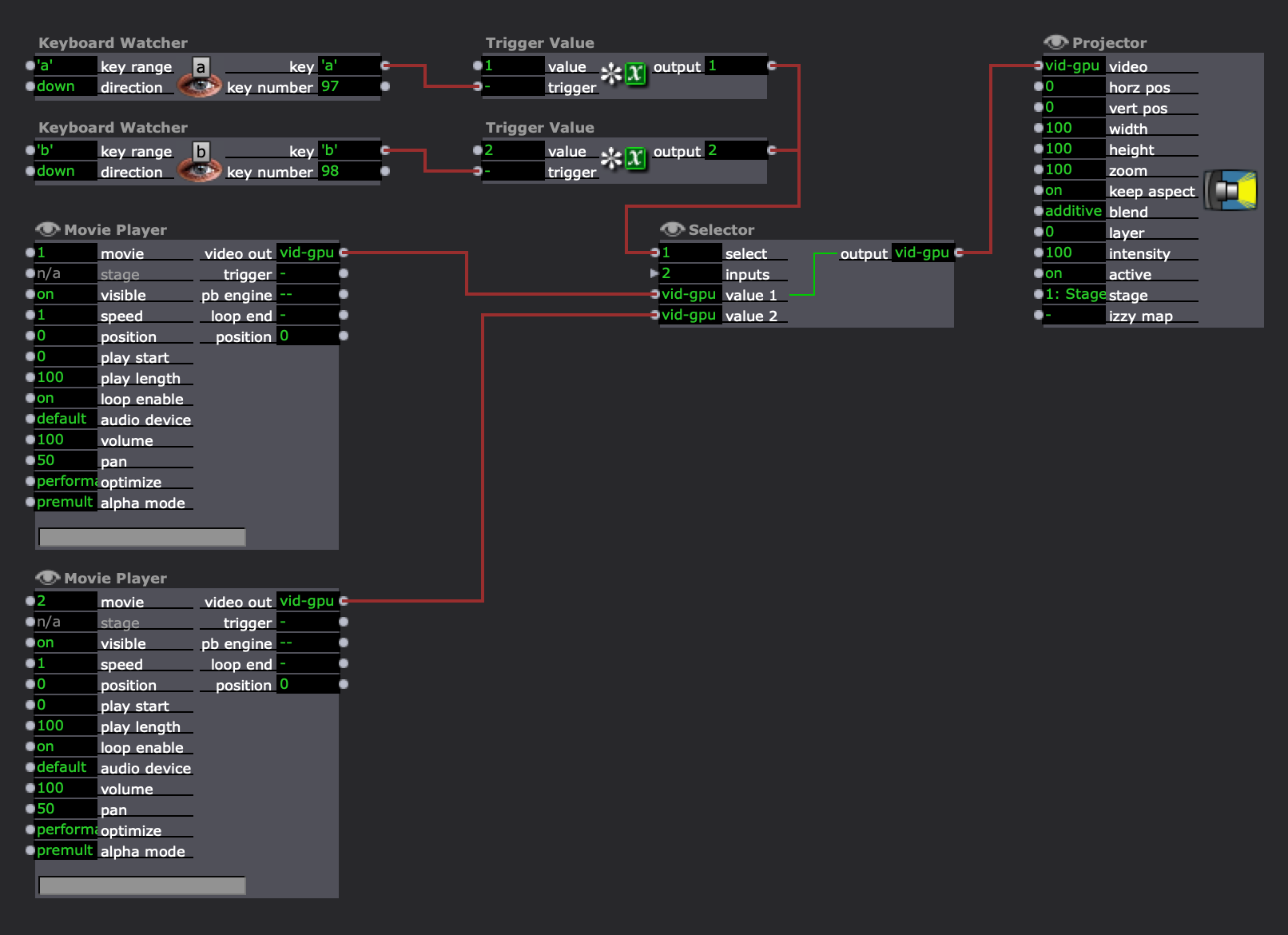
-
Yes that is indeed the case, no need for two projectors and it only makes it more complex if you want to do some Projection mapping for example. Using a Movie Player / picture player hooked up to a Selector work just as well for this use-case / OP problem.
-
@kathmandale said:
@ytanokura I think that @Juriaan was suggesting something along these lines, using the selector to switch the video going to the projector. You could add more inputs to the selector for more movie players and include blank inputs if you want no video
And once again, we prove (as the old saying goes): "there is more than one way to skin a cat." All of the above solutions do the job.
Best Wishes,
Mark -
@kathmandale Awesome. I would have never figured out this patch. lol. Thanks!