[ANSWERED] Is there a way to display HEX values from Color Maker HSBA to the stage?
-
Hi,
I am prototyping a colour counter that returns seconds, minutes and colour information ie. displaying RGB, Hue and potentially hex values as the counter cycles through 360° hue spectrum. I have been able to extract the RGB and hue values but when I try to display the hex values they are converted. Is there a way of routing hex values without them being converted?
best wishes
Russell
-
@bonemap said:
Is there a way of routing hex values without them being converted?
I don't believe so (they are just a format representation of an Integer).
But if you run the Hex value into a 'Text Formatter' and use the parsing string " P1:8X"
You will get a text formatted version of it.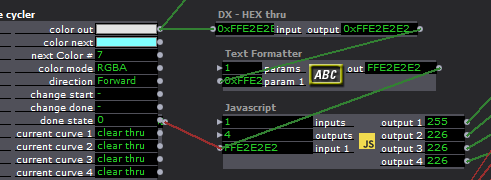
I was doing just this the other day :)
-
-
@bonemap said:
displaying RGB, Hue and potentially hex values as the counter cycles through 360° hue spectrum.
Using a different approach to @DusX, here's a user actor that a uses the Logical Calculator to shift the various components of the color (which is a 32-bit integer with A, R, G and B as 8-bit values) into the right place and then output them as integers that display as hex values. (I am not sure if you needed a string output or integer outputs.) Anyway, for what it's worth.
Best Wishes,
Mark