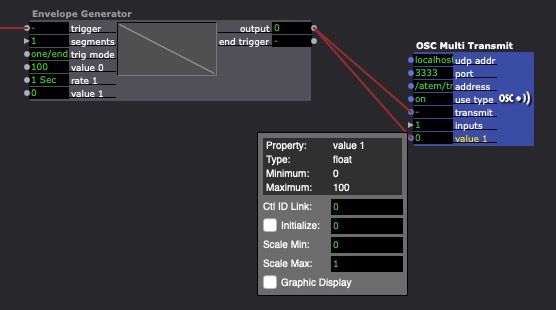atem mini OSC : problems with continuous control and envelops with transition bar
-
hi,
i have a strange behavior when switching the mixer with OSC with /atem/transition/bar,
when I'm using a scaled midi controller and with envelops too...
its as if it would reverse sometimes... though when moving slowly no problem (almost),
scale seems to be 0.0 1.0 , I 'm afraid there's a big basic I'm missing with video mixer...I just need to crossfade 2 cams, no big deal...
thanks a lot ! -
I think it has to do with the way ATEM Mini manages time. There is a conflict between the duration of the fade in/out in the Enveloppe actor and the setting of the time in the ATEM mini. I think the best way is to use the auto command (/atem/transition/auto) to start the transition. The duration must then be set on the ATEM. Unfortunately there is no OSC address for the duration of the transition.
best
Jean-François
-
from the ATEMosc website:
Auto and cut commands don’t seem to work, or look buggy, when combining atemOSC with MIDI control
Problem
A lot of MIDI controls send two signals when a button is pressed, one signal when you press down, and another when you release. If you connect the button the
/atem/transition/autoorcut, atemOSC recieves both events and attempts to send the transition command to the switcher twice. This can cause buggy behavior or just not work at all.Solution
Tune your MIDI software to send only one of the two signals, either ok button press (rising edge) or button release (falling edge). See #120 for instructions for OSCulator.
-
-
@jfg THAAAANKS !
indeed it's too bad not to be able to give full osc control...
the problem being that we can't use 1 button for transition A>B and another one to B>A so that, as you never know where the lever is it can lead to misbehavior...have you tried to get osc values and try making this lever more coherence gating your osc message when already in the commanded position?
thanks ' ps: I tried also osc transmit but doesn't seem completely stable like this...
too bad those osc control on ATEM have square weels! -
@bennnid said:
have you tried to get osc values and try making this lever more coherence gating your osc message when already in the commanded position?
I haven't but you can try with atem/preview and atem/programm. They give you the code of the corresponding entry (e.g. Colors bars=1000 or Camera 1= 1) for program and preview.
best
Jean-François
-
@bennnid said:
the problem being that we can't use 1 button for transition A>B and another one to B>A so that, as you never know where the lever is it can lead to misbehavior...
a video mixer doesn't work in this way. It has a program and a preview level. Program is always online and you choose on the preview level what you want to have as next, then you choose with which effect (cut, fade, wipe,…) you will send it to the program. You cannot change the program directly so you cannot have a to B or B to A. It is always preview to program.
What I send you before is working but not always because some time (and it is a question of time between value and trigger)the last sent value is not 0 or 1 but 0,002 or 0,998.
so you have to add a trigger delay, then you can also use two segments in the Enveloppe generator:

To see the state of the lever you can use the OSC input /atem/transition/bar . it will show you the current value of the bar:

best
Jean-François