Multiple Audio Outputs
-
I did a quick test yesterday and was able to route 2 movies with audio to separate sounds cards in my machine.
There is a hidden input on the movie player that you can expose by double clicking the 'eye' icon. It allows you to select the audio device used for the playback.
Some audio cards expose multiples outputs, another option is a virtual mixer like VoiceMeeter Banana.
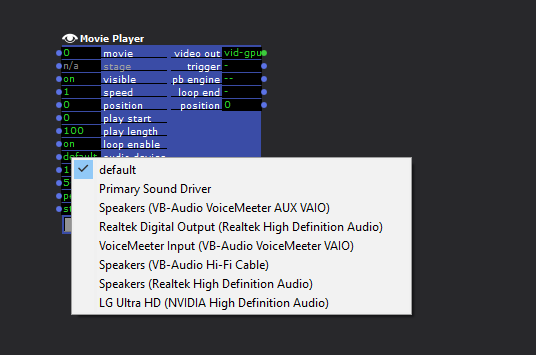
-
on my laptop changing that option do nothing
-
Shame on me, wrong settings on win. I'm currently able to switch between USB sound card (seen only 2 CH but i blame audio driver for that) and integrated audio card
-
Thats it. I was just looking at the audio output settings, didnt expect it in the inputs. Thanks Ryan!
-
hi dusx
I can't get multichannel audio to work on with windows10!
Setting up my (Behringer) Audio Interface under Output "Sound Output Settings" doesn't work. (not yet implemented in Windows...)
The Soundplayer Actor always refers to the audio-output selected in the windows audio output settings. Which basically means I can only get stereo here.The Movie Actor gives the option to select Audio-Channels of the Behringer, but that doesn't work either. It's also being sent to the windows audio settings.
Anything I am doing wrong? Or where can I route audio in Isadora in Windows?
best Bodo
-
@bodo said:
where can I route audio in Isadora in Windows?
We have an amazing new multi-channel audio feature coming out very soon (sound player only to start).
Having said that, Isadora can play multi-channel audio as is. (Isadora 2 and 3)
You only need to import multi-channel video and set your default audio device to use the matching number of channels.
So for instance, I have a 4 channel audio device. By default it is setup as stereo in windows, so I have to reset it to quadraphonic.
see: http://recordit.co/1jNMvxeaIO
This article outlines the process on Mac, and will provide important details regarding the creation of the media.
https://support.troikatronix.c...Here is a test file (Hap Avi) with audio setup to map to my 4ch (quadraphonic) audio device.
https://www.dropbox.com/s/27ax...
I have it playing back all 4 channels in Isadora 3.0.7 right now. Nothing special needs to be done in Isadora. -
thank you! - I will try that tomorrow ....
-
@niknaim said:
I am not not sure if that would be a solution, but I wanted to try with the "Sound Output Setup" but it is deactivated since I am am on windows.
Also tagging @Juriaan @Michel @Fred @Maximortal @Bodo
The Sound Output Setup was only for the Sound Player actor, so even on Mac OS it would not have helped if you're playing a movie.
The bottom line on this topic is that easy and powerful multi-channel audio playback on both Macintosh and Windows is a priority for us. For the upcoming (imminent) release, we've achieved this for the Sound Player actor, but we have not yet done so for the Movie Player actors.
Multi-channel sound was at the top of the road map until COVID came, which led us to prioritize new features for remote performance. Dealing with serious Big Sur incompatibilities introduced by Apple also threw a monkey-wrench into into our timeline (i.e, basically taking away a documented and crucial feature that is *still* not marked as no longer working in Big Sur.)
That said, getting the Movie Players to offer the same new features as offered in the upcoming Sound Player actor is absolutely #1 on the roadmap as soon as we get the new version released.
I know that promises for the future are not helping you to solve the situation, but I wanted to say the above for benefit of everyone following this thread.
Best Wishes,
Mark -
-
@bodo said:
hank you mark! can you say when the new release will be out?
I will say this: it was supposed to be this week but then a user found a bug that we decided we must fix, and I have fixed it. So really really *really* soon.
Best Wishes,
Mark -
good news! we realy need the feature mid of april (for an Installation) and would buy a 3.0 license then....
best wishes
-
@bodo said:
good news! we realy need the feature mid of april (for an Installation) and would buy a 3.0 license then....
To be clear: multi-channel audio is for the Sound Player actor only in the next version. Multi-channel audio for the Movie Player is still at least three months away.
Best Wishes,
Mark -
with my souddevice (FCA610) - Windows dont give me the option of quadrophonic - only Stereo...so does not work...
-
is there a way to sync the (seperated) sound of a mov. between movie and sound player?
-
@bodo said:
is there a way to sync the (seperated) sound of a mov. between movie and sound player?
You could simply start them at the same time. In theory they should stay in sync, as long as you are not looping them. If you need to loop the material, you'd need to let them stop and then then restart them both. Whether this works in practice would need to be proven.
Best Wishes,
Mark