[ANSWERED] How to: Change user actor input to list of names instead internally connected router numbers
-
A question,
is there a way to create a user actor with an input that switches between a list of specific names instead of numbers?
Put another way - I have a router that goes between a number of different filters - I have a user input actor connected to this router. I think it would be nice to be able to have the names of the different filters be displayed on the outside of the user actor instead of the router numbers. Is there a way to do that?Any insight welcome! Thank you.
-Alex
-
You can always double click on the User Input actors inside your user actor and give each input a custom name that relates to the effect that they are linked to.
Best Wishes
Russell
-
Ah yes, but I am wanting to use a single input that is then routed to many different filters - in turn, I am hoping to use a single input to then choose which filter is used and have the name of that filter listed instead of a number.This would be much like how on the Movie Player actor there is an "on", "off", and "palindrome" selection on the loop enable input.
Right, I would like a "darken", "explode", "flip", etc. to be able to flip through instead of 1, 2, 3, 4, etc.
-
@aolis said:
This would be much like how on the Movie Player actor there is an "on", "off", and "palindrome" selection on the loop enable input.Right, I would like a "darken", "explode", "flip", etc. to be able to flip through instead of 1, 2, 3, 4, etc.
OK, now I understand what you're asking. No, it's not really possible to do this for User Inputs at the moment. Please submit this as a feature request.
What you could do is to display those names using as an output of the User Actor as a way of offering the user feedback. I would use the Table actor to do this.
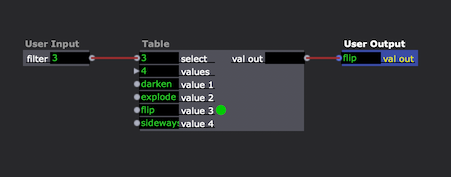
Best Wishes,
Mark -
This is a great idea for getting the name displayed! I would feel guilty making a feature request knowing I can follow the method you provide here and get an index of names displayed.
Thank you!!
-Alex
-