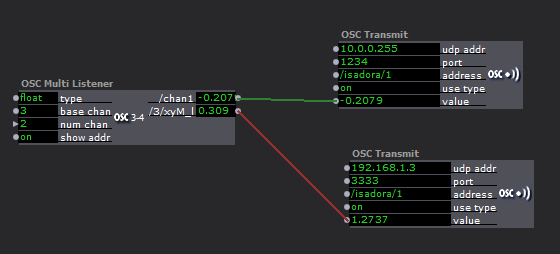2 networks for OSC: how to use wifi and rj45 to send / receive on both ?
-
hi,
all on mac osX catalina, i have an A computer connected to:
- a switch with - 1 RJ45 to Atem mini controlled/monitored by isadora with ATEM-osc
- 1 rj45 to B Computer with another isadora running to control scenes, dmx, sounds, and remote control our A computer to launch videos and switch cams- a local wifi network with an ipad on touch osc to map the projector
Is it possible to have lan + wifi networks running at the same time on a machine? ( i don't have all furniture here to test but got bad memories i guess)
is it necessary to get a router that handles wifi + cables to do it ? -
My gut feeling is to say that it's probably possible, but likely not ideal. Obviously, if you need to use a wireless controller, then there's no way around it. Setting the service order in your network preferences will likely be important.
Best wishes,
Woland
-
thx
-
Isadora to this day does not offer to choose between network devices. Even the system priority is ignored. It seams to go by the internal name which most times is enX (X is a number). So if it is active and does have an ip, it goes for en0, if it doesn't it checks the next possible.
I don't know about any possible work around. But even if there is a possibility, you would probably be limited to only one device.
But I'm not shure if the OSC Transmit actors maybe ignore isadoras chosen device and just use the appropriate one which fits the IP.
I already did a feature request a while ago for an option to choose which network is used for in and out communication.To check which Network Isadora is using, you can check the IP it is showing in the preferences.
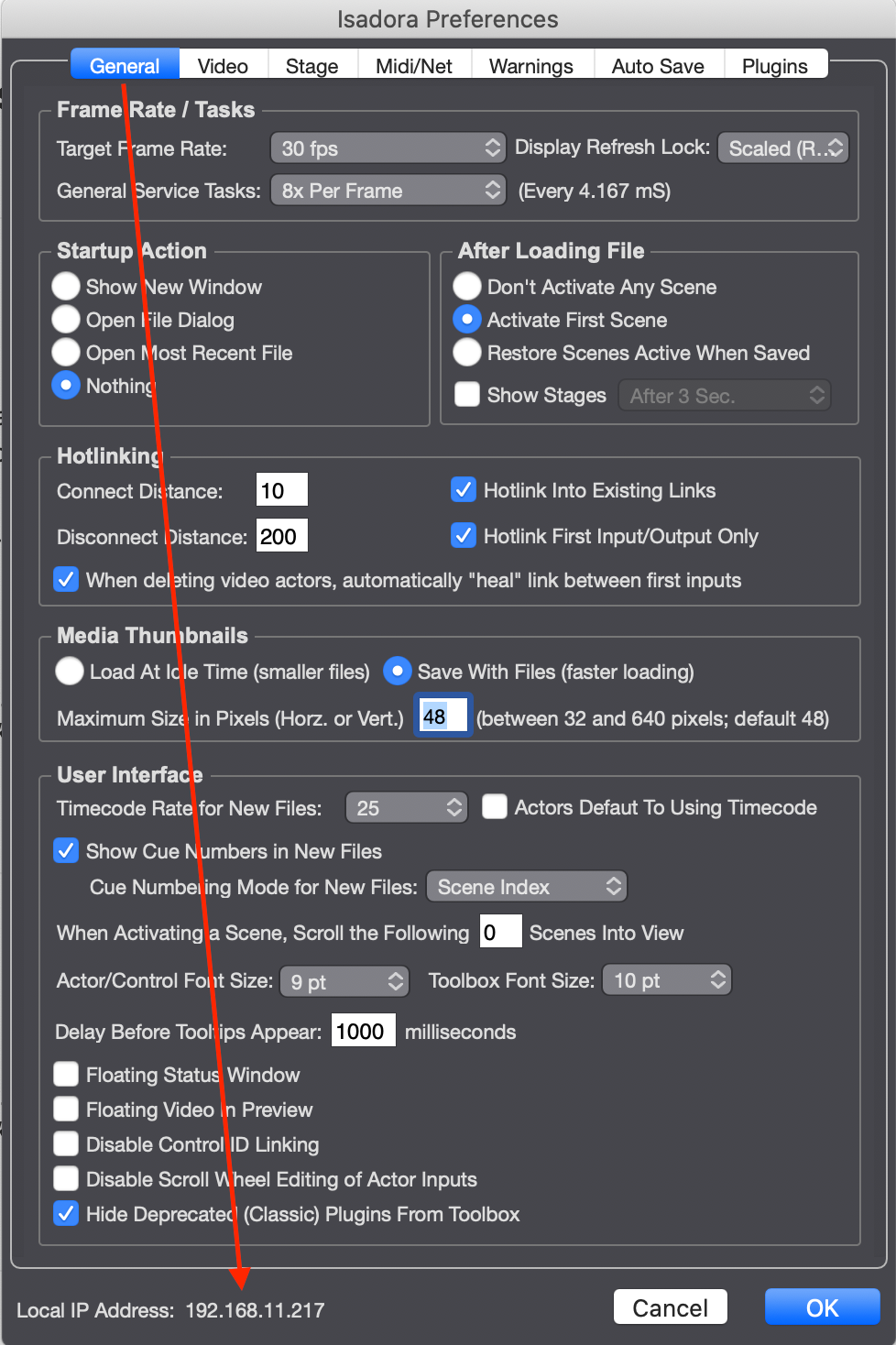
-
Hi, I've had a similar set up that needed cabled connections and wifi. We found the best way was to have your wireless access point on the same network as your cabled connections. It's easiest if your access point has RJ45 connections as well and you can configure your network so that all the devices have static IPs (including the wireless ones).
If that's impossible then I'd recommend using OSCRouter to bridge between the networks. This is a bit of software that can run on any machine and accepts multiple network connections. It will listen to any OSC messages and re-route them on to other ports and IP addresses. It also handles TCP connections which is really useful if you've got a lighting desk spamming the network. It can also parse and reformat messages; I think it was designed with repackaging ETC and QLab messages in mind, to get around the difficulties in making ETC lighting desks trigger QLab. This means you can set it up to receive one message and reformat it in different ways to send on to different software or devices.
I fell in love with it and when touring shows that relied on OSC coms between all our kit but also needed to talk to the lighting and sound desks. Annoyingly we weren't touring an LX desk on that show so were dependant on what was available in house. On the occasions when the house networks were incompatible with ours or the house desks didn't have extra ports available that could be configured to match ours. We would connect the computer with OSCRouter to both networks simply re-route the commands in there. Now I use it on everything whenever there's any OSC involved; it gives a really simple real time monitor of what's going on so troubleshooting is easy. Also if I need to add to (or remove anything from) the system then it's already there to handle the changes.
-
@bennnid I have experience w/similar setups, and definitely recommend ensuring your connection w/atemOSC is LAN, wired, not wifi. I used to get lots of crashes with that program before.
-
Isadora and OSC works fine on multiple network interfaces
Here is an example config with the ethernet interface at 192.168.1.1 and a Wi-Fi interface at 10.0.0.50
A sender device ( eg. TD or qlab) interface is 192.168.1.2. In the application preferences, set OSC address (host, or destination or listener or udp -meaning isadora here) to 192.168.1.1
A listener, ATEM mini is on the same LAN at 192.168.1.3:3333 - Here, adjust Isadora's OSC Transmit actor to match ATEM's device address.
A wireless control device (touch OSC/phone) at 10.0.0.22. Isadora is on the 10.0.0.50 interface there so my phone's TouchOSC prefs need to be set to send to Isadora at 10.0.0.50
192.168.1.255 can also be used to broadcast the values to all devices in the 192.168.1.xxx network. Similarly, 10.0.0.255 will broadcast to all devices on the 10.0.0.xxx network.
Here is an example of using OSC over two interfaces. on the listener /Chan1 is a from a PC with no wifi. just a direct cable with static IP TD.
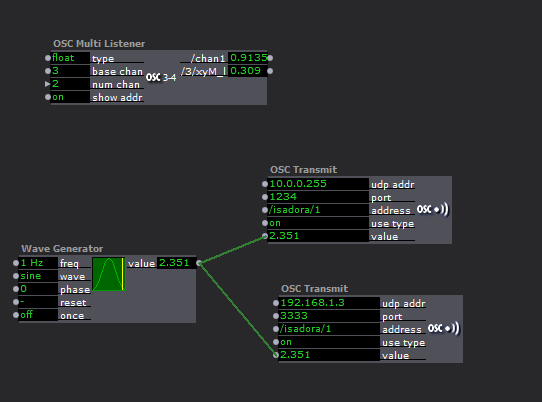
The /3/xyM+i coming from my phone over the home WI-FI
If you want devices on different networks to communicate to each other then you need to consolidate the network so they are on the same network, but that's an IT solution. Nevertheless, Isadora can overcome that if you use it as a pass through. It's a good way if you want to limit ranges and have conditions or rename the address of the values to be forwarded.