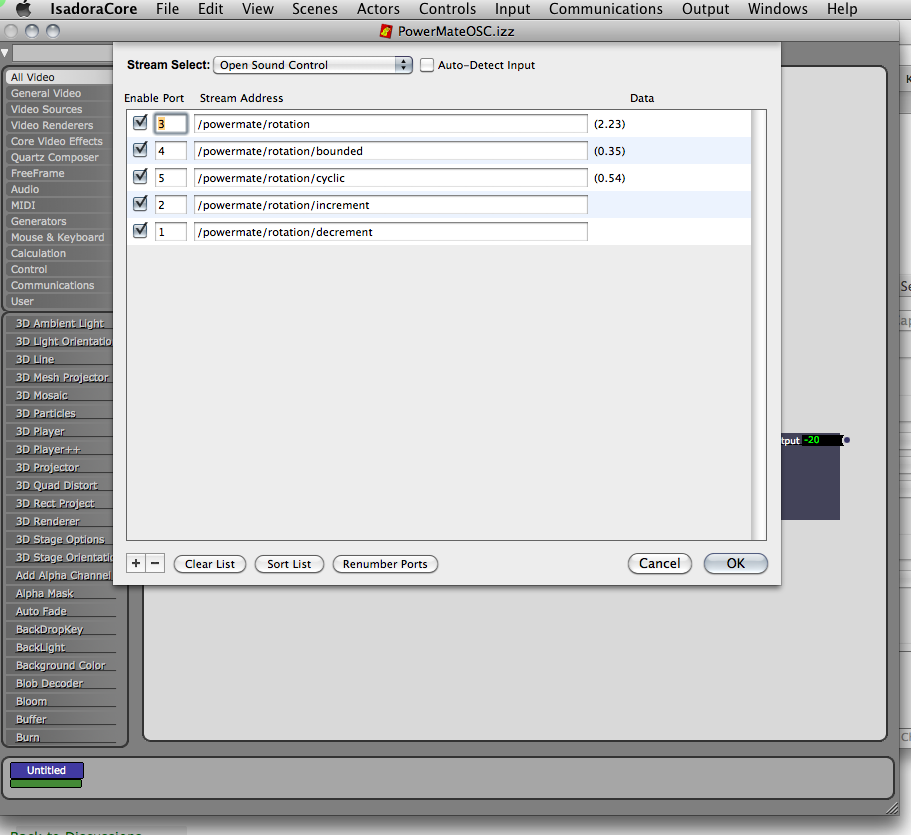Relative Linear Twos Complement
-
Hey folks,
I'm using the QuNeo with Izzy and am wondering if anyone has found a "control watcher" that will properly intrepret "Relative Linear Twos Complement" messages from my rotaries. Basically the QuNeo when in "direction Mode" sends "127" ticks then being touched clockwise and "0" ticks when being touched counter-clockwise. There is a setting in LIVE that accepts this as "Relative Linear Twos Complement", as opposed to "Absolute", etc....wondering if Izzy does?? (I believe that this is common with "rotary encoder" type of devices, but have never owned one)xoxo, AK -
The 0 or 127 values only determine which way the dial is turning. Use the trigger signal from note on watcher actor to count how many ticks the dial is moving. I use a counter and a combination of comparator and gates to read the 0 and the 127 values as to switch between add and subtract. -
Thank you for this. I wondered about this some years ago when I had Hercules controller. If I had found the answer then I would have had the machine still. -
I have been looking at the QuNeoas well..
Is there a reason you interfacing it via midi rather than OSC? -
Hey folks, try this little guy:
QuNeo ROTARY to izzy object
Here I have the rotary set to DIRECTION, SPEED: 10, PASS THRU WIDTH: 127.
The rotary sends 127 ticks-clockwise, and 0 ticks counter-clockwise. Izzy sees the 0s as 1's, thus the top comparator... -
Hey DusX,
I'm using MIDI rather than OSC because I've used MIDI since the 80's... :0Actually, I'd wait on the QuNeo right now. Great folks but tech support is one guy. I can't run the latest vers of the software because the Editor keeps crashing when I try to update my own presets to the machine, same issue with PC users...I believe there are some velocity curves in the newest software but what I'm running right now is not good in terms of accuracy/sensitivity with the sliders, etc. -
Dare Altmuse,
Well, I guess I'm confused by "Izzy sees the 0s as 1's". What exactly is coming out of the 'value' output MIDI Control Watcher?Is it a value of 127 to indicate a clockwise increment, and a value of 0 to indicate a counter-clockwise increment?Or is it a value of 127 to indicate a clockwise increment, and a value of 1 to indicate a counter-clockwise increment?If it is the former, then the 'value 1' input of top Comparator should be set to 0, not 1.If it is the latter, then your patch should work as is.Can you clarify?Best Wishes,Mark -
Hey Mark,
It's seeing 1 when I go clockwise on the Rotary and 127 when I go counterclockwise at the output of the control watcher. It works great with the attached configuration of the clockwise comparator looking for 1s and the counterclockwise comparator looking for 127s. I was pointing out that the QuNeo Documentation says something quite different but that IZZY and MAX both tell me what I've written above is correct. Just a heads up to any potential QuNeo users out there. -
Inspired by this I dig out my Griffin PowerMate.
http://www.amazon.com/Griffin-Technology-NA16029-Multimedia-Controller/dp/B003VWU2WAThere is a Osculator tool for this devicehttp://www.osculator.net/forum/threads/1469-Griffin-PowerMate-toolRun the exutable from above, change OSC port in Isadora to 8000(Preferences), set up Stream(Communication) rotary incr=1, decr=2 and try the patch I made.