[ANSWERED] Get Sound Player Audio to affect Video Effects
-
Hello! Super new to Isadora here, and having a lot of fun experimenting in this program! :D
I'm running into a bit of a pickle though - I have an audio file of my friend playing a song, and I'm trying to hook it up to a video effect (in this case, the video's contrast). Is there a way to convert any of your Sound Samples to a 0-100 float number in Isadora?
Basically, I'm looking for whatever it would take to hook up the "Sound Sample" node to the "Contrast Adjust" node. What would replace the blue arrow I have in here? Or would I have to use a different node (or series of nodes) than "Sound Sample"?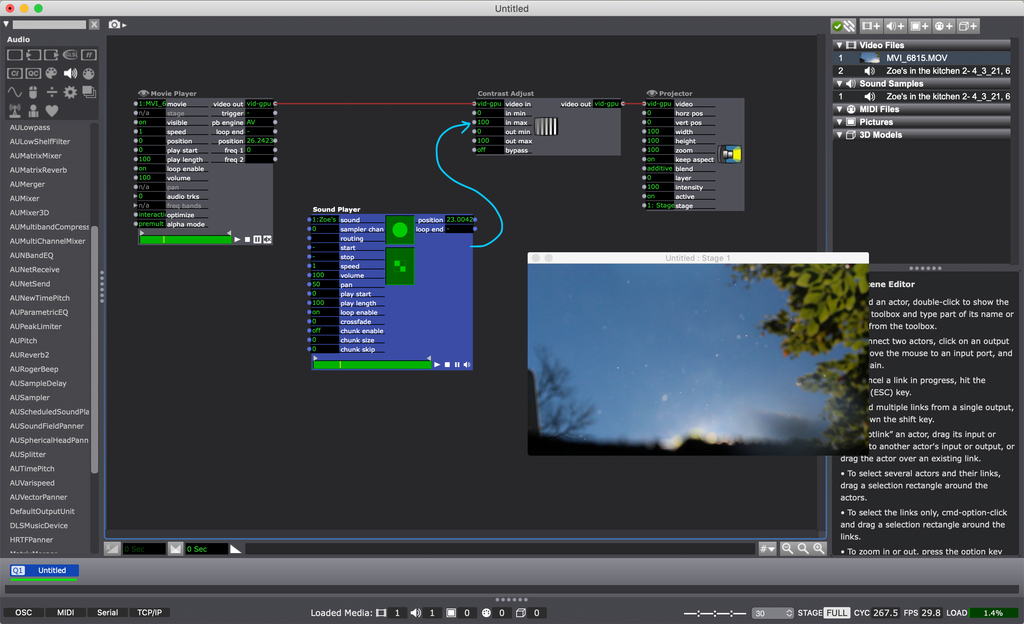
I'm also aware of the "Sound Level Watcher" node, which would easily be able to hook up to the contrast, and I guess I'm looking for how to turn the audio I already have loaded into Isadora to output the same kind of data that the "Sound Level Watcher" node outputs?
Thanks! And thanks for all y'all's work on this program, it's been super fun to learn so far -
i think this feature is something that a lot of users are hoping for. at the moment, the only workaround i know of is to route your audio out of Isadora and then back in so that you can use a Sound level Watcher. this involves the use of virtual audio cables and the Live Capture Settings window.
-
@dbini Ah gotchya, I was wondering if that was the only solution so far. Are there any programs you know of that can "fake" a sound input that Isadora would recognize from some audio I'm playing in another program on my computer? I don't have the option to select my computer's currently playing audio for a sound input, just the "mic" input. Like maybe OBS can do that or something? I'm really new to routing audio as well - I'm primarily an after effects user.
Thanks for the quick response though! -
For MacOS there is a FOSS called Black Hole. It places virtual input/output devices in you Audiosettings. It is free but a bit confusing at first.
A commercial option is Loopback. -
i get good results with Soundflower, which is free. I'm on Mac OS. There's youtube vids that help you set it up. You can set up an 'aggregate device' in the Mac audio set-up to send it to useful things like your headphones and speakers and at the same time making it available as an input for the 'Live Capture' back into Izzy. Then - bingo - the Sound and Frequency Watcher Actors can control your parameters.
-
Thanks for the replies everyone, this was very helpful! I downloaded Black Hole and so far that's been working for me, I'll check out Soundflower too though.
-
@nmamidon if you can share later how you made the audio routing conections and something of the patch will be great. Thanks in advance !!
Best,
Maxi