Live Drawing disconnected shapes?
-
UPDATE: i just found Monty Martin's guru session, and a tutorial which I think will resolve this. Sorry for spam.
Live Drawing is amazing, but i want to use it to make disconnected shapes, like dots and blobs, not always a continuous line.I've set a modifier ('option' key) so the trackpad cursor isn't constantly 'on', but when i activate it again it creates a straight line joined from the last point.
I think what i need is for the Live Drawing Actor 'capture' input (see image) to return to a default 'off' position when the cursor/mouse +modifier is inactive.
The simplest thing would be for the Mouse Watcher trigger, which I am using to activate the 'add point' input (see image), to somehow toggle the 'capture' input to 'off' when it is released.
I guess the essence of what I'm after is how to generate a trigger from the absence or removal of a trigger, if that makes sense.
Or how to make an Actor input return to a default state (in this case 'off'), following temporary activation.
You probably all worked this out years ago..:-) I throw myself on the mercy of your scorn...
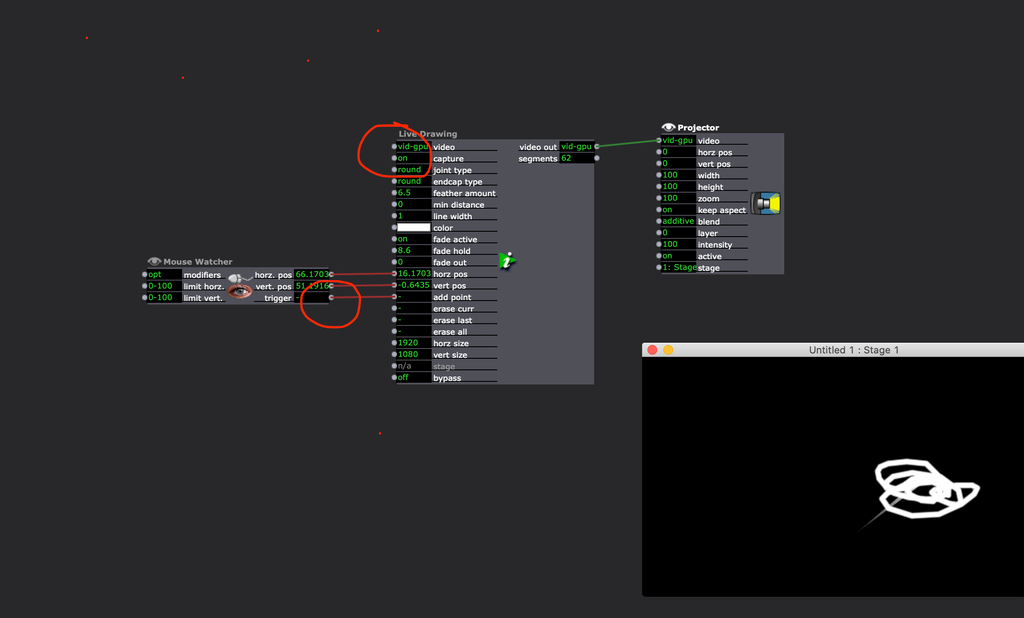
-
@notdoc
you can set that input to OFF by triggering a value of zero using a Trigger Value actor. (A value of 1 will turn it ON) you could maybe add this to your option key modifier using a Keyboard Watcher. -
That was my first idea too, but the keyboard watcher does not recognize any of the modifier keys.
As a workaround you may define any other key in the keyboard watcher to trigger a zero manually, after finishing one of your drawn forms and then let the trigger out of the mouse watcher turn the live drawing on again.
Just saw your update - successful? It would be interesting to have something that tells 'data flowing' or not.
-
This may be a solution that works for your. You can play around with the trigger delay to fine tune for your needs.
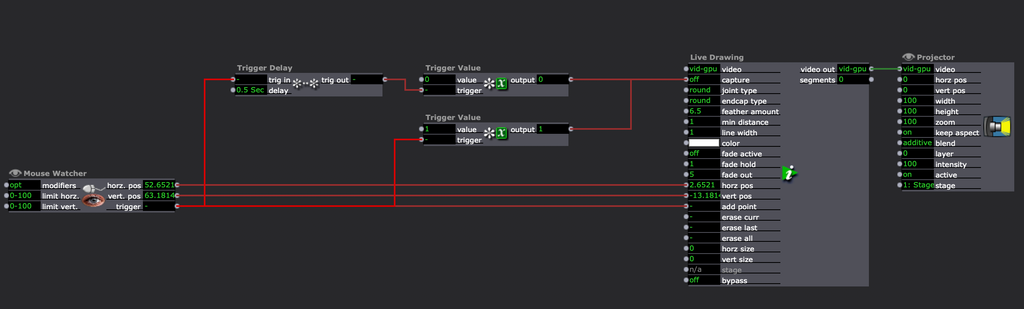
-
Thanks so much
...for your different solutions, all of which are expanding my understanding of how to program switches and triggers in Isadora. Using the Trigger Value actor as a binary 'on/off' switch is powerful. Monty talks about this too. In the end I went for a mouse watcher with no modifier triggering a zero/off, so that i can toggle between on and off using the modifier i set for the first Mouse Watcher (img). This is good, but following the tutorial advice, I am now playing with the Stage Mouse Watcher to get something closer to the kind of 'touch = 'on' / release = off' experience.
