[ANSWERED+FEATURE REQUEST LOGGED] Timecode /DEF
-
It's a bit of a round about way (and you have to wait 1 second for it to work) but it works.
I think this would be better as an extra output from the movie player when it is in 'timecode' mode. Perhaps that's a feature request.
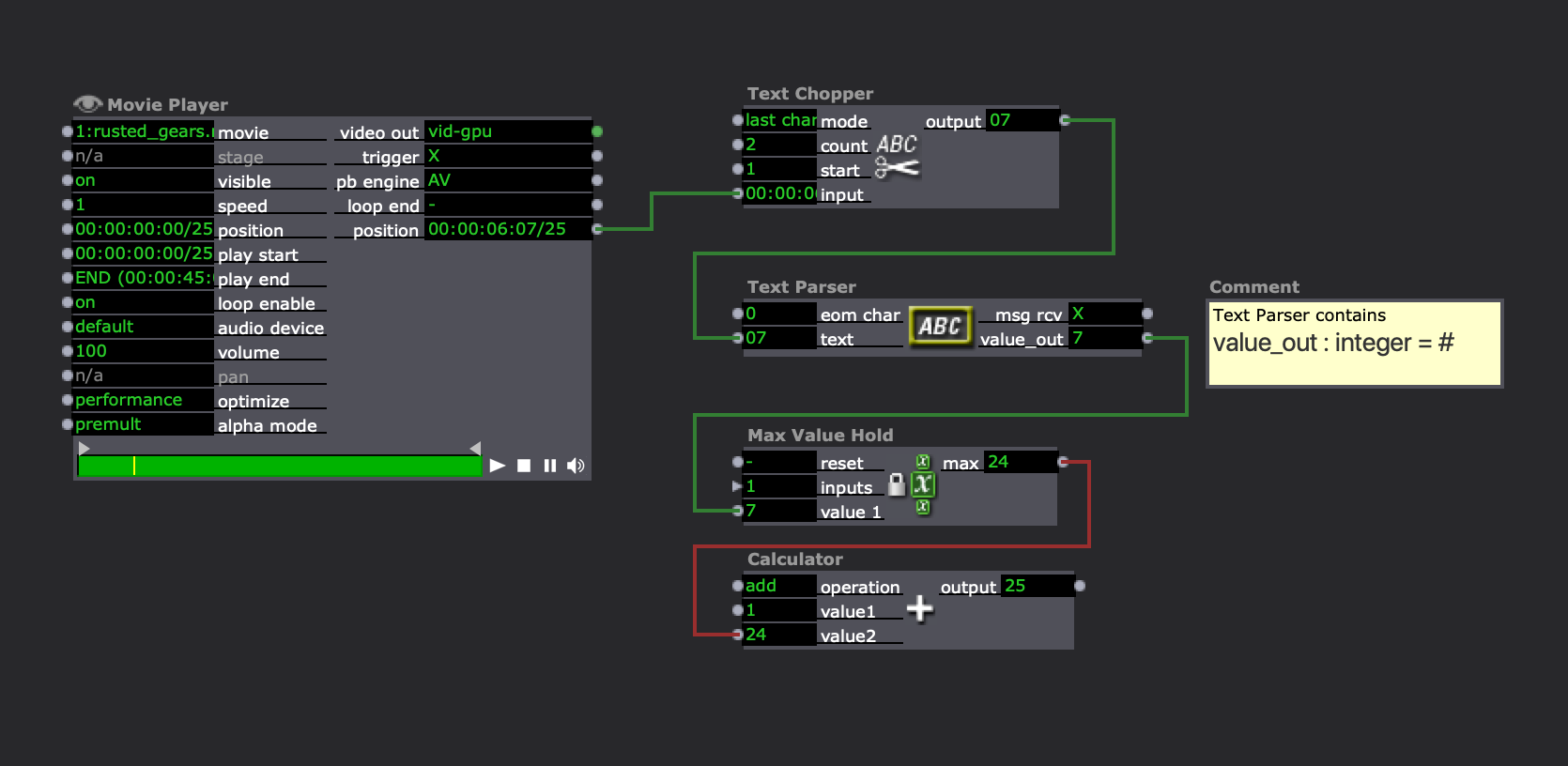
-
I use already a similar solution but I am looking for a more direct way to get this.
Thank you
Jean-François
-
This is a possible solution up to 99 hours. Using a Text parser you can split all the necessary information.
hours:string=2c ":" minutes:string=2c ":" seconds:string=2c ":" frames:string=2c "/" amount_frames:string=2c
You could also split everything behind /
-
Thank you for your suggestion but it does not work because /25 is not transferred in the Text Parser actor.
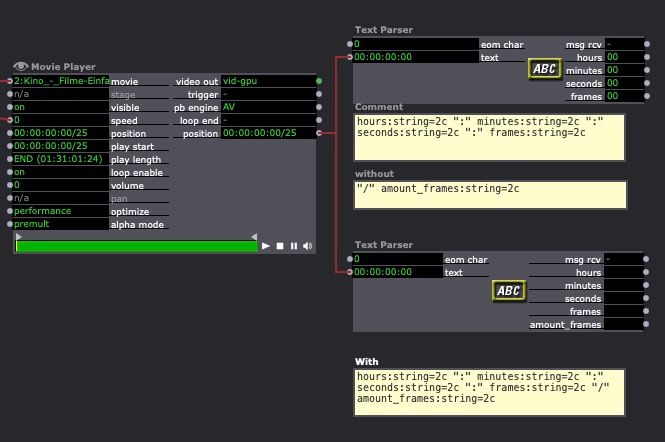
best
Jean-François
-
-
I've added a feature request to update the Get Media Info actor to output the framerate of a selected file, and also for Get Media Info to be able to be switched between seconds and timecode mode like the Movie Player.
-
@jfg said:
I use already a similar solution but I am looking for a more direct way to get this.
I find that @Kathmandale 's solution is quite direct, but I'll also log the feature request for the Movie Player actor to output the framerate as a separate output when in timecode mode.
-
-
@woland said:
I've added a feature request to update the Get Media Info actor to output the framerate of a selected file
Get Media Info actor ??? I find only these get media… actors:
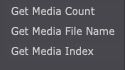
best
Jean-François
-
@jfg said:
Get Media Info actor ??? I find only these get media… actors:
Whoops it's a user actor of mine

https://troikatronix.com/add-o...
Edited the feature request to ask it to become a real actor with Timecode function and Framerate output.
-
thanks