[ANSWERED] Controling VLC within Isadora
-
Hi,
I was able to get this working and the following is what worked for me with VLC using its default port settings on Mac OS:
1. check 'Enable HTTP Web Interface' and set a password: "vlcremote" in VLC Preferences and 'Save' (I used VLC v3.0.12 intel 64bit to test this)
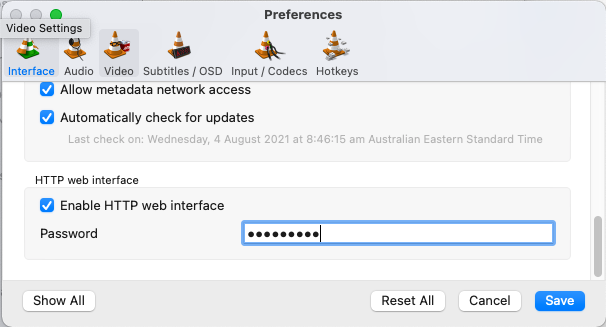
2. restart VLC and playback a test movie
3. in an Isadora patch on another computer on the same network add a 'GET URL Text' actor to the Scene Editor
4. find the IP address of the remote computer (the one running VLC) and use that ip address to replace the one in the following line:
http://:vlcremote@192.168.15.4:8080/requests/status.xml?command=pl_pause
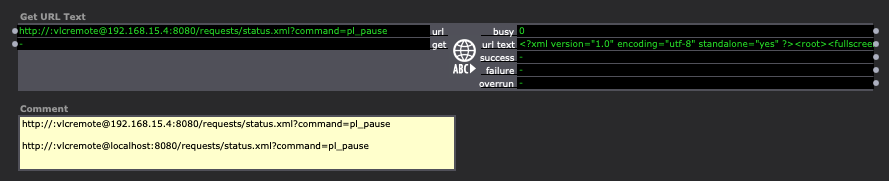
5. toggle the 'get' trigger of the 'Get URL Text' actor and any media playing through VLC on the remote computer appears to pause/play.
NOTE: the http password set in the VLC preferences appears in the Get URL Text address after the second colon.
Best Wishes
Russell
-
Thanks to both of you and congratulation Russell, your method works great for me on Mac !!
-
Good to know that it is working for you. If you get any additional commands functioning it would be great to get your report.
Best wishes
Russell
-
I've noted this down as a possible Knowledgebase article for us to create. Thanks everyone <3
-
Hi,
I have had an opportunity to develop this a little more today. You can find a link below to a patch that has two methods for controlling VLC and returning status and file information about what VLC is doing on a remote machine. One method is XML the other JSON. You will need the JSON Parser Beta add on to work with the JSON method. The XML data has not been fully parsed in the patch and in comparison the JSON Parser Beta actor is a lot more convenient to set up. However, both methods refresh the data parameters each time a trigger is used.
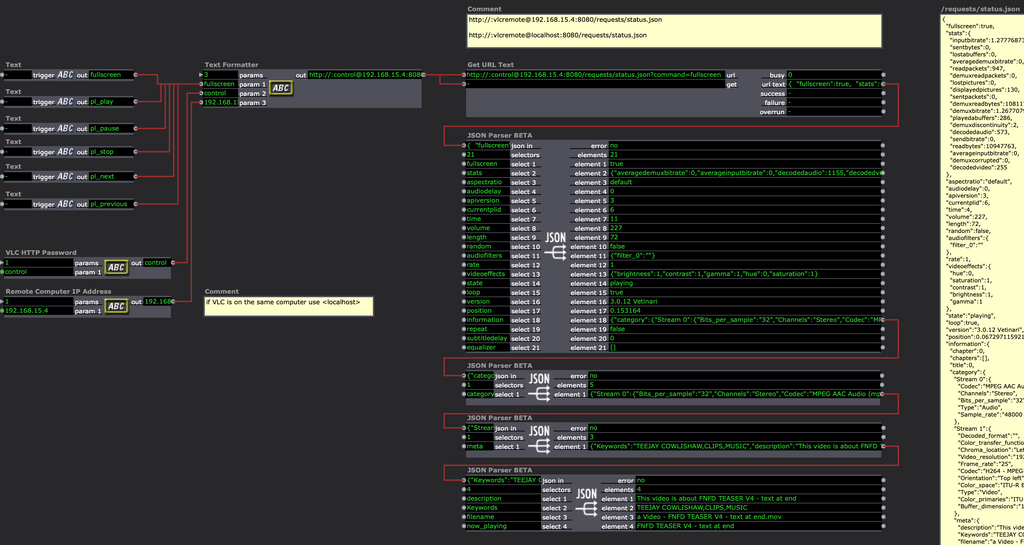
best wishes
Russell
-
Just a follow-up, I had multiple applications listening on port 8080. When I changed this in VLC everything was smooth sailing :)
Amazing patch @bonemap!
-
Thanks again, I was not expecting so much when I ask the question! The patch work great for me!
But I actually have another question wich is I guess due to my lake of knowlegde in network : everything work fine when my 2 computers are connected to a router ( actually my internet box) , but when I try to connect directly the 2 computers thru rj45 cable, it's not working anymore. I of course change the ip adress following what I see in Network Setting, and I know the communication is ok since I can control stuff via NetBroadcater actor... But I guess it's not the same protocol?
-
@laurentr said:
when I try to connect directly the 2 computers thru rj45 cable, it's not working anymore.
iirc, direct connection via rj45 isn't the same networking-wise as having both machines hooked up to a router. My gut feeling is it's always better to have a router or switch involved. I could be wrong though.
-
it works if you use a crossover cable and use the self-assigned IP from the target computer (VLC). Something like 169.254. … . …
I have just try and it works with Json and XML
Jean-François
-
@jfg said:
crossover cable
Of course, I knew my question was stupid ;-) I was just using the wrong cable... And now it works! Merci Jean-Francois